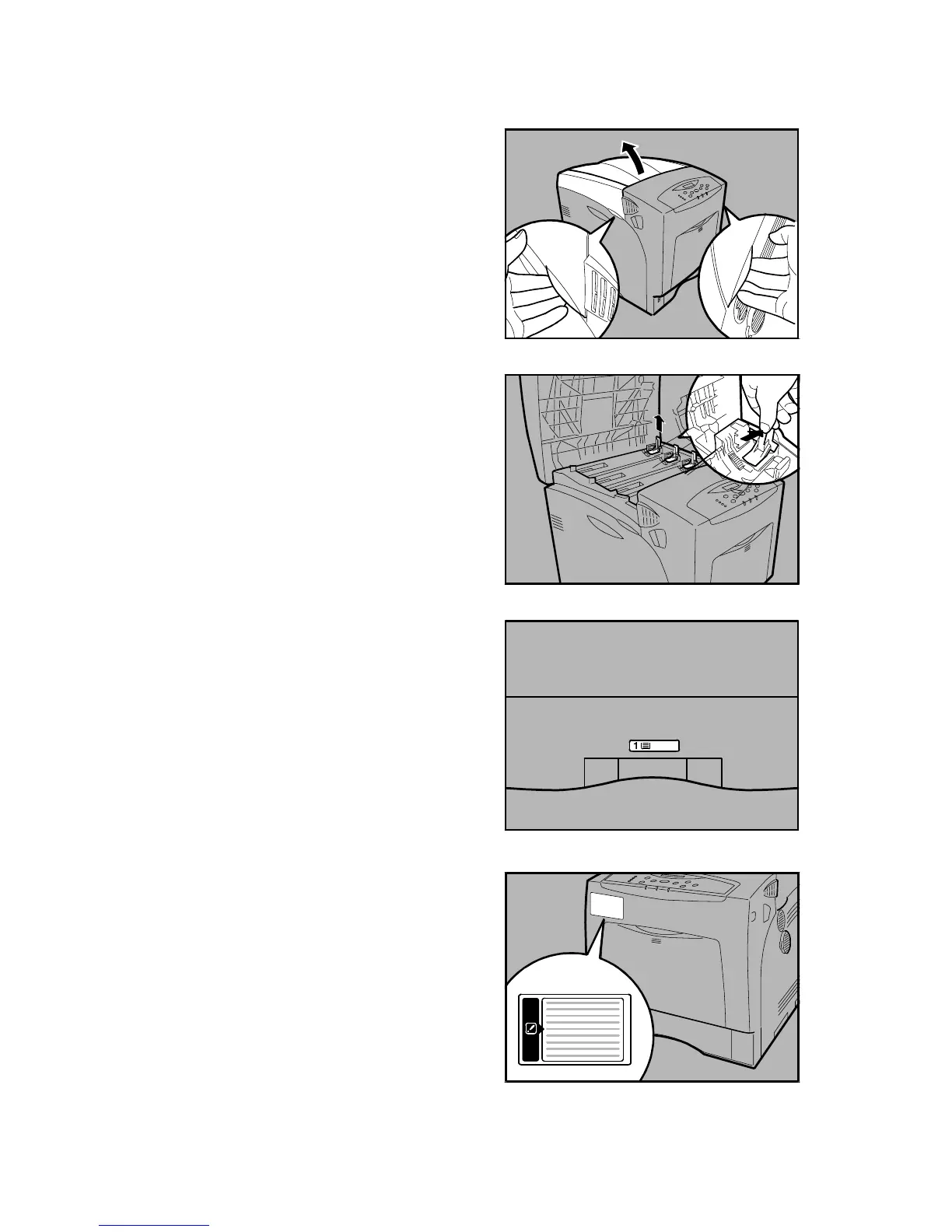MACHINE INSTALLATION
G104 1-4 SM
7. Open the top cover by grasping the
handles on the left and right sides.
8. Remove the clip that prevents damage
to the mouth of the toner hopper (one
clip for each of the four toner
hoppers).
9. Close the top cover.
10. Put labels “1” on the front of the paper
tray.
11. Attach the supplied sticker (stating you
cannot use paper for an ink-jet printer
with this printer) at the front of the
machine.
G105I900.WMF
G105I906.WMF
G105I908.WMF
G105I907.WMF
