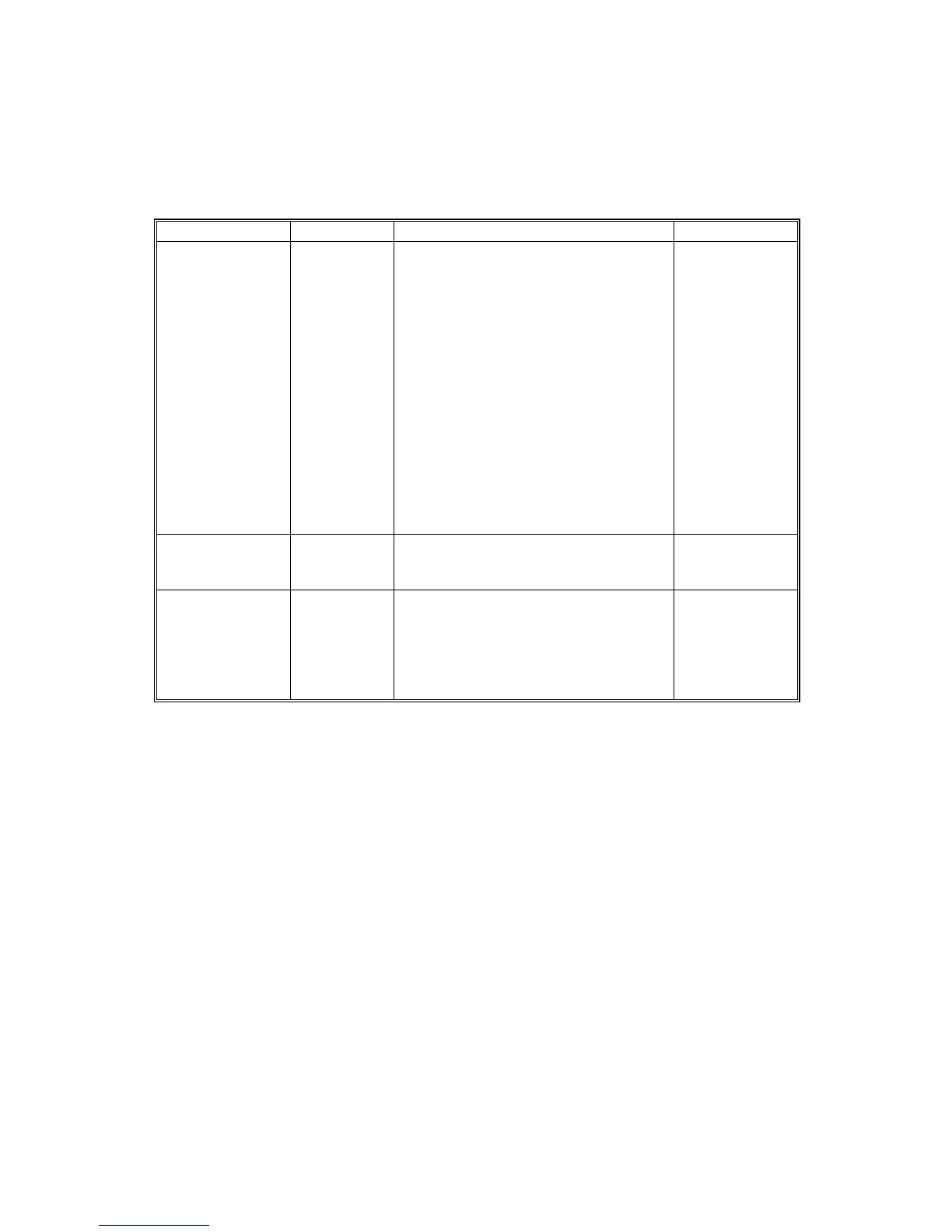METER CHARGE
G104 1-12 SM
1.4 METER CHARGE
Change these SP modes settings if the customer has a service contract. The
settings depend on the contract type.
Item SP No. Function Default
Meter charge SP 5930 1
Specifies whether the meter charge
mode is enabled or disabled.
Meter charge mode enabled:
• The Counter menu shows
immediately after the Menu key is
pressed.
• The counter type selected by the
counting method (SP5-045-1) can
be displayed with the Counter
menu.
• The counter values can also be
printed with the Counter menu.
• The PM warning is not shown when
the replacement time arrives.
Meter charge mode disabled:
• The Counter menu is not shown.
Off
Counting method SP 5045 1
Specifies whether the counting
method used in meter charge mode is
based on developments or prints.
Prints
Fax No. Setting SP 5812 2
Programs the service station fax
number.
The number is printed on the counter
list when the meter charge mode is
selected. This lets the user fax the
counter data to the service station.
NOTE:
1) The default setting for this machine is meter-charge mode off.
2) You cannot reset the meter-charge counter.
