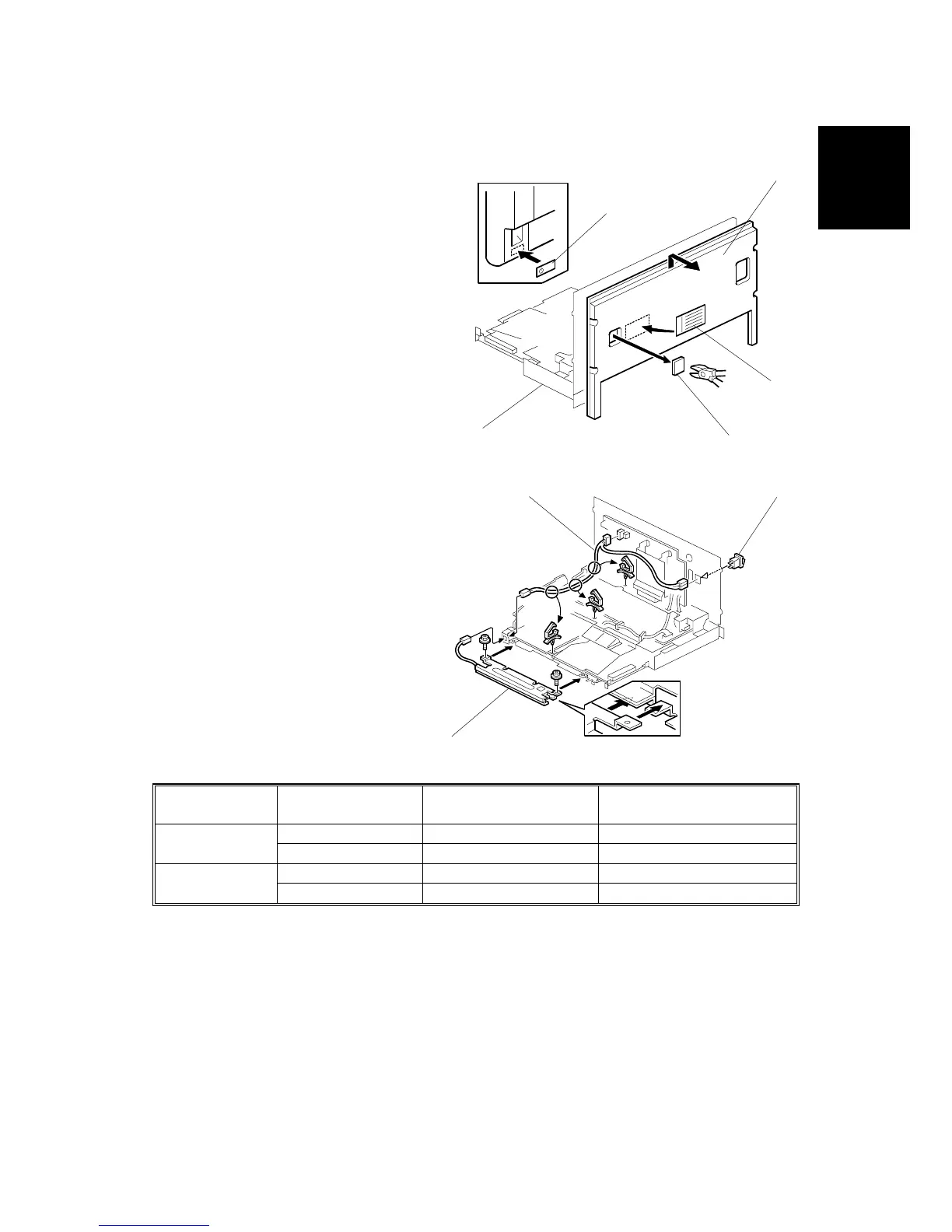TRAY HEATER
SM 1-13 G104
Installation
1.5 TRAY HEATER
1. Electrical boards unit [A]
2. Rear cover [B]
3. Rear cover piece [C] for the
power supply connector
4. Decal [D]
5. Decal [E]
6. Harness [F] ( x 2, x 3)
7. Tray heater switch [G]
8. Tray heater [H] ( x 2, x 1)
NOTE: You can adjust the tray
heater switch setting as the
below table shows with
SP5953-001.
SP5953-001
Tray heater
switch
When the Main Power
turns on
When the printer is in
energy saver mode
On No power supply Power supply 0: Off
Off No power supply No power supply
On Power supply Power supply 1: On
Off No power supply No power supply
G105I101.WMF
G105I102.WMF
[A]
[B]
[C]
[D]
[E]
[F]
[G]
[H]
