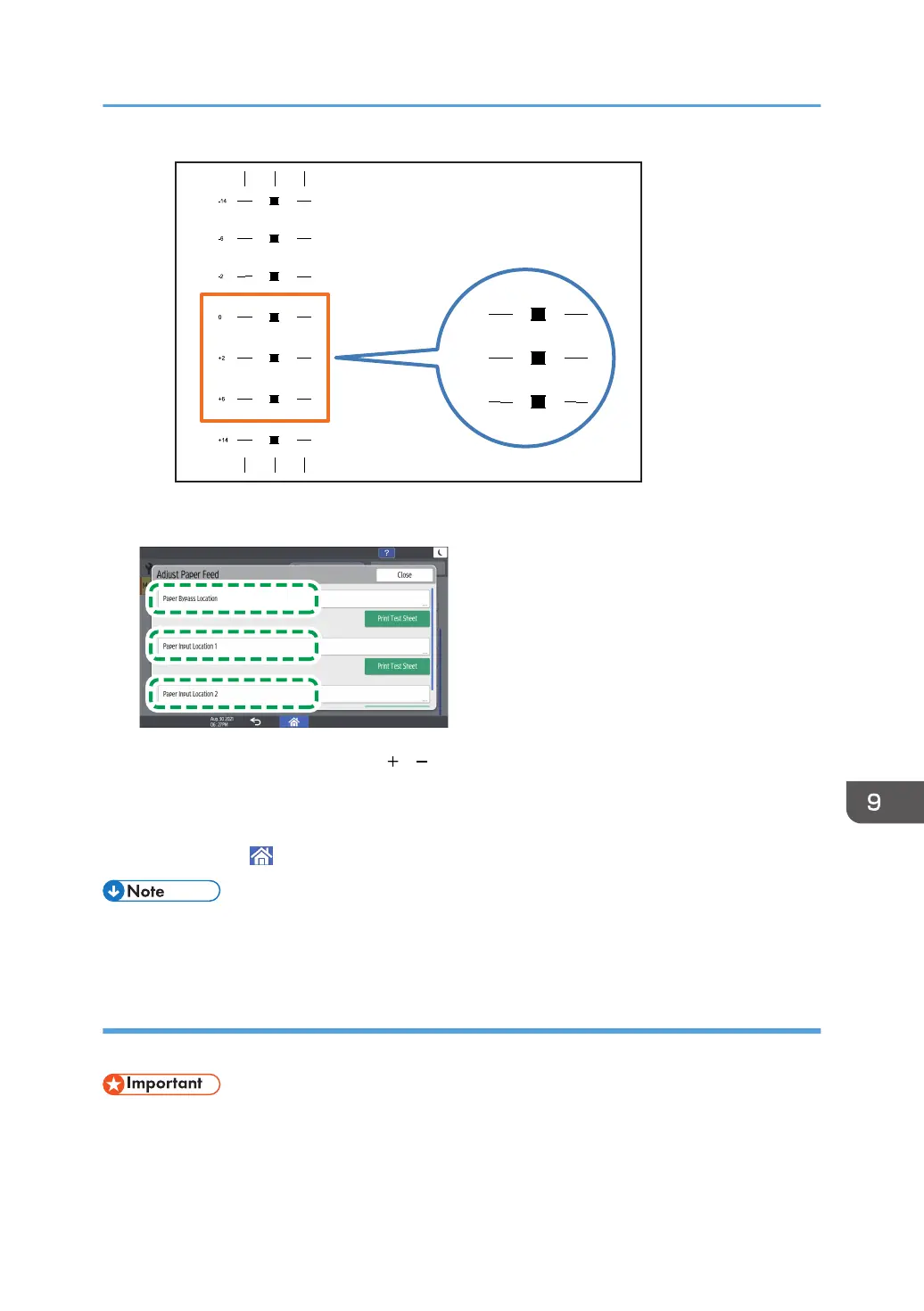7. Press the paper input location of the paper feed you want to adjust.
8. Enter the adjustment value with [ ] [ ], and then press [OK].
9. Press [Close].
To check the results of adjustment, print the test sheet again.
10. Press [Home] ( ) after completing the operation.
• For details about Prevent Paper Abrasion mode, see page 247 "Checking Whether the Print-heads
Scratch the Paper".
Cut Paper
This function cuts a paper roll at the specified length from the paper's leading edge.
• Perform no other operations while a paper roll is being cut.
• An error will occur and cutting paper will not be possible if:
• One of the machine's covers is open.
Adjusting the Print Quality
261
