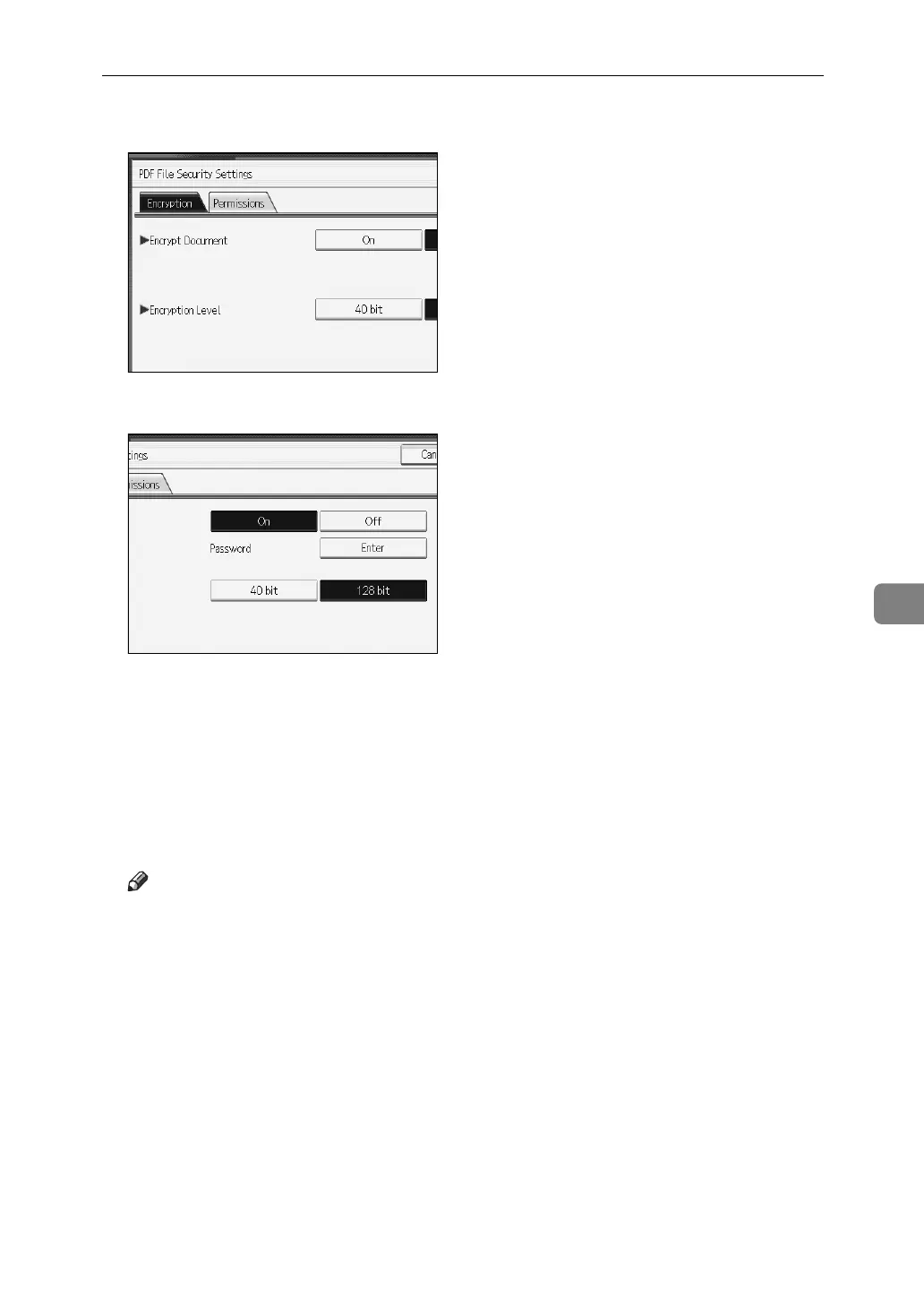Setting File Type and File Name
129
6
E In [Encrypt Document], select [On].
F In [Password], press [Enter].
G Enter a password, and then press [OK].
The password entered here will be required to open the PDF file.
H Enter the password again, and then press [OK].
I In [Encryption Level], select [40 bit] or [128 bit].
J Press [OK] twice.
Note
❒ The Encryption Password must be different from the Master Password
(which is used for changing PDF Security Permissions).
❒ You can enter up to 32 alphanumeric characters for a document password.
❒ PDF files created under the [128 bit] Encryption Level cannot be viewed us-
ing Adobe Acrobat Reader 3.0 and 4.0.
❒ If [Low Resolution Only] is selected as the print permission, you cannot select
[40 bit] as the PDF encryption level.