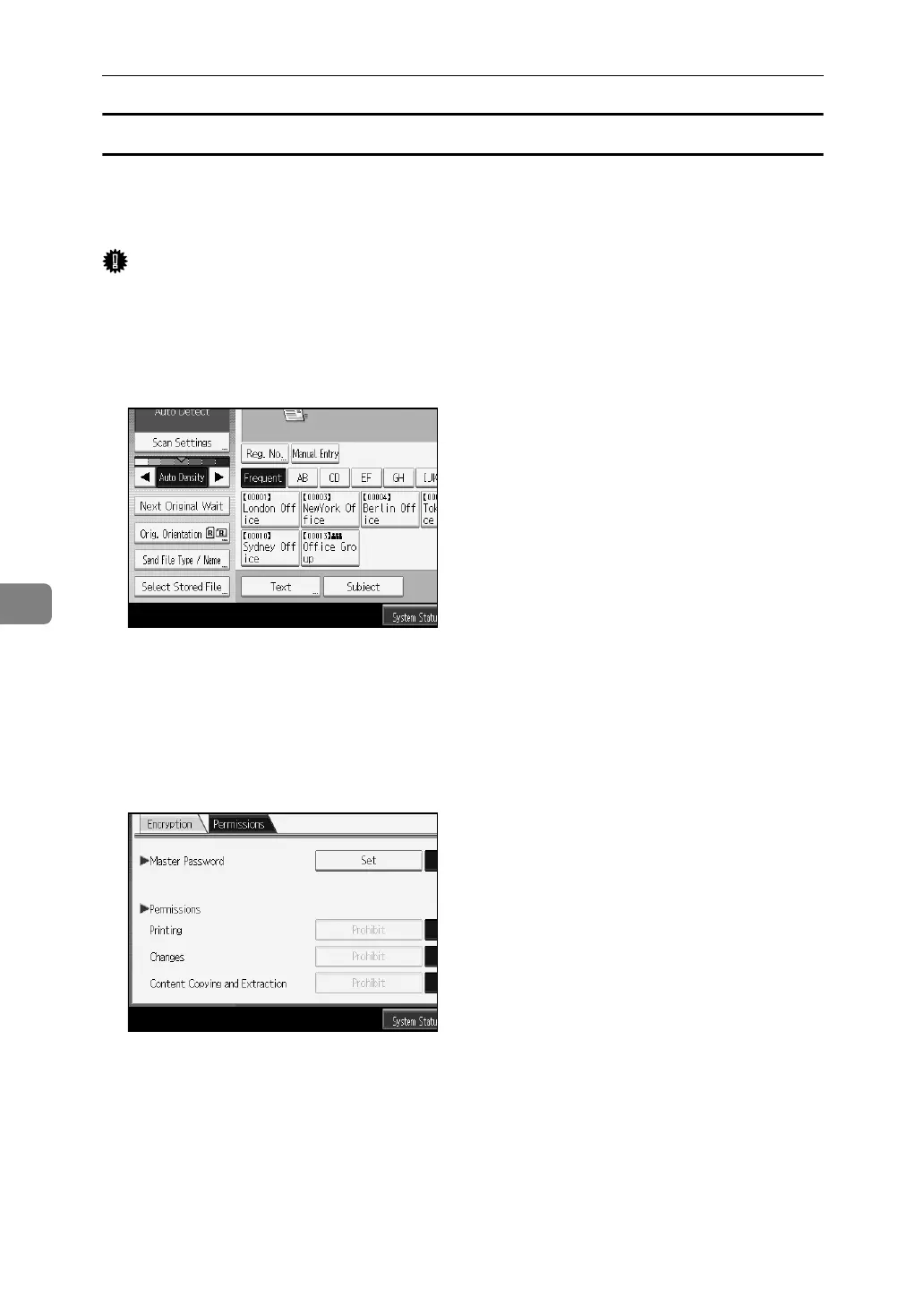Various Scan Settings
130
6
Changing security permissions for PDF files
Set a Master Password to restrict unauthorized printing, changing, copying, or
extracting of a PDF file's content. Only users who have the Master Password can
reset or change these restrictions.
Important
❒ Encryption is possible only for scan files sent by e-mail or Scan to Folder.
❒ You cannot reset or change a file's restriction setting without the Master Pass-
word. Make sure you do not forget the Master Password.
A Press [Send File Type / Name].
B Check that [PDF] is selected.
C Press [Security Settings].
D Select [Permissions].
E In [Master Password], select [Set].
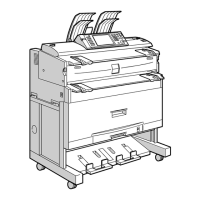