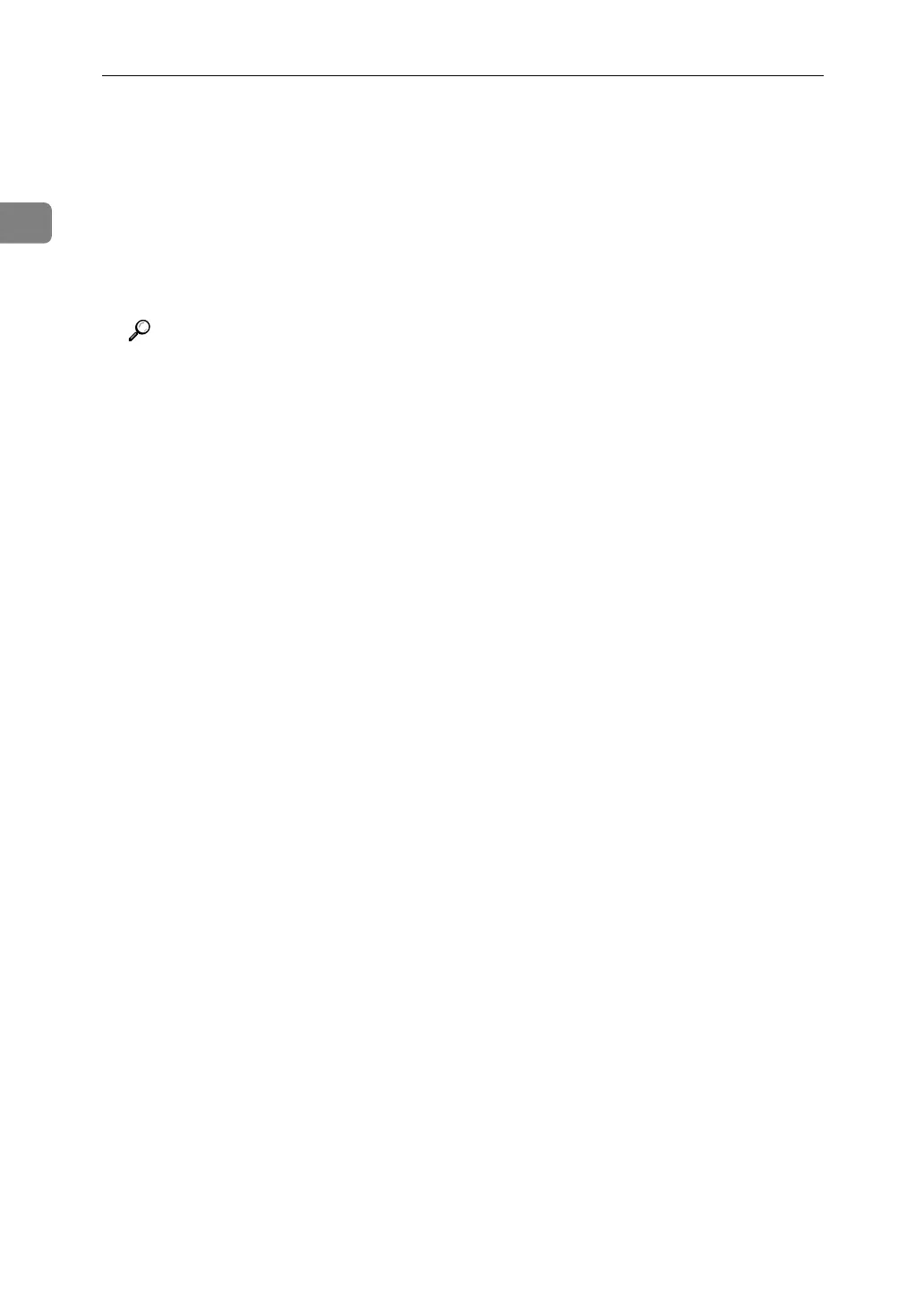Sending Scan Files by E-mail
18
1
❒ If you press [Preview] and then start scanning while [Preview] is highlighted,
the Preview screen appears. You can use this screen to check how the orig-
inals are scanned and the scan setting used for scanning. After checking
the preview, you can specify whether to send the file or not. For details, see
"Preview".
❒ To cancel scanning, press the {Clear / Stop} key.
❒ You can also store a scan file and simultaneously send it by e-mail. For de-
tails, see "Simultaneous Storage and Sending by E-mail".
Reference
p.19 “Switching to the E-mail Screen”
p.107 “Various Scan Settings”
p.119 “Adjusting Image Density”
p.120 “Setting Original Orientation”
p.125 “Setting File Type and File Name”
p.20 “Specifying E-mail Destinations”
p.34 “Specifying the E-mail Message”
p.33 “Specifying the E-mail Subject”
p.29 “Specifying the E-mail Sender”
p.122 “Scanning Multiple Pages into a Single File”
p.5 “Check Modes”
p.6 “Preview”
p.36 “Simultaneous Storage and Sending by E-mail”
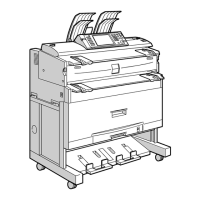