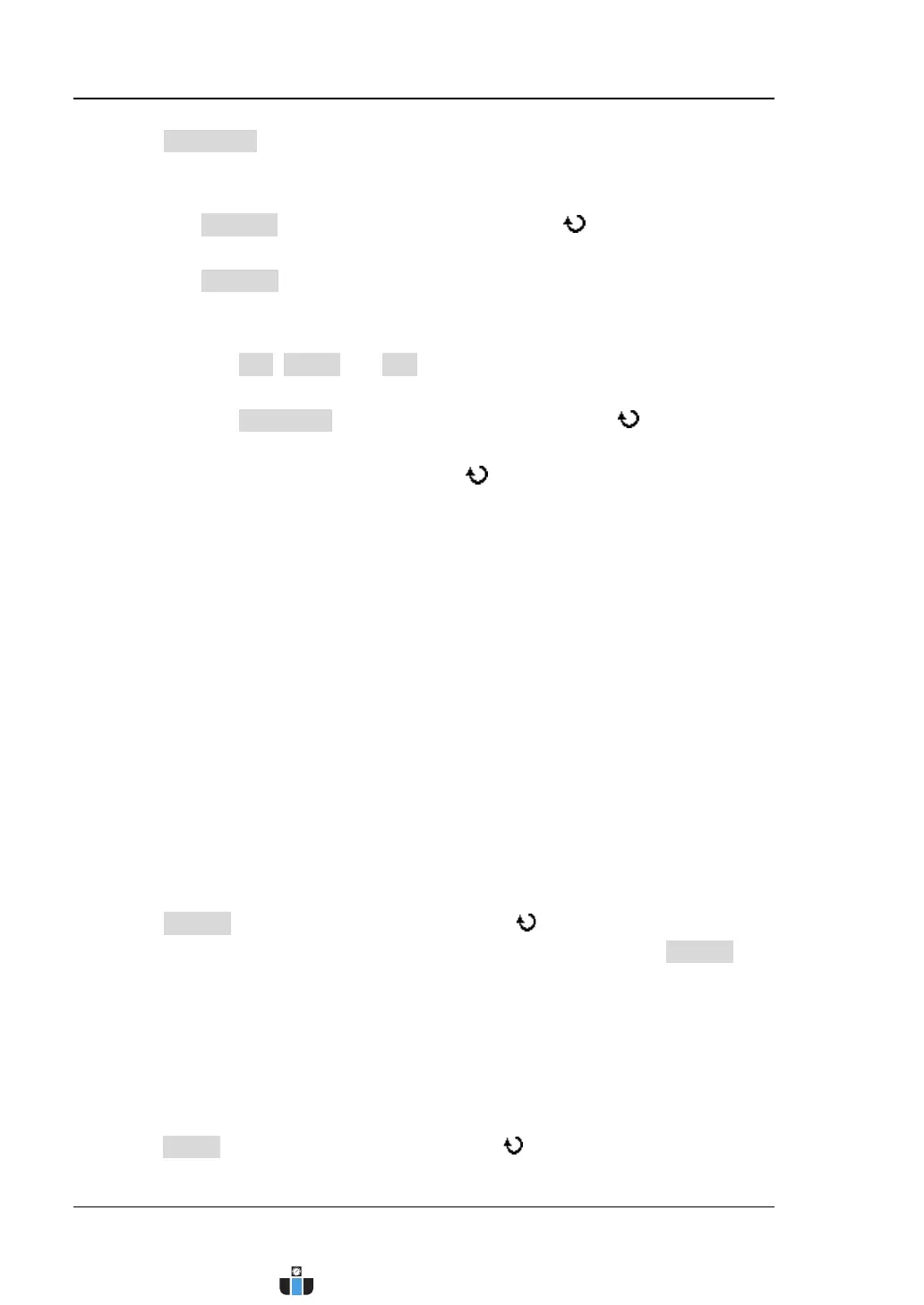RIGOL Chapter 8 Protocol Decoding
8-4 MSO4000/DS4000 User’s Guide
Press Threshold to open the threshold setting submenu. In this submenu,
1) Select the specified analog channel
Press Channel and turn the multi-function knob to select the analog
channel (CH1 to CH4) that needs to specify the threshold. You can also
press Channel continuously to switch the channel currently selected.
2) Adjust the threshold
Press TTL, COMS and ECL respectively to set the threshold of the
channel currently selected to TTL, CMOS and ECL levels.
Press Threshold and turn the multi-function knob to adjust the
threshold (the default is 0 V) of the channel currently selected.
Pressing the multi-function knob
can qucikly reset the threshold of
the channel to 0 V.
Note: The adjustable range of the threshold of the analog channel is
related to the current vertical scale and vertical position of the channel. The
setting method has no effect on the threshold range. The adjustable range
is from -4*Vertical Scale - Vertical Position to 4*Vertical Scale - Vertical
Position.When the threshold selected exceeds the adjustable range, it will
be automatically limited within the adjustable range.
When modifying the threshold of the analog channels, a dotted line (in the
same color as the channel) showing the current threshold level will be
displayed on the screen. It will disappear in about 2 s after you stop
modifying the threshold.
5. Specify the display format
Press Format and turn the multi-function knob to set the display format of
the bus data to Hex, Decimal, Binary or ASCII. You can also press Format
continuously to switch the current display format.
Note: When the event table is turned on, the decoding data in the event table
will also be displayed in the format selected here.
6. Adjust the vertical offset
Press Offset and turn the multi-function knob to adjust the vertical position
www.calcert.com sales@calcert.com1.800.544.2843
0
5
10
15
20
25
30