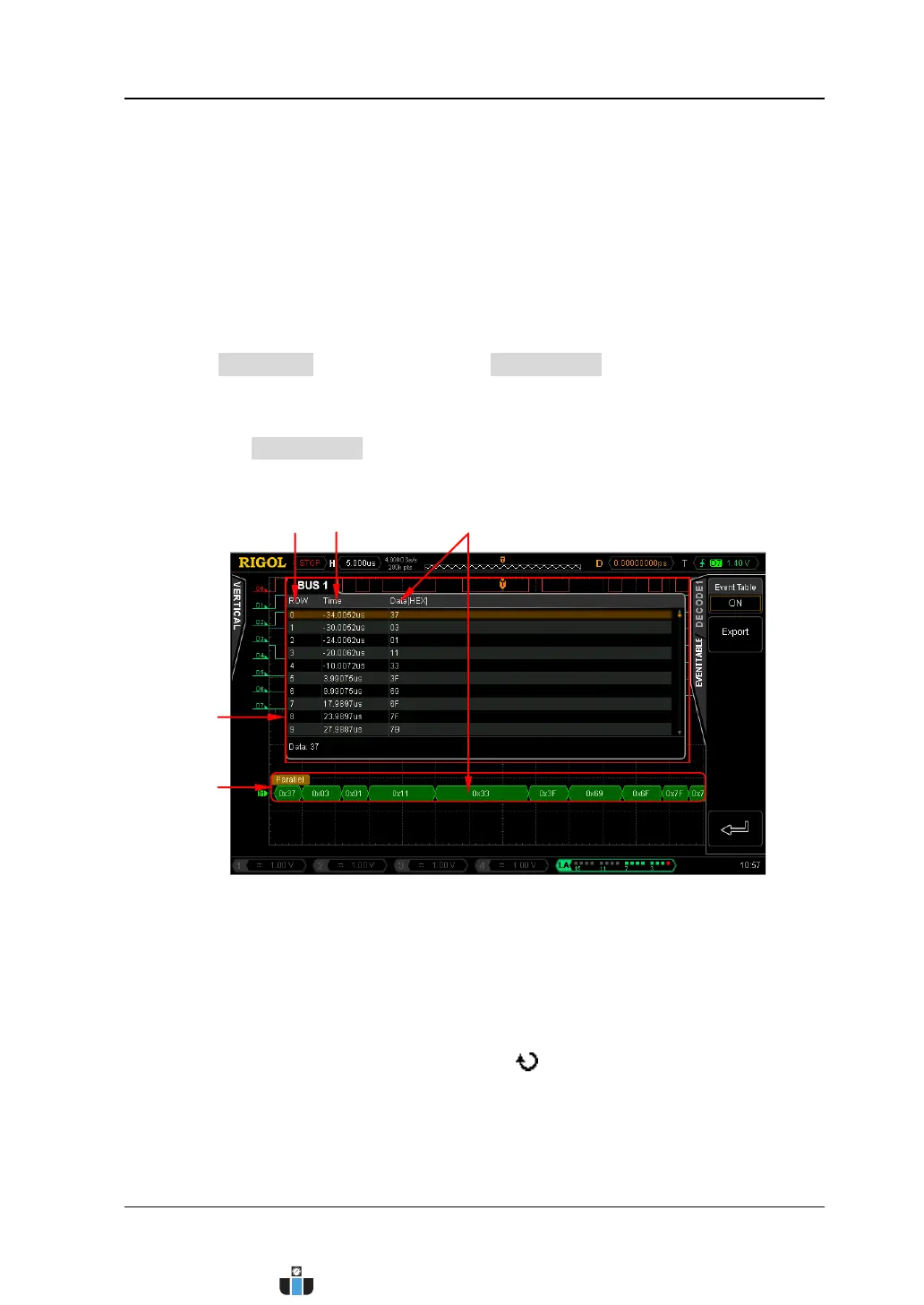Chapter 8 Protocol Decoding RIGOL
MSO4000/DS4000 User’s Guide 8-5
of the bus. Pressing the knob can quickly reset the vertical offset (zero).
7. View the event table
The event table displays the detailed information of the decoding in table form
to view relatively longer decoded data.
Note: You can only view the event table and export the decoded data when the
display of the corresponding bus is turned on.
When BusStatus is set to “ON”, press Event Table to enter the event table
submenu. In this submenu, you can perform the following operations.
1) Press Event Table to turn on or off the event table. When the event table
is turned on, the interface is as shown in
Figure 8-2.
Figure 8-2 Parallel Decoding
The event table displays the detailed decoding information (include the
decoded data as well as the corresponding line number and time) of the
waveform on the screen in time order. At most 10 lines of decoding
information can be displayed on one page (the line number starts from 0).
You can turn the multi-function knob
to select the specified line and
view the corresponding decoding information. The line currently selected is
highlighted with brown shading and the decoded data of this line is
dispalyed at the lower-left side of the event table.
Line Number
Time
Decoded Data
Parallel Bus
Event Table
www.calcert.com sales@calcert.com1.800.544.2843
0
5
10
15
20
25
30