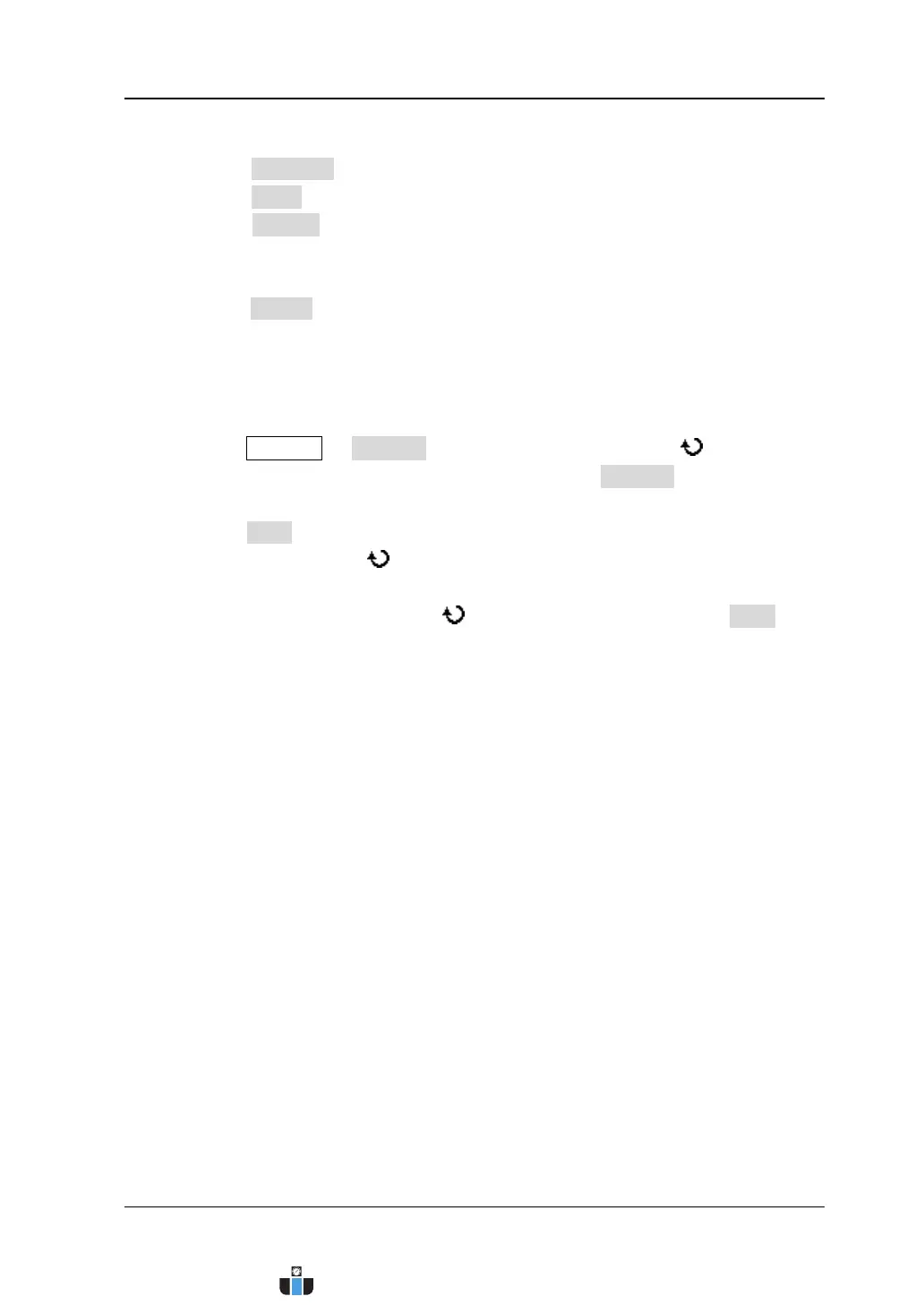Chapter 13 Store and Recall RIGOL
MSO4000/DS4000 User’s Guide 13-9
same directory with the same filename as the picture file.
c. Press Inverted to enable or disable the invert function.
d. Press Color to set the color of the image to “GrayScale” or “Color”.
e. Press Header to enable or disable the header display. When it is enabled,
the header would display the instrument information, such as the model,
date and time.
f. Press Footer to enable or disable the footer display. When it is enabled, the
footer would display the serial number of the instrument.
2. Load the specified type of file in the external USB storage device (take
trace storage as an example)
1) Press Storage Storage; turn the multi-function knob to select
“Traces” and press the knob. You can also press Storage continuously to
switch to “Traces”.
2) Press Load to turn on the disk management interface. Turn the
multi-function knob
to select “Disk D” (the characters turn green) and
press down the knob to open the external disk recall interface.
3) Turn the multi-function knob to select the file to be loaded; Load
becomes available and press the softkey to load the file selected.
www.calcert.com sales@calcert.com1.800.544.2843
0
5
10
15
20
25
30