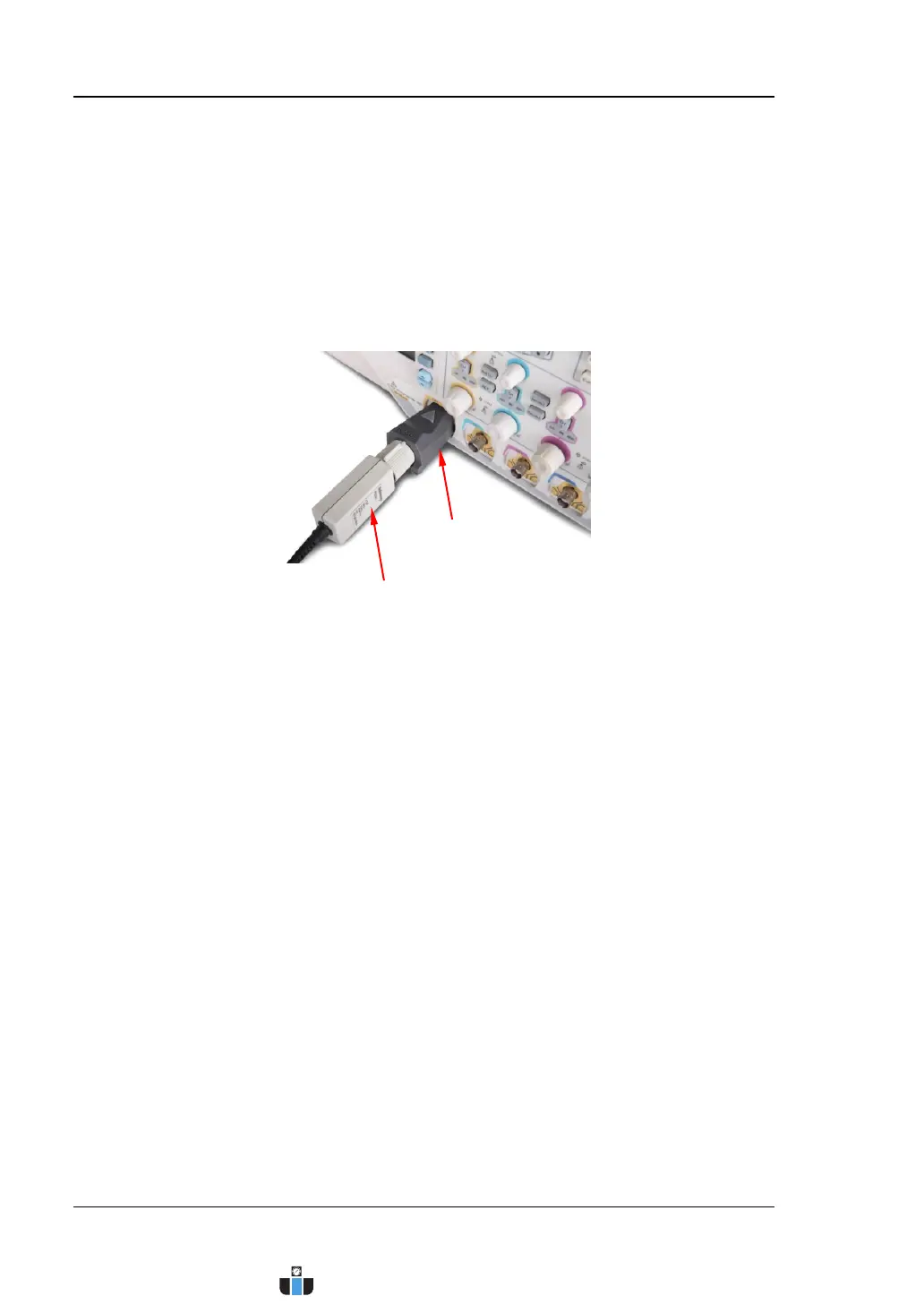RIGOL Chapter 1 Quick Start
1-12 MSO4000/DS4000 User’s Guide
To Connect the Tek Probe
1. Connect the Tek probe to one end of T2R1000 adaptor correctly.
2. Connect the other end of T2R1000 adaptor to the analog channel input terminal
or external trigger input connector (refer to “Front Panel Overview”) of
MSO4000/DS4000 series oscilloscope at the front panel correctly.
3. Connect the ground terminal of Tek probe to the ground terminal of the circuit.
Connect the probe tip of Tek probe to the test point of the circuit under test.
For the specified model of Tek probe, you can perform probe calibration and offset
voltage adjustment after the probe is connected. For the details, refer to “Tek
Probe”.
T2R1000
Tektronix Probe
www.calcert.com sales@calcert.com1.800.544.2843
0
5
10
15
20
25
30