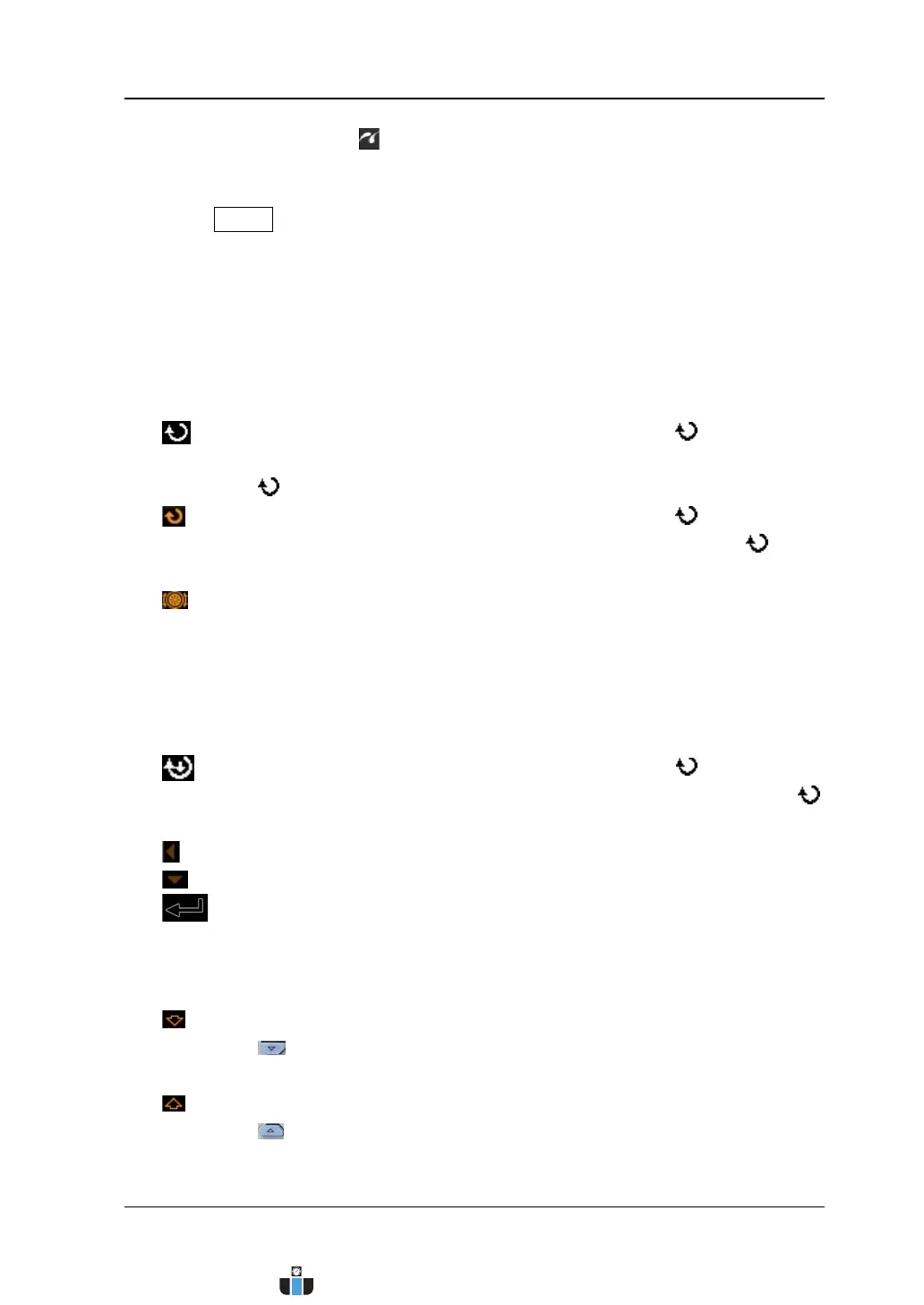Chapter 1 Quick Start RIGOL
MSO4000/DS4000 User’s Guide 1-35
PictBridge printer, is displayed.
18. Function Setting Menu
Press MENU at the right of the screen continuously to unfold or fold the
function setting menu. When the function setting menu is unfolded, press any
softkey to activate the corresponding menu item (for menu items that include
submenus or multiple parameter items, the submenus or parameter items will
also be opened).
The following symbols might be displayed in the menu item or parameter item:
Denote that you can turn the multi-function knob
to select the
specified parameter item. The backlight of the multi-function knob
is illuminated when the parameter selection is valid.
Denote that you can turn the multi-function knob to modify the
parameter value. The backlight of the multi-function knob
is
illuminated when the parameter input is valid.
Denote that you can use the navigation knob to quickly adjust/locate
parameters. Turn the knob clockwise to increase the value and
counterclockwise to decrease the value. The inner knob is used for
fine adjustment and the outer knob for coarse adjustment (the
larger the rotation amplitude of the outer knob is, the faster the
variation of the value will be).
Denote that you can turn the multi-function knob
to select the
desired parameter and then press down the multi-function knob
to choose this parameter item.
Denote that the current menu item has several parameter items.
Denote that the current menu has a submenu.
Press this key to return to the previous menu.
Besides, the following direction keys might appear in the grid at the lower-right
side of the screen when the function setting menu is unfolded.
Denote that the current menu include several pages. You can press
(the page down key) at the right of the screen to open the next
page of menu.
Denote that the current menu include several pages. You can press
(the page up key) at the right of the screen to open the previous
page of menu.
www.calcert.com sales@calcert.com1.800.544.2843
0
5
10
15
20
25
30