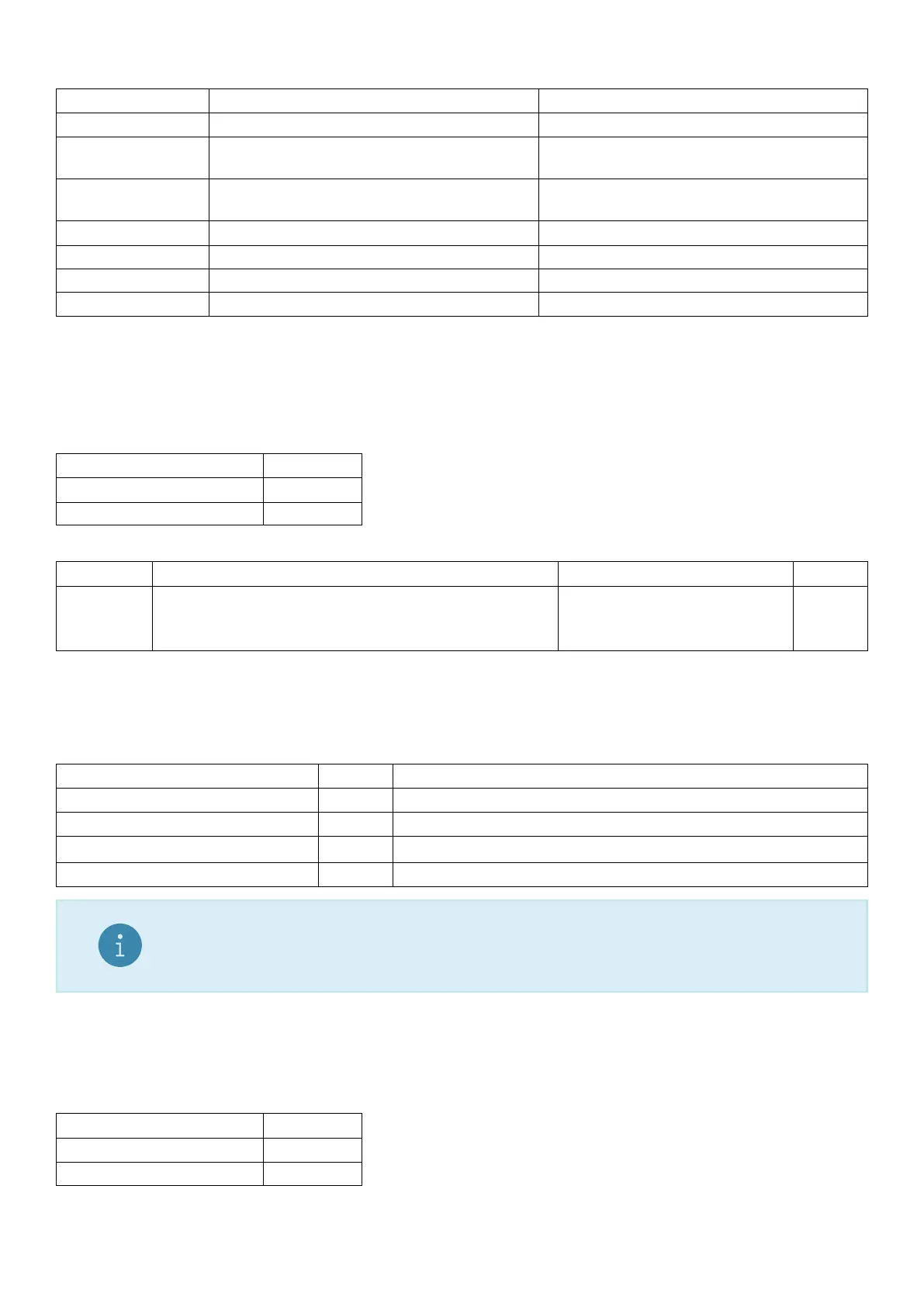Example 2: Two units with unknown addresses are configured using their serial numbers.
Command Answer Description
S99; Select all units
ADR01,"123456"; 0 CRLF Unit with serial number “123456” gets ad-
dress 01
ADR02,"123457"; 0 CRLF Unit with serial number “123457” gets ad-
dress 02
TDD1; 0 CRLF Save address against power loss
S01; Select the new unit 1
ADR?; 1 CRLF Address is 1
IDN?; "C520","0123456","1.0.4","C520"CRLF Ask for ID
21.3.3 AFT: Custom Auto Format
Alters the programmable auto format string. This is the output format used when automatic printing and
custom auto format have been selected via the PRS command.
General
No. of parameters 1
Save changes With TDD1
Increment Trade Counter No
Parameter Details
Parameter Description Range Default
1 Format String (up to 50 printed characters)
Backslash followed by a three digit number for special
ASCII characters. See Section 8.2.6 for details.
“string up to 250 characters” “”
This command accepts up to 250 characters, but will truncate the printed string to 50 characters. This allows
for long escaped characters to be given. For example, ‘\002’ requires 4 character input of the 250, but will only
print a single STX character in the 50 available to print. See Sections 9.4 and 9.5 for printable characters.
Example
Command Answer Description
S01; Select unit 1
AFT?; ""CRLF Empty format string
AFT"Weight = \200\210 \213"; 0 CRLF New auto format would look like: Weight = 628 kg G
TDD1; 0 CRLF Save settings
Note
The auto output single start and two end characters are printed at each end of the
auto output format. Refer to Section 8.3 for the full list of formatting tokens.
21.3.4 AOC: Analog Output Configuration
Configures the analog output.
General
No. of parameters 1
Save changes With TDD1
Increment Trade Counter No
Parameter Details
122 C500-600-2.0.3