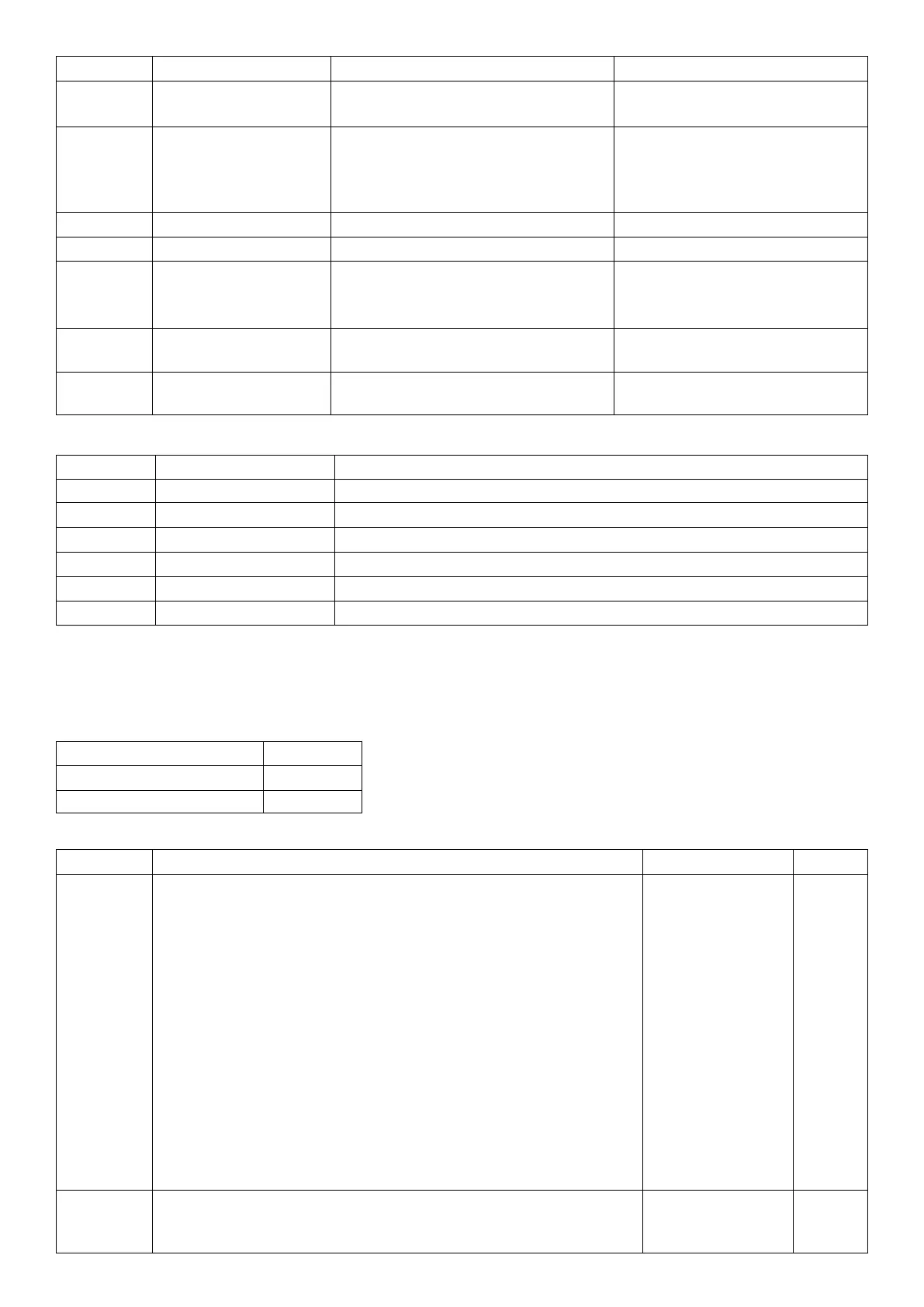Parameter Description Range Default
1 Analog output type 0 = Current output
1 = Voltage output
0 (Current output)
2 Analog output source 0 = Gross weight
1 = Net weight
2 = Displayed weight
3 = Comms control
2 (Displayed weight)
3 Zero adjustment -2500 .. 2500 0
4 Span adjustment -2500 .. 2500 0
5 Force analog output 0 = Normal operation
1 = Force output low
2 = Force output high
0 (Normal operation)
6 Absolute output 0 = Off
1 = On
0 (Off)
7 Clip output 0 = Off
1 = On
0 (Off)
Example
Command Answer Description
S01; Select unit 1
AOC?; 0,2,0,0,0,0,0 CRLF Get analog output settings
AOC,,,,2; 0 CRLF Force analog output high
AOC,,,40; 0 CRLF Change span adjustment
AOC,,,,0; 0 CRLF Turn off force analog output high
TDD1; 0 CRLF Save settings
21.3.5 ASF: Filtering
Set the filtering characteristics of a unit.
General
No. of parameters 2
Save changes With TDD1
Increment Trade Counter No
Parameter Details
Parameter Description Range Default
1 Number of consecutive readings to average 0 = 1
1 = 2
2 = 3
3 = 4
4 = 5
5 = 6
6 = 7
7 = 8
8 = 9
9 = 10
10 = 25
11 = 50
12 = 75
13 = 100
14 = 200
9
2 Anti-Jitter Setting 0 = off
1 = fine
2 = coarse
0
123 C500-600-2.0.3