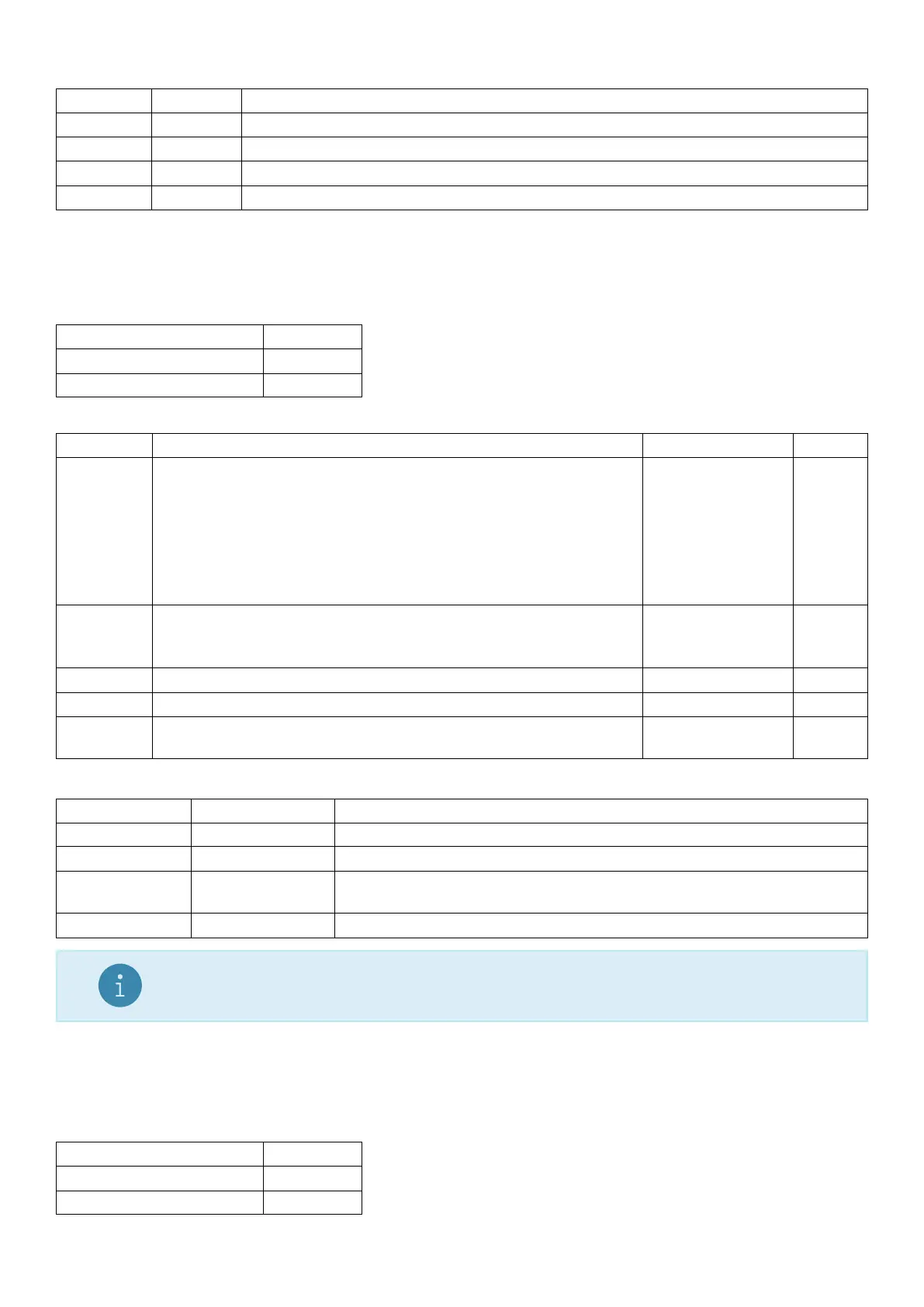Example
Command Answer Description
S01; Select unit 1
ASF?; 9,0 CRLF Query filtering setting
ASF4,1; 0 CRLF Changed to a 5 reading average with fine anti-jitter setting
TDD1; 0 CRLF Save new settings
21.3.6 BDR: Legacy Serial Port Settings
Replaced by the BDX command. Command doesn’t do anything, but is provided for backward compatibility.
General
No. of parameters 4
Save changes With TDD1
Increment Trade Counter No
Parameter Details
Parameter Description Range Default
1 Baud Rate 1 = 300
2 = 600
3 = 1200
4 = 2400
5 = 4800
6 = 9600
7 = 19200
6
2 Parity 0 = None
1 = Odd
2 = Even
0
3 Data Bits 7, 8 8
4 Stop Bits 1, 2 1
5 Termination Resistors 0 = Off
1 = On
0
Example: Change baud rate settings of unit 1
Command Answer Description
S01; Select unit 1
BDR?; 6,0,8,1,0 CRLF Query baud rate setting
BDR4,1,7,1,1; 0 CRLF Settings changed to 2400 baud, odd parity, 7 data bits, 1 stop bit,
termination on.
TDD1; 0 CRLF Save new settings
Note
If BDR is used to change the settings, the reply is sent using the new settings.
21.3.7 BDX: Serial Port Settings
Set the communication parameters, baud rate, parity, etc.
General
No. of parameters 12
Save changes With TDD1
Increment Trade Counter No
Parameter Details
124 C500-600-2.0.3
