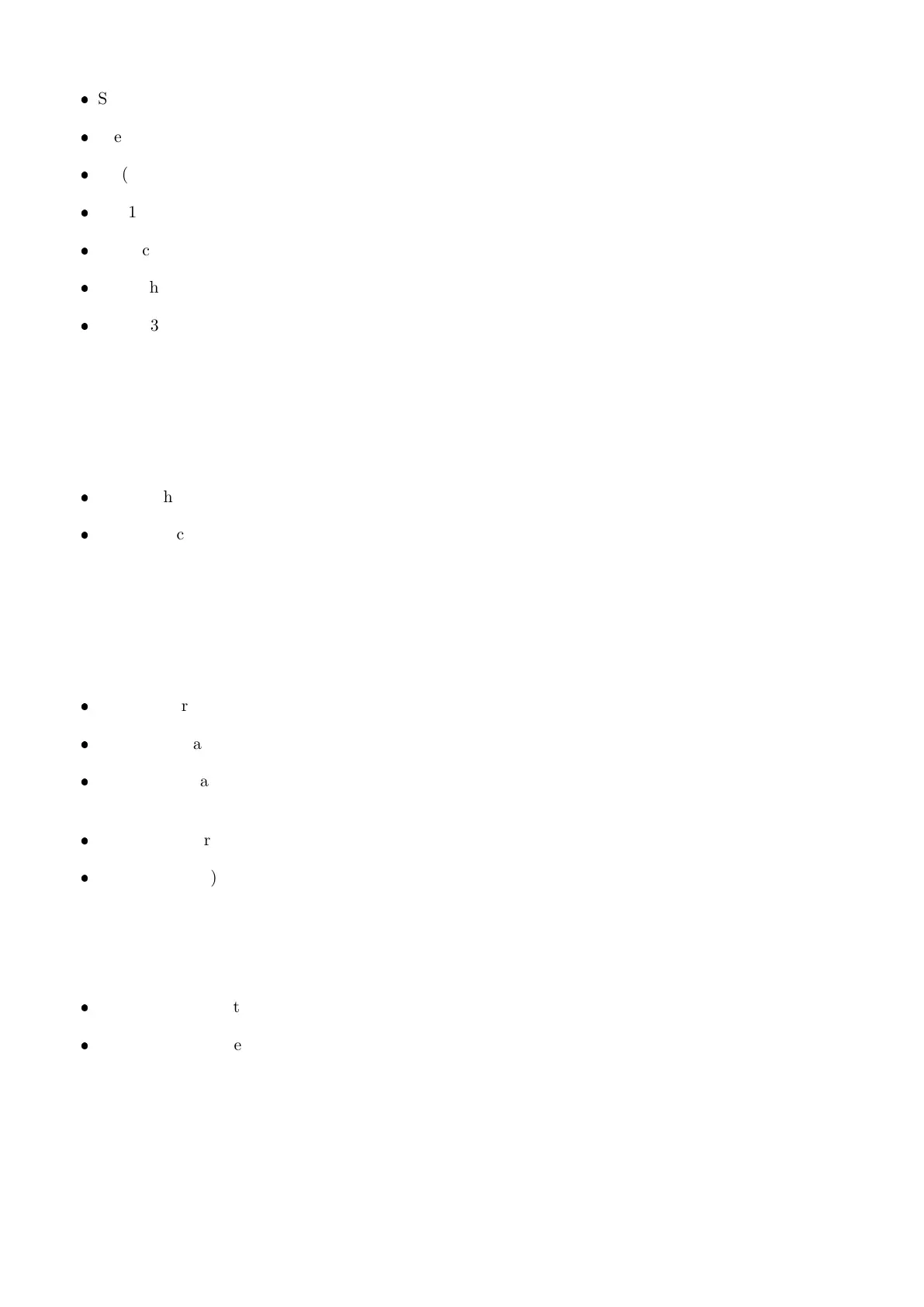where:
Sign (1 character): SPACE or ‘-’
Weight (7 characters): The weight in 7 characters with decimal point and leading spaces.
S1 (1 character) = ‘G’, ‘N’, ‘U’, ‘O’ or ‘E’ for Gross, Net, Underload, Overload and Error.
S2 (1 character) = ‘M’ if motion, otherwise SPACE.
S3 (1 character) = ‘Z’ if centre-of-zero, otherwise SPACE.
S4 (1 character) = If in single range mode ‘-’, otherwise, ‘1’ for range 1, and ‘2’ for range 2.
Units (3 characters): Weight units with leading spaces, e.g. ‘ kg’ or ‘ t’.
8.2.4 Format D
Format:
Sign Weight
where:
Sign (1 character): SPACE or ‘-’
Weight (7 characters): The weight in 7 characters with decimal point and leading spaces.
8.2.5 Format F
Format:
Sign Weight Units S1 S2
where:
Sign (1 character): SPACE or ‘-’
Weight (7 characters): The weight in 7 characters with decimal point and leading spaces.
Units (1 character) = ‘G’, ‘K’, ‘L’ or ‘T’ for units of Grams, Kilograms, Pounds, Tonnes, otherwise
SPACE.
S1 (1 character) = ‘G’ or ‘N’ for Gross and Net.
S2 (1 character) = ‘O’, ‘I’ or ‘M’ for Overload/underload, Error, Motion, otherwise SPACE.
8.2.6 Custom Format
Custom formats are specified in SERIAL:AUT.OPT:AUT.FMT. The format is entered character by character in
ASCII codes and format tokens:
ASCII codes: See the ASCII table in Section 9.5.
Format tokens: See the codes in Section 8.3.
Up to 50 characters can be entered. If ASCII 0 needs to be sent, enter the token 128.
For example, the following format string would transmit the weight reading in a fixed 7 character field with
leading zero suppression and no decimal point:
172 184 188 200 000
48 C500-600-2.0.3