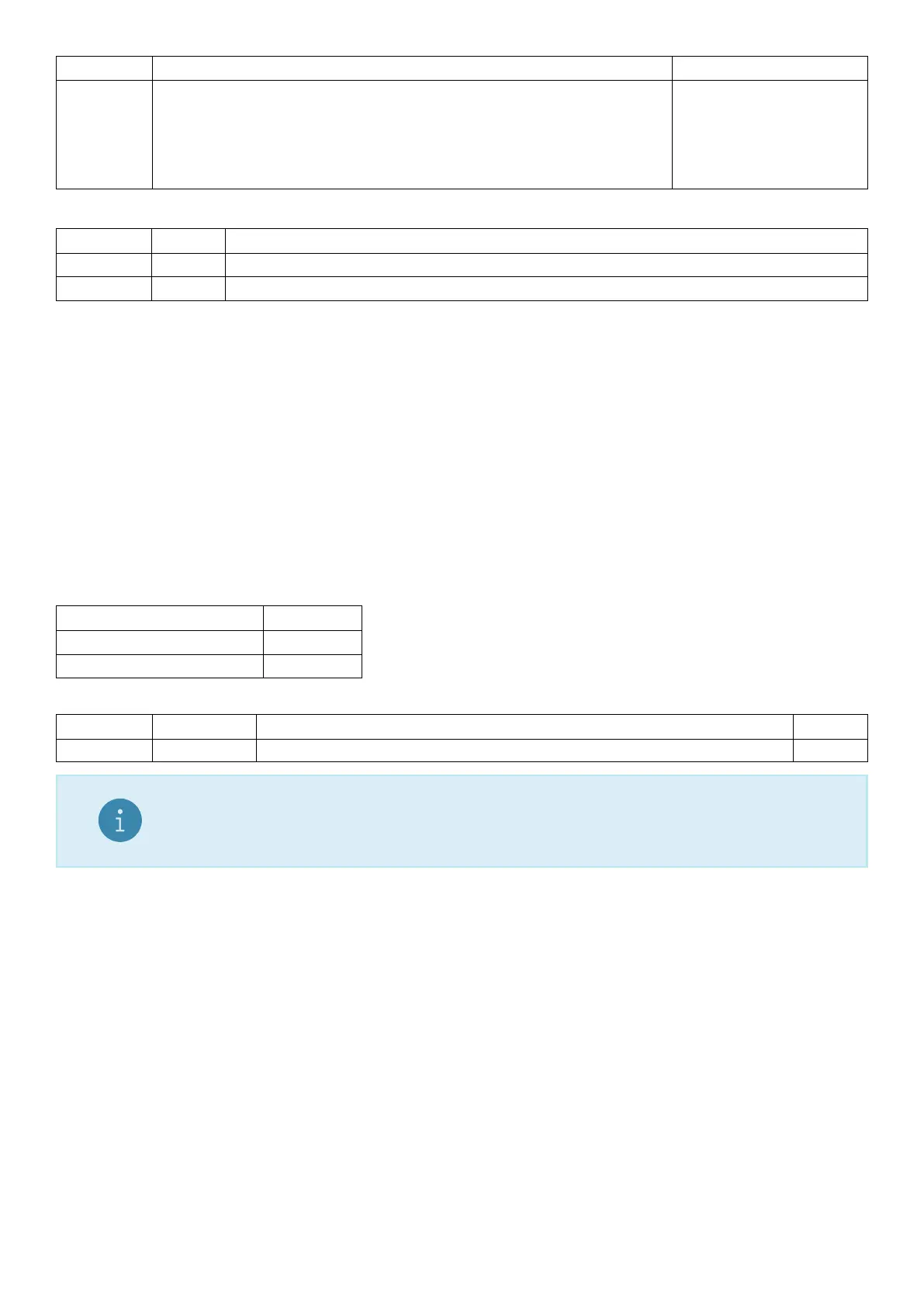Parameter Description Range
0 Settings to default 0 = User database
1 = Runtime database
2 = Calibration
3 = Ethernet
4 = Licensing database
Example
Command Answer Description
S01; Select unit 1
DFT1; 0 CRLF Reset the user database
21.3.16 DPF, DPS: Passcodes
The Safe Passcode protects against misuse by the operator, and prevents access to Safe Setup without entering
the correct passcode. It does not block changes to settings from the serial ports. The Full Setup can be
accessed normally.
The Full Passcode protects against the access to the Full setup through the keys and blocks the change of all
trade relevant items through the serial ports. To prevent attempts to crack the full passcode via the serial
ports, the unit will only permit 5 unsuccessful attempts. After this any further attempts to enter the full
passcode will be ignored until the unit has been restarted.
Sending the passcode in the free stage defines the passcode and locks the unit, sending the passcode in locked
stage opens the unit again until it is deselected.
General
No. of parameters 1
Save changes With TDD1
Increment Trade Counter No
Parameter Details
Parameter Description Range Default
1 Passcode 000000 - 999999 000000
Note
0 is not a valid passcode, and should instead be written to the parameter to clear
the existing passcode.
Example
131 C500-600-2.0.3