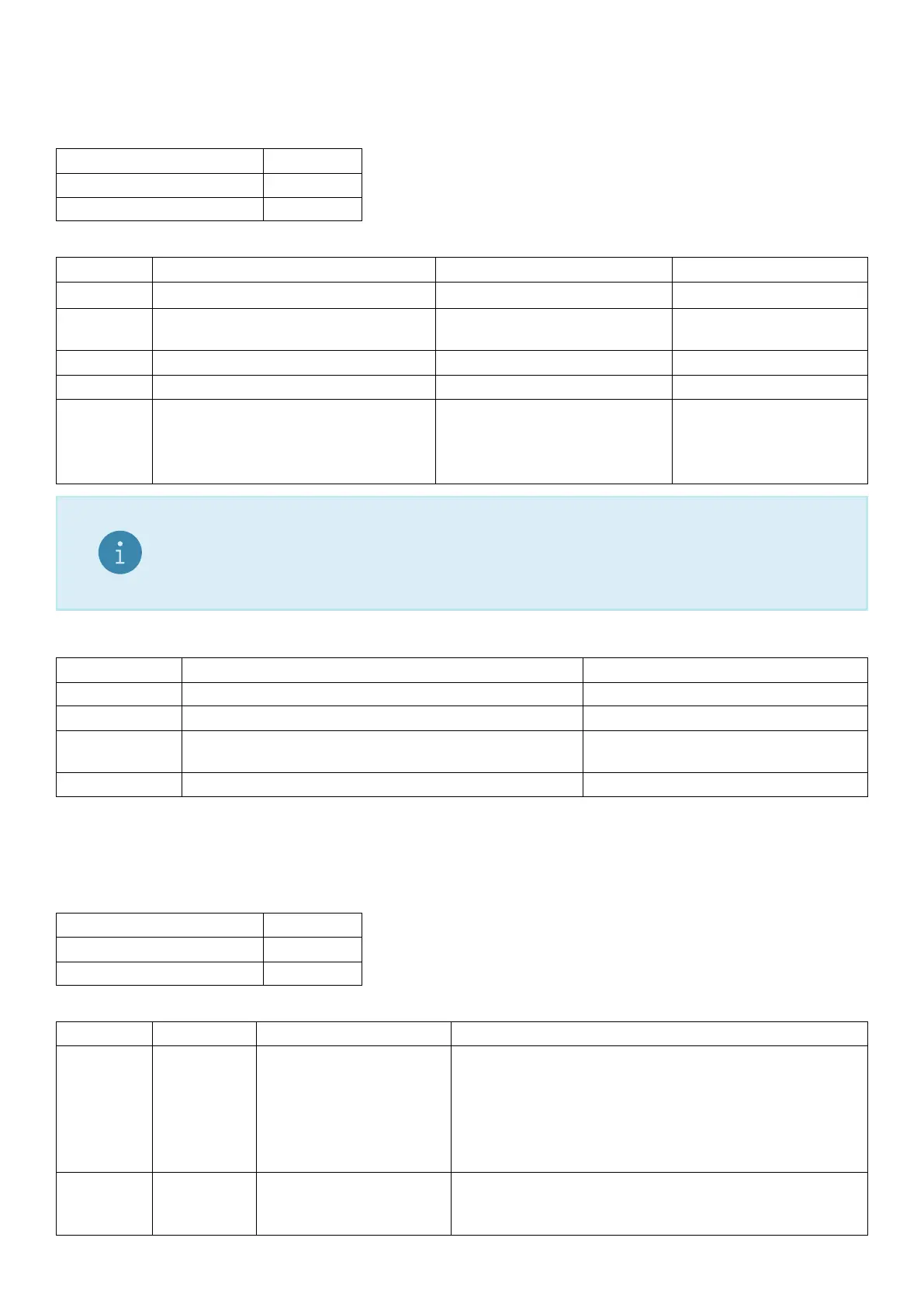21.3.24 IDN: Identification
Set the unit identification string.
General
No. of parameters 1
Save changes With TDD1
Increment Trade Counter No
Parameter Details
Parameter Description Range Default
1 Identification string (up to 15 bytes) “<string>” “C500”
2 Serial number string “0000001” .. “9999999” Factory set, unique to
each unit
3 Software version string “0.0.0” .. “9.9.9”
4 Model number string “C520”
5 Model subtype 33423360: C510
34078720: C520 with rinlink
34078721: C520 with DB9s
34734080: C530
Note
Only the identification string may be changed. The serial number, version, model
number and model subtype are fixed at the factory and are available for information
only by using the IDN? query.
Example
Command Answer Description
S01; Select unit 1
IDN?; "C520","0123456","000","C520",34078721 CRLF Query current identification
IDN"Site A"; 0 CRLF Change identification string to “Site
A”
TDD1; 0 CRLF Save setting
21.3.25 LBT: Key Locking
Set the operation status of each of the 6 front panel keys.
General
No. of parameters 2
Save changes With TDD1
Increment Trade Counter No
Parameter Details
Parameter Description Range Default
1 Key 0 = Zero
1 = Tare
2 = Gross/net
3 = F1
4 = F2
5 = F3
-
2 Operation 0 = Lock
1 = Normal
2 = Immediate
1
137 C500-600-2.0.3