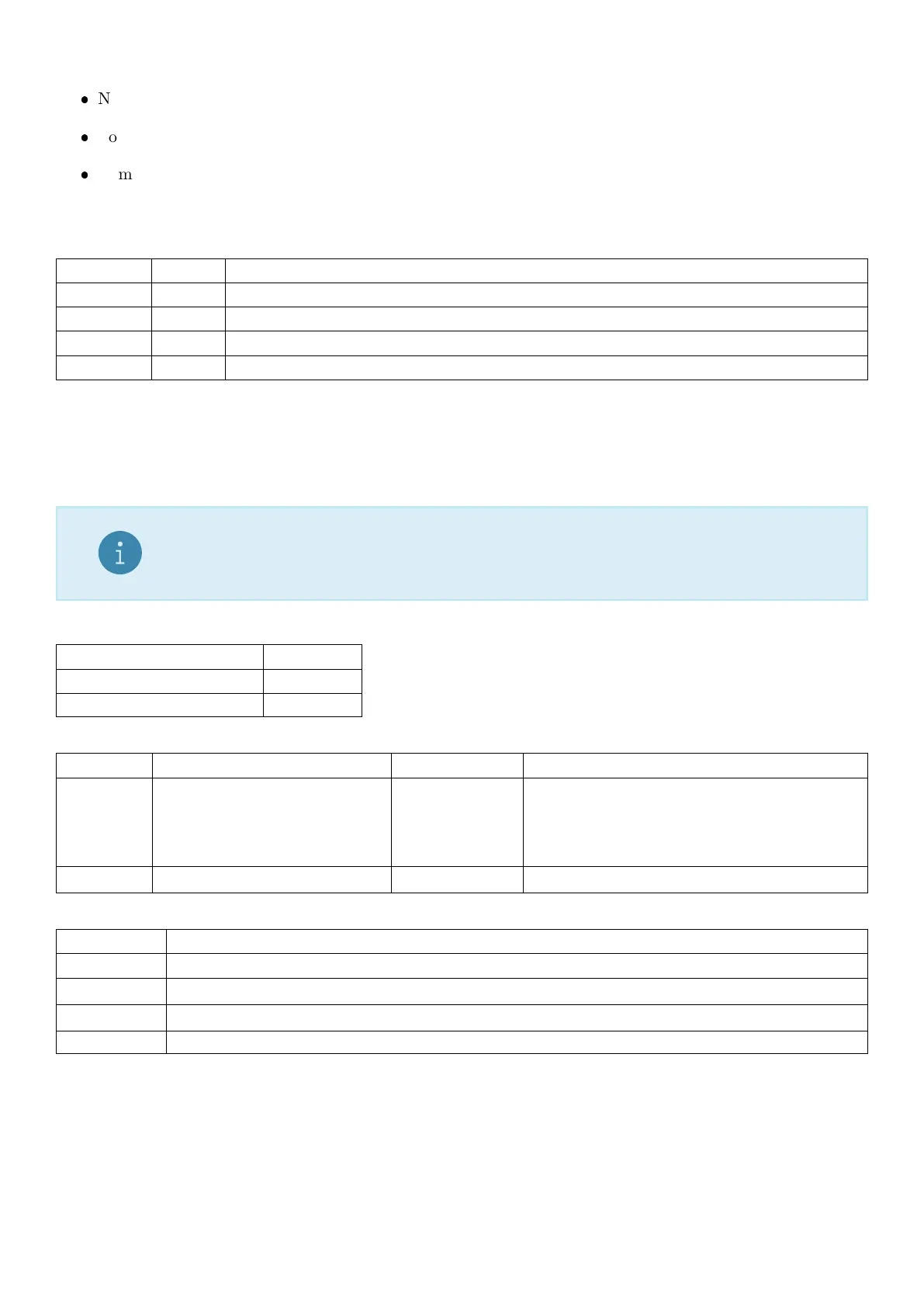Operation of each of the 6 front panel keys may be set independently to the following settings:
Normal operation is the normal function of the key
Lock operation means that the key is locked and its normal operation is blocked
Immediate operation allows for the key function to operate without waiting for stable readings
The gross/net key (2) does not support immediate operation.
Example
Command Answer Description
S01; Select unit 1
LBT?0; 1 CRLF Zero key is currently set to normal operation
LBT0,0; 0 CRLF Block operation of the zero key
TDD1; 0 CRLF Save setting
21.3.26 LDN: Zero Calibration
Calibrate the zero dead weight of the scale. This is the new form of the LDW; command (see Section 21.3.27).
Because the C500 series has no concept of normal and direct calibration mode, it was necessary to introduce
a new command.
Note
There are two different methods of calibration. Either calibrate with standard
weight or direct input of mV/V.
General
No. of parameters 2
Save changes With TDD1
Increment Trade Counter Yes
Parameter Details
Parameter Description Range Default
1 Zero signal in deci-micro volts
per volt.
10000duV/V = 1000uV/V =
1 mV/V
-30000 .. 30000 -
2 Status (see table below) 0 .. 106 -
Calibration Status
Status value Description
0 Calibration finished successfully
1 Calibration in process (busy)
101 Error zero too high (> 3.0 mV/V) or too low (< -3.0 mV/V). Calibration aborted.
106 Other calibration error. Calibration aborted.
Example: Normal Calibration with Weight
The calibration process takes some time to complete. As a result it is necessary to monitor the calibration
process to determine when it is finished. To do this, issue a LDN? query.
138 C500-600-2.0.3