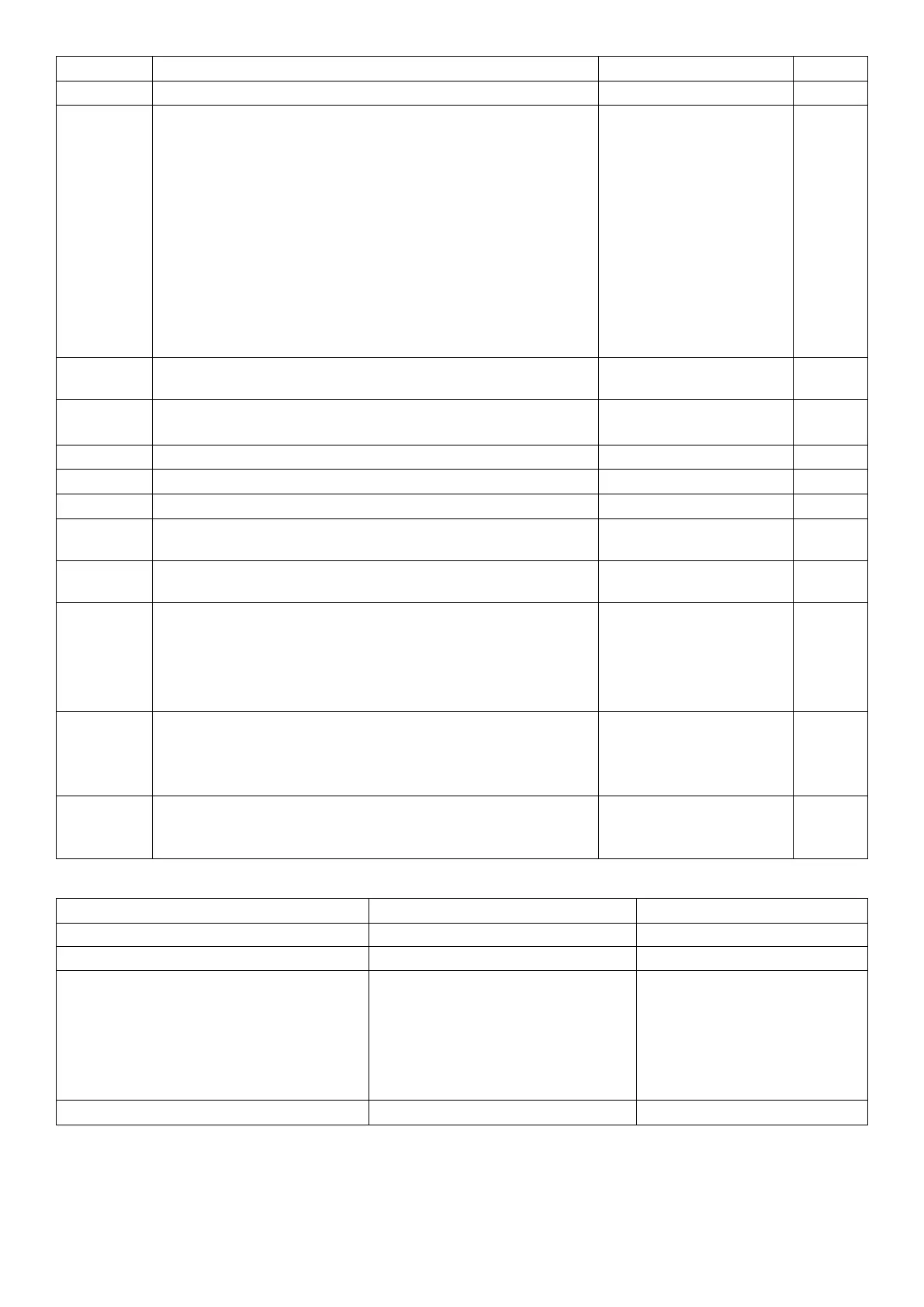Parameter Description Range Default
1 Setpoint number 1 .. 8 -
2 Type 0 = OFF
1 = ON
2 = OVER
3 = UNDER
4 = COZ
5 = ZERO
6 = NET
7 = MOTION
8 = ERROR
9 = BUZZER
10 = W. OUT
11 = W. IN
0
3 Data source 1 = Gross
2 = Net
1
4 Switching direction. Legacy do not use, always returns 1.
Use type over or under instead.
1 = Over
2 = Under
1
5 Target Weight -999999 .. 999999 0
6 Inflight Weight 0 .. 999999 0
7 Hysteresis Weight 0 .. 999999 0
8 Logic 1 = Active High
2 = Active Low
1
9 Lock 0 = Off
1 = On
0
10 Alarm 0 = Off
1 = Single
2 = Dual
3 = Continuous
4 = Flashing
0
11 Timing 0 = LEVEL
1 = EDGE
2 = LATCH
3 = PULSE
0
12 Reset 0 = NONE
1 = SP.RST.A
2 = SP.RST.B
0
Example
Command Answer Description
S01; Select unit 1
LIV?1; 1,0,1,1,0,0,0,1,0,0,0,0 CRLF Query setpoint 1 parameters
LIV1,2,1,1,1000,100,10,1,0,0,0,0; 0 CRLF Change setpoint 1 to: over,
gross, over switching, tar-
get = 1000, inflight = 100,
hysteresis = 10, active high
logic, no lock, alarm off, level
timing, no reset.
TDD1; 0 CRLF Save setting
21.3.30 LIW: General Setpoints
Set the general parameters for the setpoints.
General
141 C500-600-2.0.3