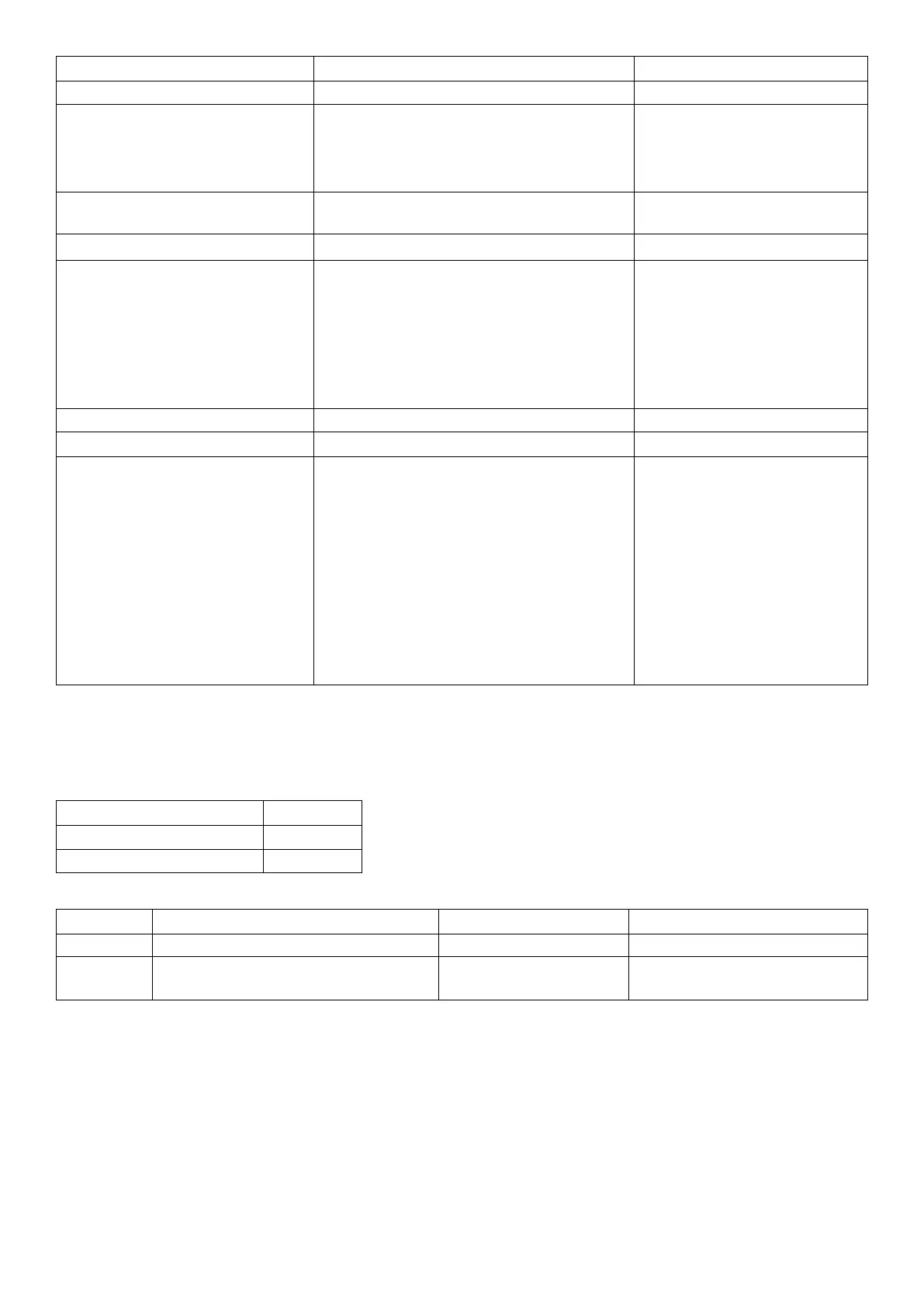Command Answer Description
S01; Select unit 1
PRT; 0 CRLF Force unit to print using the
printer port. This is exactly
the same as pushing the print
key.
PRT?; 38 CRLF ID number of the last print-
out is 38
PRT0,"Weight = \G\010\013"; 0 CRLF Prints: Weight = 100.0 kg G
PRT1,"Weight = \G\010\013"; 40,9,20,10,22,6,97,00100.0 CRLF Prints: Weight = 100.0 kg
G
Replies with: Printout ID:
40, Hour: 9, Minute: 20, Sec-
ond: 10, Day: 22, Month: 6,
Year: 97, Displayed Weight:
100.0
PRT; ? CRLF Printout was not successful
PRT; 0 CRLF Standard printout
PRT?1; " WEIGHT\013\010"CRLF
This enables the entire
contents of the printout
to be collected line by
line.
PRT?1; " TICKET\013\010"CRLF
PRT?1; "05/10/94 16:50:12\013\010"CRLF
PRT?1; "ID: 000008\013\010"CRLF
PRT?1; "T: 654 kg\013\010"CRLF
PRT?1; "G: 3654 kg\013\010"CRLF
PRT?1; "N: 3000 kg\013\010"CRLF
PRT?1; "--------------------\013\010"CRLF
PRT?1; ""CRLF
21.3.42 PST: Print Header
Set the 6 line header for printed tickets.
General
No. of parameters 2
Save changes With TDD1
Increment Trade Counter No
Parameter Details
Parameter Description Range Default
1 Line number 1 .. 6 1
2 Line contents (Max 30 characters) “string up to 30 chars” “WEIGHT”
“TICKET”
Note that while the input may be up to 30 characters, the string returned from this command will be padded
with trailing spaces to exactly 30 characters.
Example
151 C500-600-2.0.3