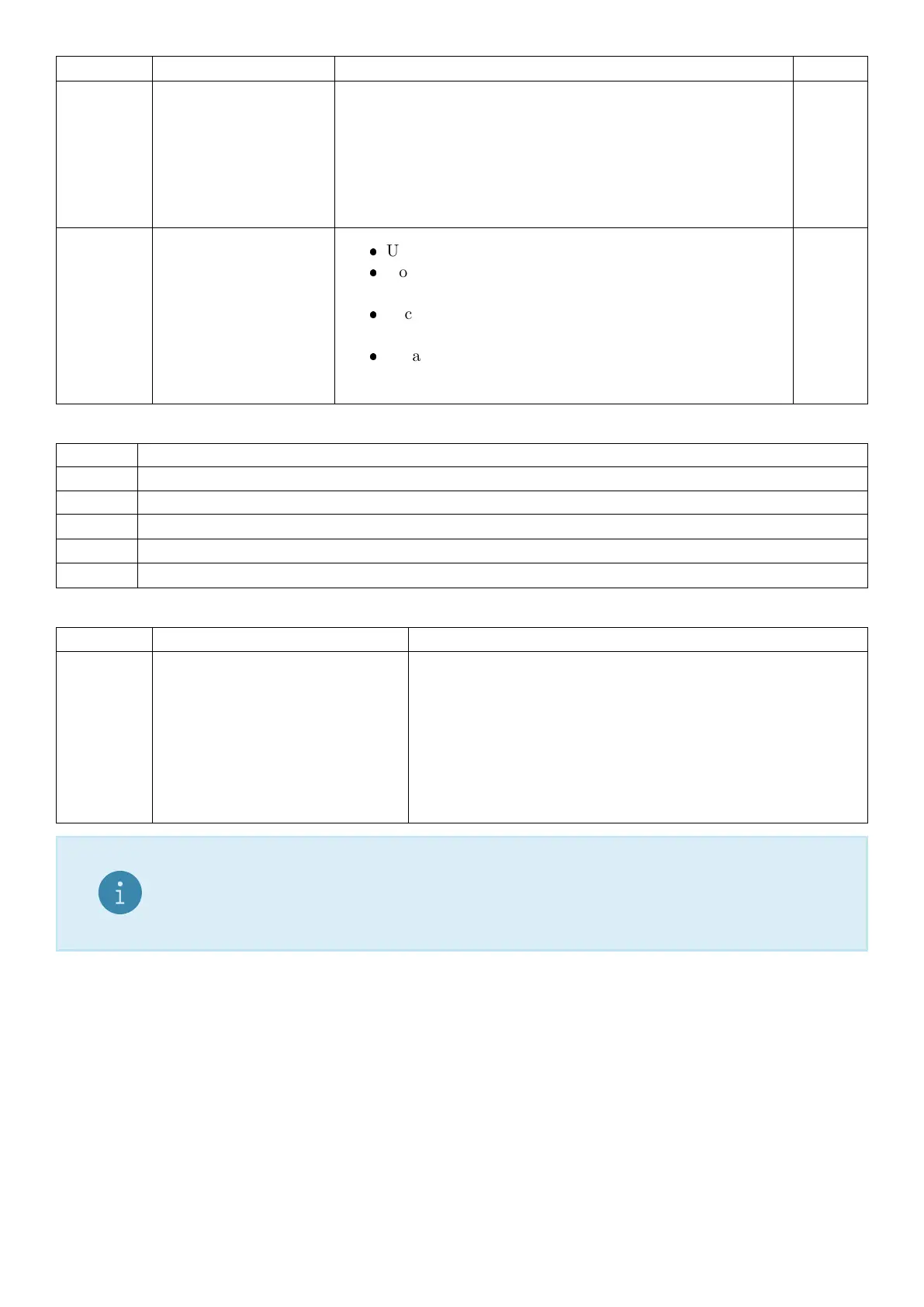Parameter Description Range Default
1 Mode of operation 0 = Normal print
1 = Perform displayed weight printout, and reply with print
ID, date, time and displayed weight
2 = Same as 1, but using gross weight
3 = Same as 1, but net weight
4 = Same as 1, but tare weight
0
2 String to be printed
Up to 250 characters
No escaping required for printable ASCII characters
(see Section 9.5)
Escape non-printable ASCII characters using a back-
slash followed by a three digit number (see Section 9.5)
Escape printing tokens using a backslash followed by
a letter (see Section 9.4)
-
Table of possible replies:
? CRLF Command not understood
0 CRLF Command correctly operated
1 CRLF Scale in motion
2 CRLF Range out. For example, zero setting out of range
3 CRLF System error
4 CRLF Device not ready. For example, printer not ready
Query Parameter Details
Parameter Description Range
1 Data selection 0 = ID of last printout
1 = Next line of printout as a string in quotation marks.
For example, “ WEIGHT ”. A 2048 byte buffer is used to
store printouts. This command returns a single line of a
printout. Where lines longer than 100 characters, they are
cut into pieces. Each line is discarded after it is sent. An
empty string is sent when the buffer is empty.
Note
Poll PRT?0 to determine when new data is available, then use PRT?1 for each line
of the printout until an empty string is returned. Non-printable characters are sent
using \xxx format. For example, CRLF is "\013\010".
Example
150 C500-600-2.0.3