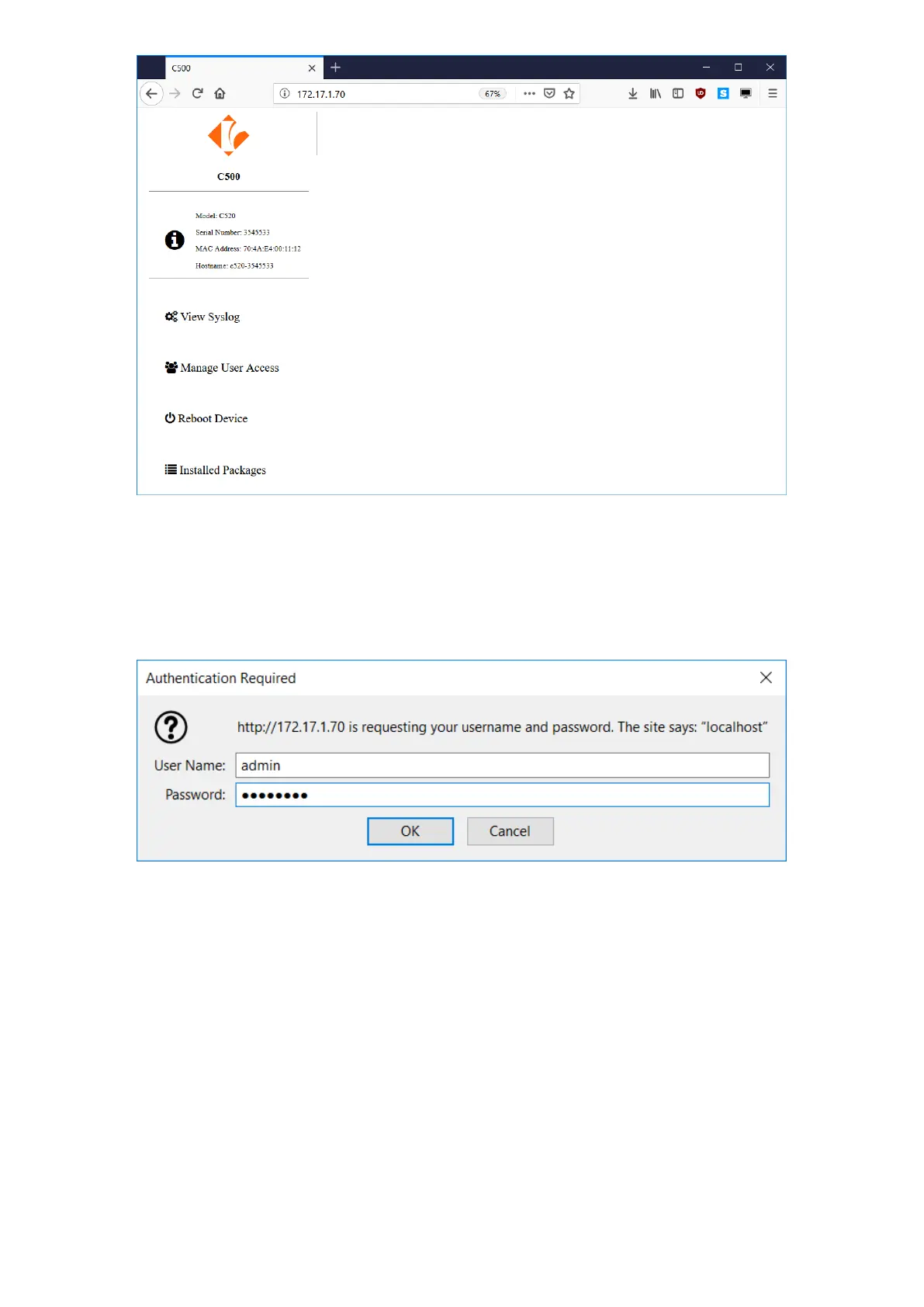26.2.2 Upgrading the Firmware
Follow the instructions below to upgrade the firmware via the indicator web interface:
1. Click on the “Installed Packages” link and you will be prompted to enter a username and password. The
default username is “admin”, and the default password is “password”. These can be changed from the
“User Access” page, and it is recommended that this be done as part of any installation.
2. The following page will display:
171 C500-600-2.0.3