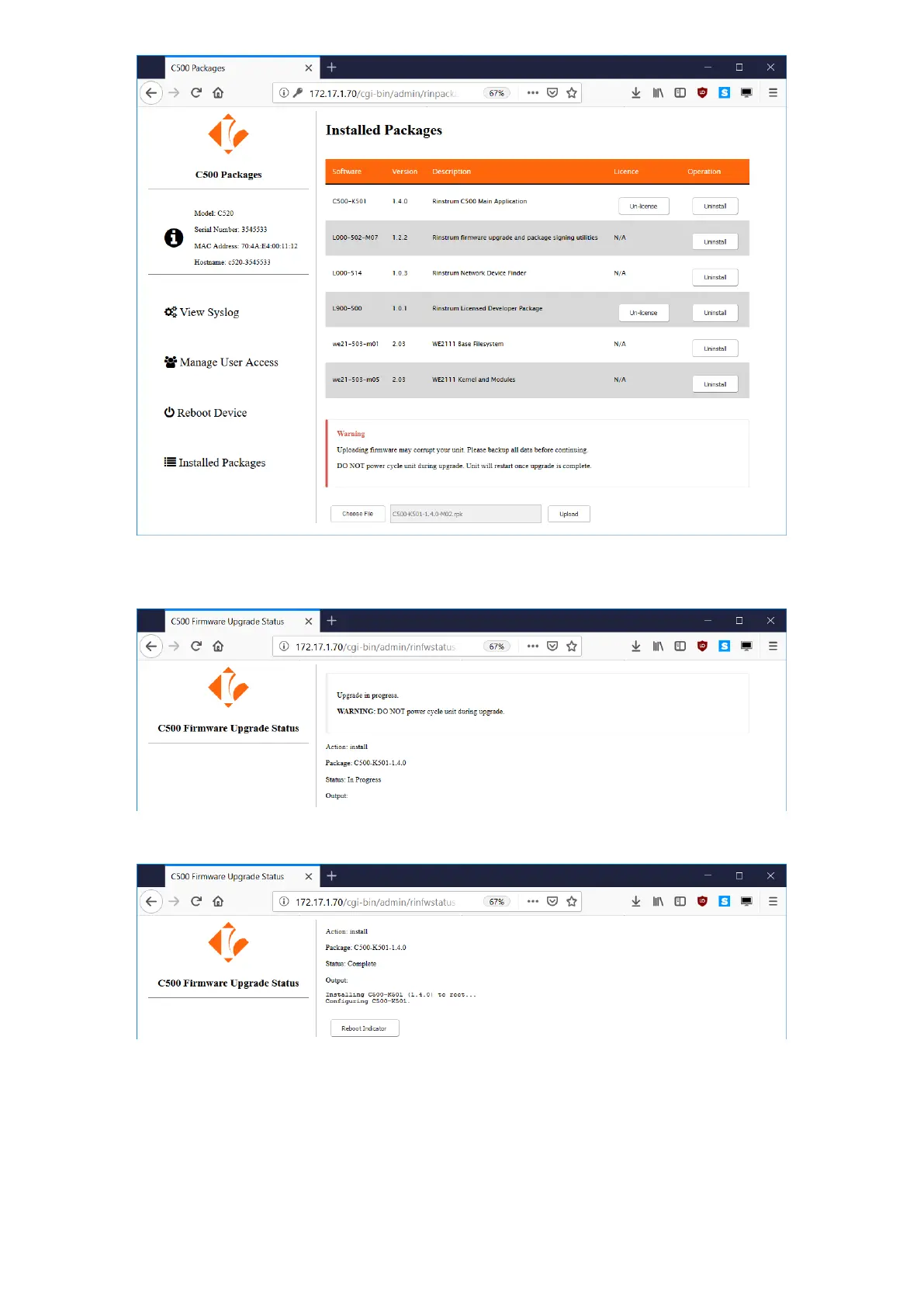5. The following page will display. Do not disconnect power while the upgrade is in progress. The indicator
will display “UPLOAD” followed by “PROG” during this process.
6. Once the upgrade is complete, the following page will display, and the indicator will display “P.DONE”:
7. You should now click “Reboot Device” to reboot the indicator, and start the upgraded firmware.
173 C500-600-2.0.3