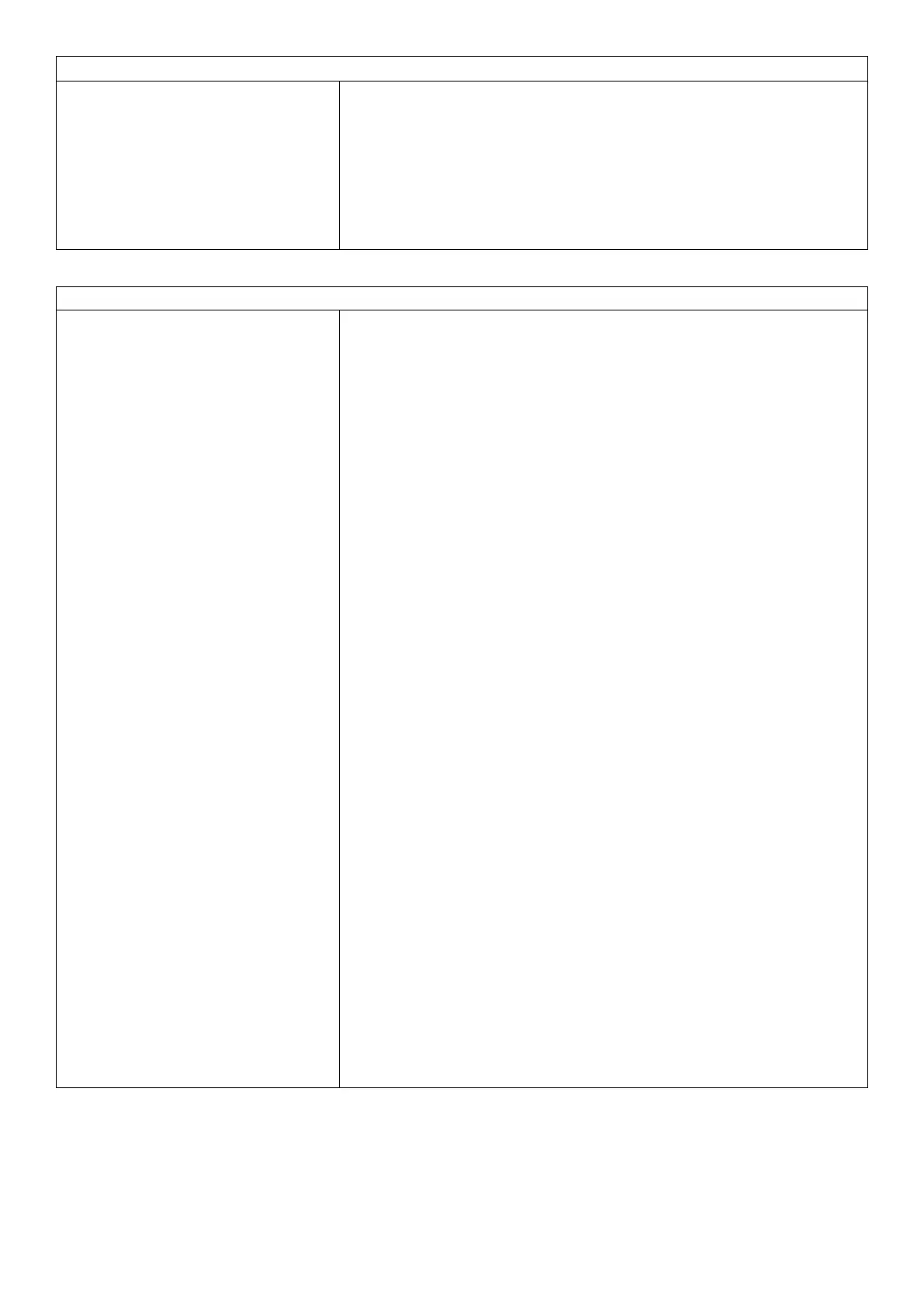Read Gross Weight
COMMAND A:
20050026:;
COMMAND A:
Read Gross Weight (Register 0026
H
):
ADDR = 20
H
: Reply required from any instrument
CMD = 05
H
: Read Literal
REG = 0026
H
: Gross Weight
RESPONSE A:
81110026: 100 kg G;
RESPONSE A:
Same response from instrument #1 but in literal format.
Zero calibrate scale
COMMAND A:
21100102:;
COMMAND A:
Attempt to zero calibrate scale (Register 0102
H
):
ADDR = 21
H
: Reply required from instrument #1
CMD = 10
H
: Execute
REG = 0102
H
: Zero calibrate scale
RESPONSE A:
C1100102:0601;
RESPONSE A:
Instrument #1 reports “ERROR: Exec Error, Permission error”.
(Writing to this register requires a passcode).
COMMAND B:
21170019:1234;
COMMAND B:
Enter full passcode (Register 0019
H
):
ADDR = 21
H
: Reply required from instrument #1
CMD = 17
H
: Write Literal Decimal
REG = 0019
H
: Gross Weight
DATA = 1234: Example passcode
RESPONSE B:
81170019:0000;
RESPONSE B:
Instrument #1 reports “Passcode Accepted”.
COMMAND C:
21100102:;
COMMAND C:
Zero calibrate scale (Register 0102
H
):
ADDR = 21
H
: Reply required from instrument #1
CMD = 10
H
: Execute
REG = 0102
H
: Zero calibrate scale
RESPONSE C:
81100102:0000;
RESPONSE C:
Instrument #1 reports successful calibration.
COMMAND D:
21100010:;
COMMAND D:
Save the settings (Register 0010
H
):
ADDR = 21
H
: Reply required from instrument #1
CMD = 10
H
: Execute
REG = 0010
H
: Save settings
RESPONSE D:
81100010:0000;
RESPONSE D:
The settings have been successfully saved.
76 C500-600-2.0.3