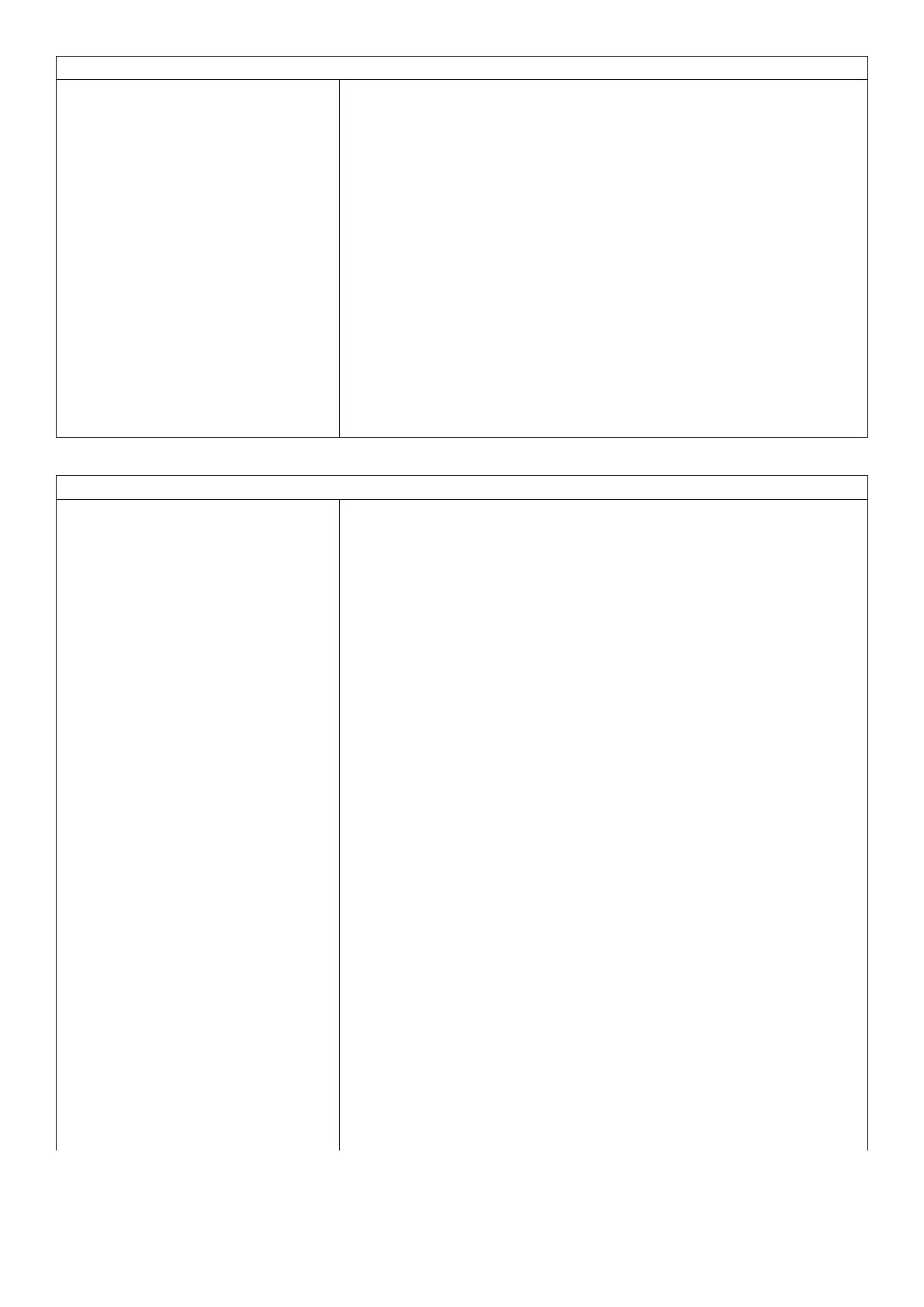Zero Scale
COMMAND A:
21100300:;
COMMAND A:
Execute the zero register (Register 0300
H
):
ADDR = 21
H
: Reply required from instrument #1
CMD = 10
H
: Execute
REG = 0300
H
: Zero function
RESPONSE A:
81100300:00000006;
RESPONSE A:
Instrument #1 reports error 6 (scale is in motion).
COMMAND B:
21100300:;
COMMAND B:
Execute the zero register (Register 0300
H
):
ADDR = 21
H
: Reply required from instrument #1
CMD = 10
H
: Execute
REG = 0300
H
: Zero function
RESPONSE B:
81100300:00000000;
RESPONSE B:
Instrument #1 is zeroed.
Stream the displayed weight on change using 0040
H
register set.
COMMAND A:
21120042:0025;
COMMAND A:
Add the display weight register to the streaming registers (Register
0042
H
):
ADDR = 21
H
: Reply required from instrument #1
CMD = 12
H
: Write Literal
REG = 0042
H
: Streaming register 1
DATA = 0025: Displayed weight register (hex)
RESPONSE A:
81120042:0000;
RESPONSE A:
Instrument #1 has set streaming register 1 to register 0025
H
.
COMMAND B:
21120041:5;
COMMAND B:
Set the frequency to stream on change (Register 0041
H
):
ADDR = 21
H
: Reply required from instrument #1
CMD = 12
H
: Write Literal
REG = 0041
H
: Streaming frequency register
DATA = 5: Stream on change
RESPONSE B:
81120041:0000;
RESPONSE B:
Instrument #1 has been set to stream on change.
COMMAND C:
21100040:1;
COMMAND C:
Start streaming (Register 0040
H
):
ADDR = 21
H
: Reply required from instrument #1
CMD = 10
H
: Execute
REG = 0040
H
: Streaming start register
DATA = 1: Start streaming
RESPONSE C:
81100040:0000;
RESPONSE C:
Instrument #1 will begin streaming on change.
77 C500-600-2.0.3