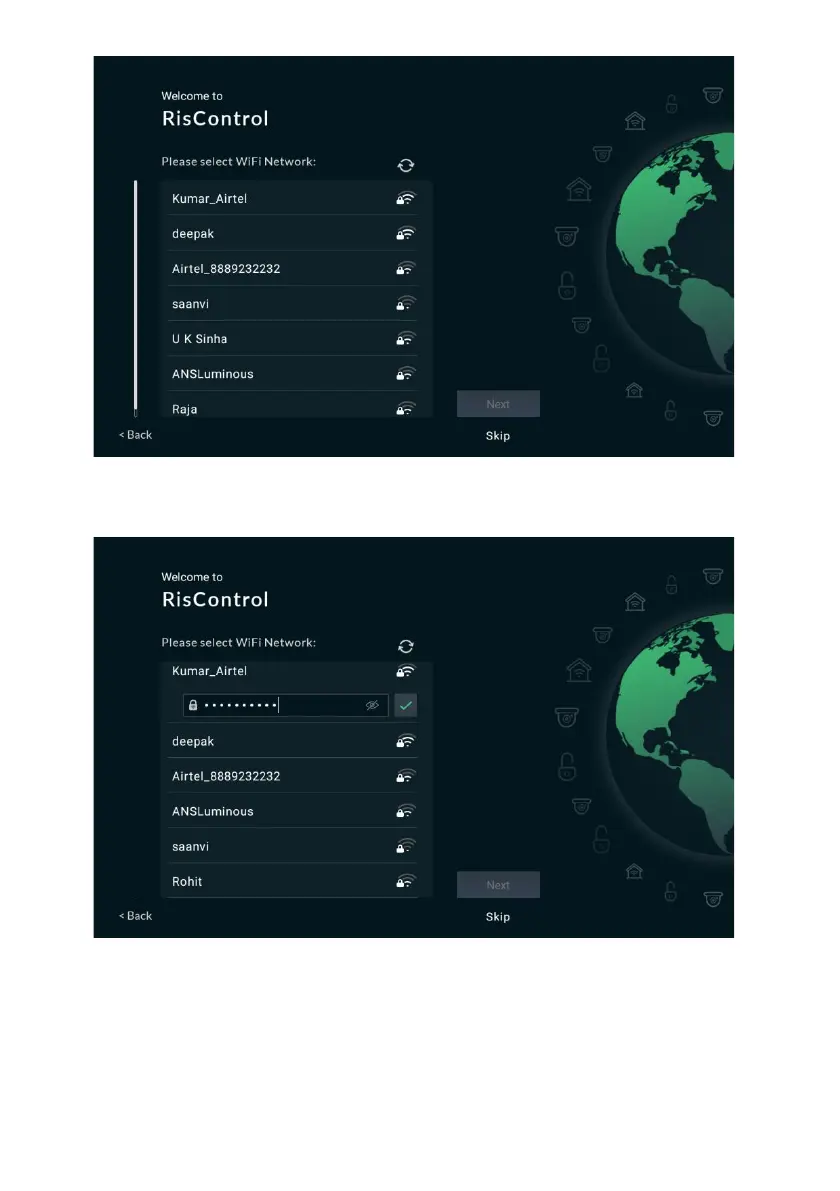14
Figure 4: Selecting a Wi-Fi Network
2. Enter a password, to ensure Wi-Fi security
Figure 5: Enter Password
Note: If the unit is intended for Master Smart Home Gateway, it is required to
connect to the Wi-Fi network. If not, this step is optional since the unit will operate
as Slave Smart Home Gateway
