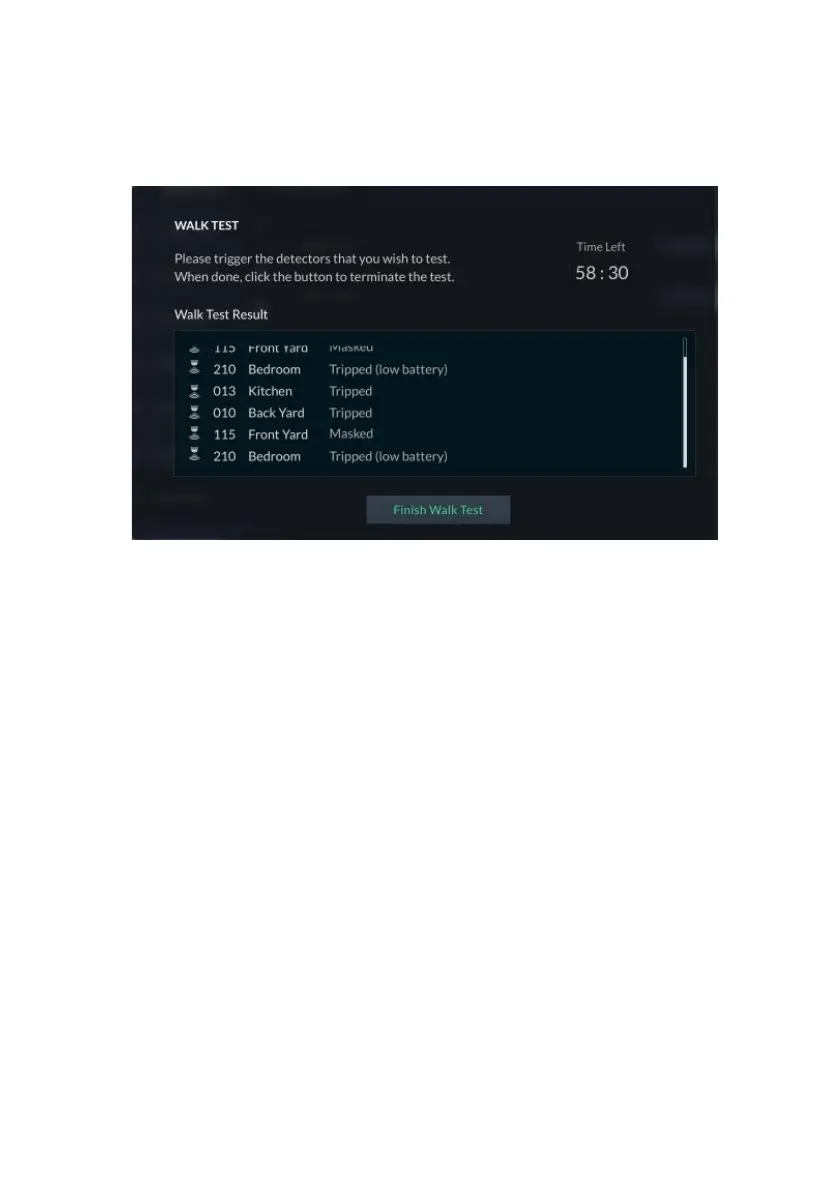83
Walk Test
1. In the “Walk Test” option, click the “CHECK” button; the Walk Test begins.
2. Trip the zones to be tested; the results will be displayed on the screen, as in the
example below.
Figure 85: Walk Test Result Screen
The duration for the “Walk Test” is 60 minutes max. A down counter indicates the
remaining time for the test.
3. Walk through and trip the zones that are being tested.
The tripped zones that are identified by the Security System will be listed in the
RisControl screen. These zones indicate that the zones are responsive and are,
therefore, detectable.
4. When done, click the “Finnish Walk Test” button.
Note: If the “Finnish Walk Test” button is not clicked, the Walk Test will terminate
automatically at the end of the 60-minute period.
