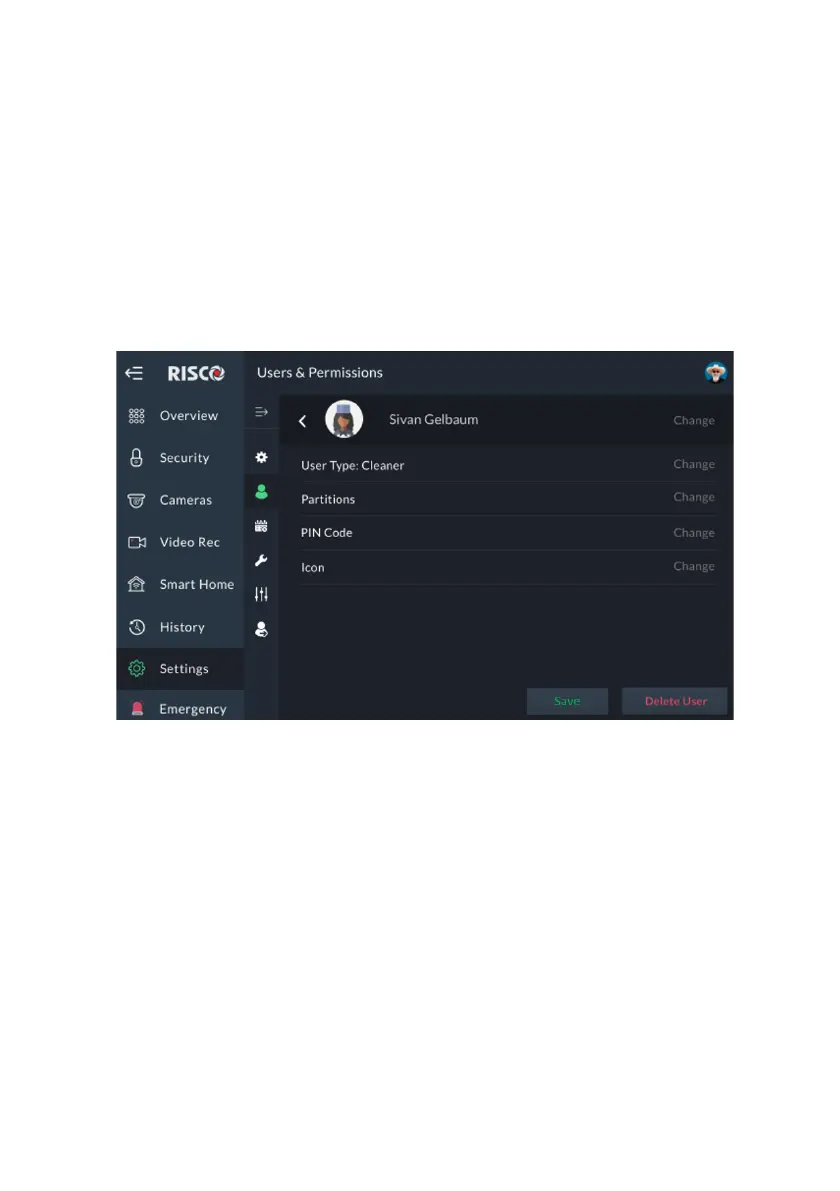79
Edit or Delete a User
The Grand Master or Master User can edit or delete any of the users that are in
their list.
➢ To edit a user:
1. Click “Users & Permissions” and select a user that you want to edit.
2. Perform the required changes and click the “Save” button.
➢ To delete a user:
1. Click “Users & Permissions” and select a user that you want to delete.
2. Click the “Delete User” button.
Figure 80: Edit or Delete a User Screen
Edit a User’s Own Details
Users can edit their own details.
1. From the Settings menu, click “Users & Permissions”.
2. Click on your own username; the following screen is displayed.
