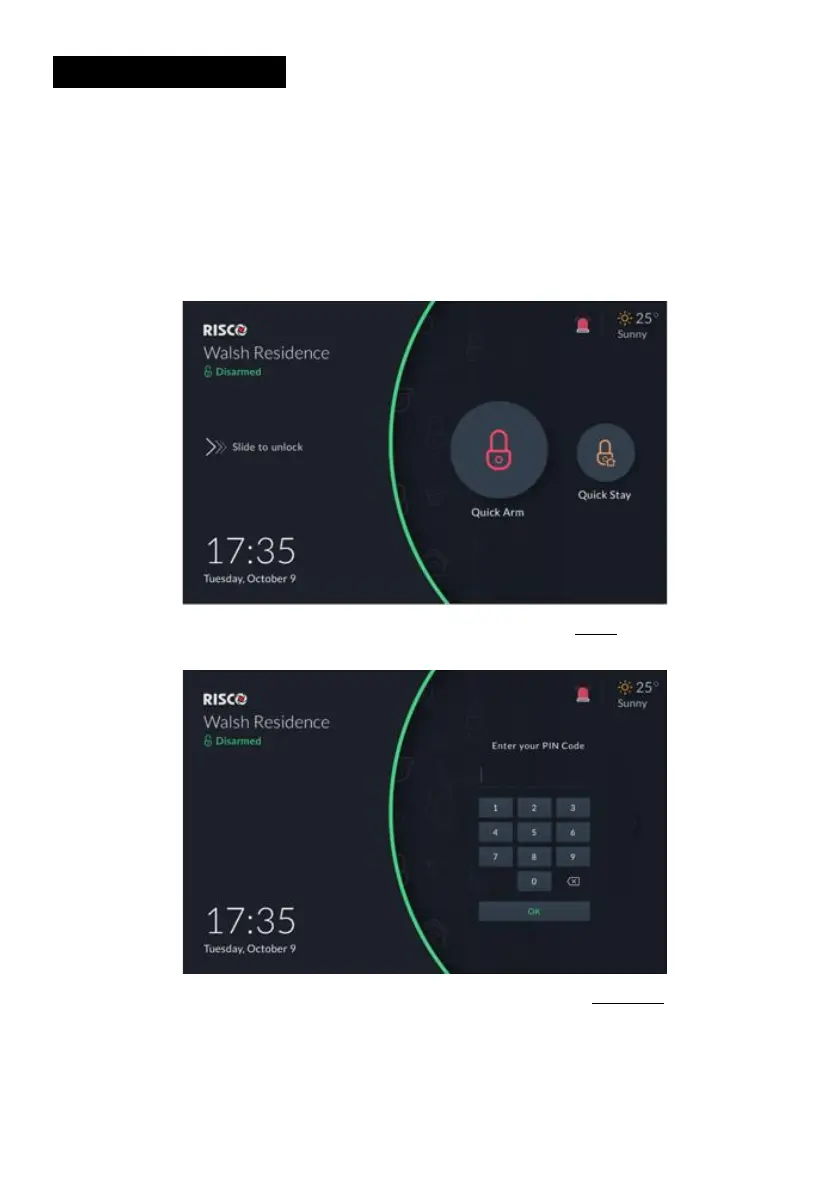35
LOCK SCREEN
About the Lock Screen
The RisControl Lock Screen is the screen that the user sees following a predefined
time period during which the screen has not been touched. The Lock Screen is to
ensure that a user who has entered the RisControl with the PIN Code, does not
make the RisControl available to unauthorized people.
The Lock screen appears in one of the following two formats:
The partition that the RisControl is assigned to is defined with Quick Arm and/or
Quick Stay.
The partition that the RisControl is assigned to is defined without Quick Arm
and/or Quick Stay.
Figure 31: Lock Screens
