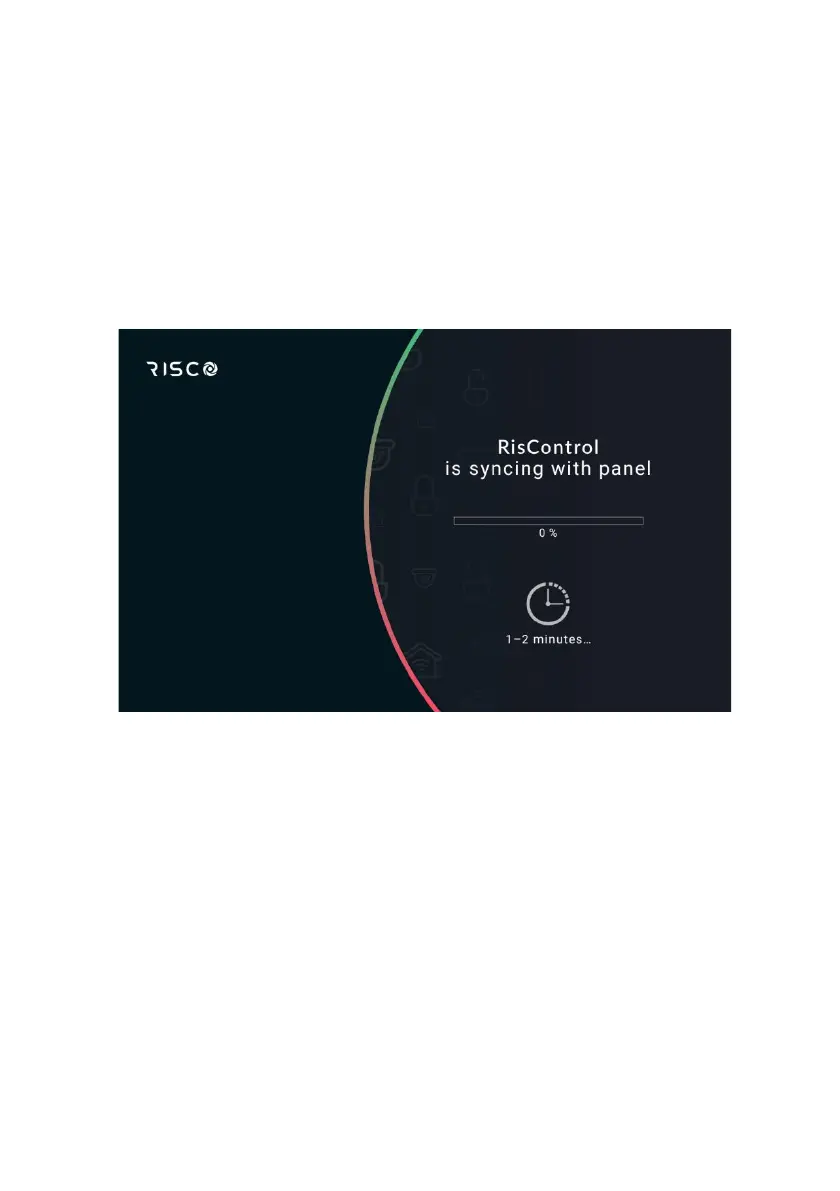25
Step 9: Synchronizing the RisControl with the Security Setup
Following setup of the Bus Address (Step 2) and before the setup procedure is
completed successfully, the installer must use the Configuration Software (CS) or a
regular keypad to command the Security System to scan the RS-485 bus for new
devices to allow the RisControl to connect to the Security System and begin
synchronization.
During synchronization of the RisControl and the Security System, the Security
System downloads to the RisControl all pertinent information (such as Users,
Permissions, Partitions). RisControl will display the following screen.
Figure 18: RisControl synchronizing with the Security System
