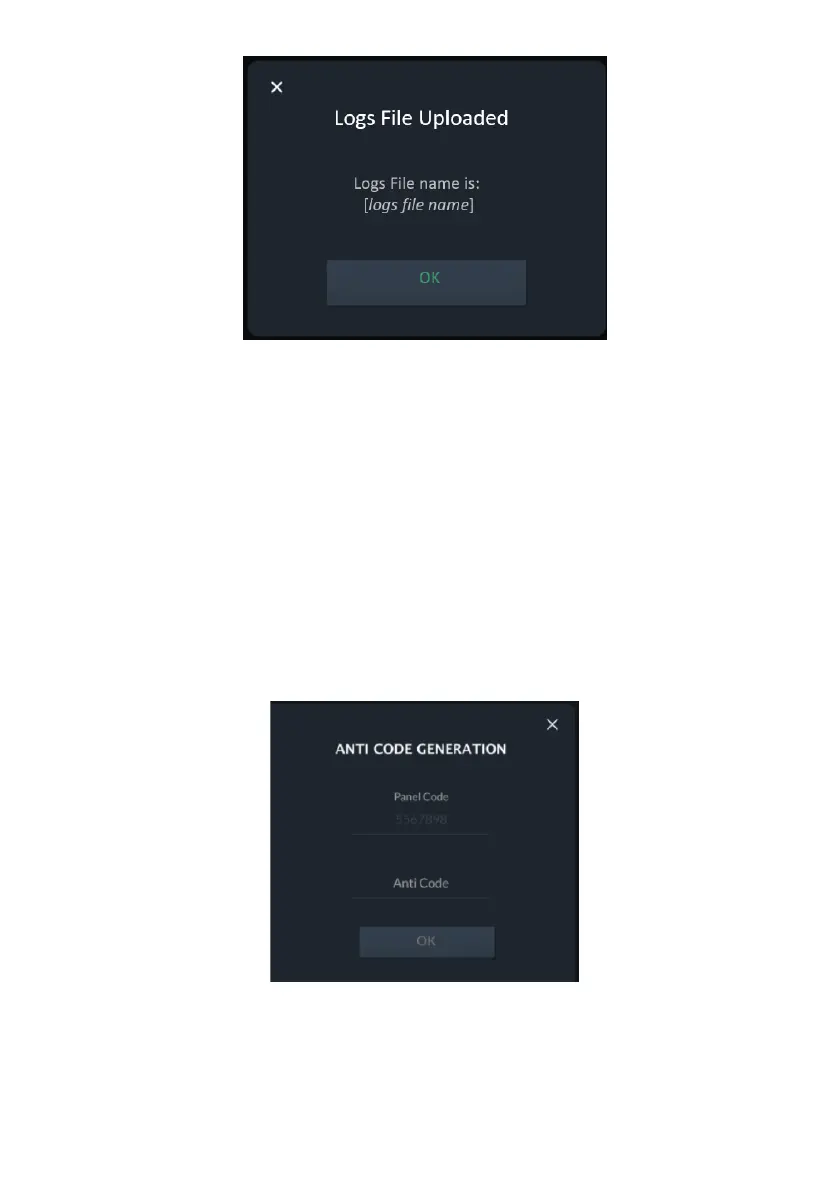85
Figure 87: Logs File Uploaded Confirmation Screen
2. Click the “OK” button.
Anti-Code
Some of the End-User's activities cannot be performed without permission from
the installer. The "Anti Code" feature allows the installer to approve specific
activities to the end-user without having to physically visit the site. When this
permission is required, the end-user initiates a phone call with the installer after
which the installer will instruct the user to enter the SETTINGS/MAINTENANCE
screen in the RisControl, and enter the Anti Code, as described below.
Note: The Anti Code feature must be enabled by the installer in the panel.
1. Click the “Get” button for the “Anti-Code, the following screen is displayed.
Figure 88: Entering an Anti-Code Screen
The “Panel Code” is generated automatically by the Security System
2. Contact the installer and inform him of the Panel Code.
The Installer uses the Panel Code to generate the “Anti-Code”.
