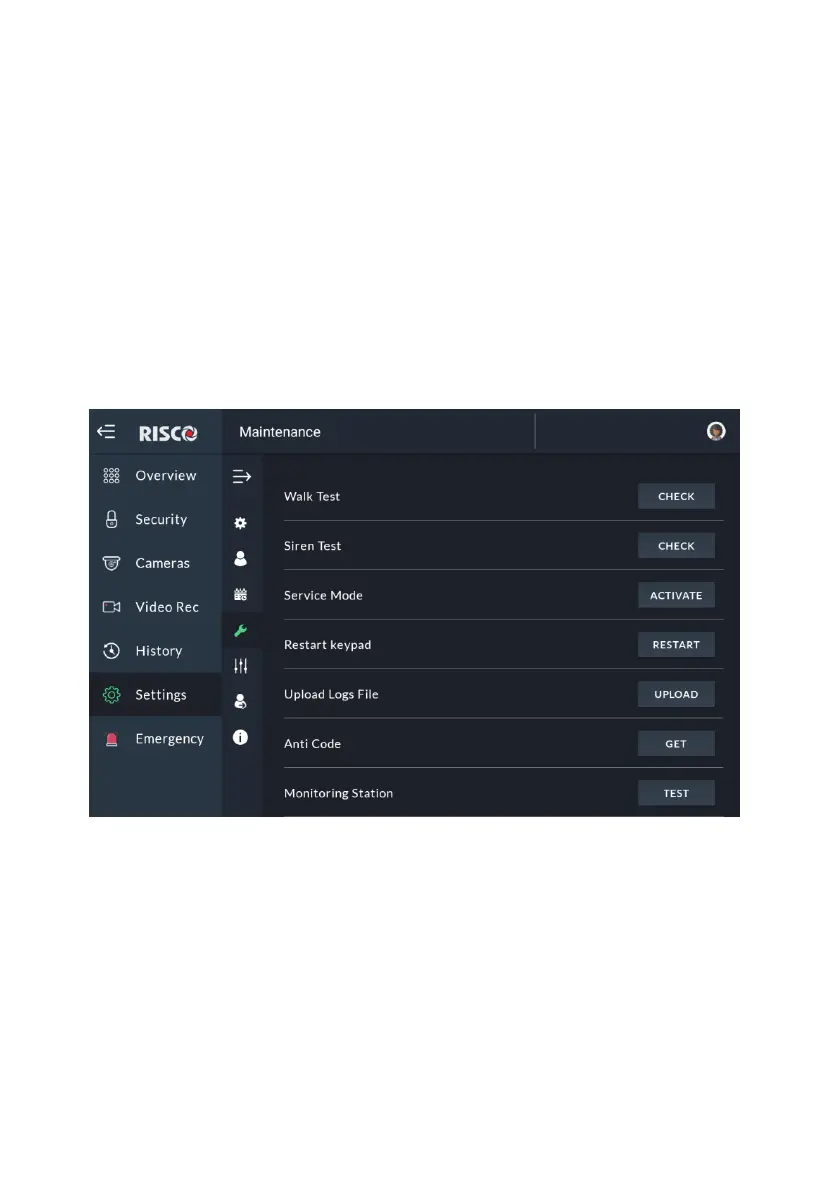82
Date & Time Settings
When the “Sync Date & Time with Panel” toggle button is turned on, the
RisControl obtains the date and time information from the panel. In this case, all
settings options on this screen are disabled.
When the “Sync Date & Time with Panel” toggle button is turned off, the
RisControl manages its own date and time. In this case, the user can define the date
and time settings and format.
Maintenance
The Maintenance Menu
Enter the Settings Menu and select “Maintenance”.
Figure 84: Maintenance Screen
The Grand Master can perform the following maintenance activities:
• Walk Test
• Siren Test
• Service Mode
• Restart Keypad
• Upload Logs File
• Anti Code
• Monitoring Station
