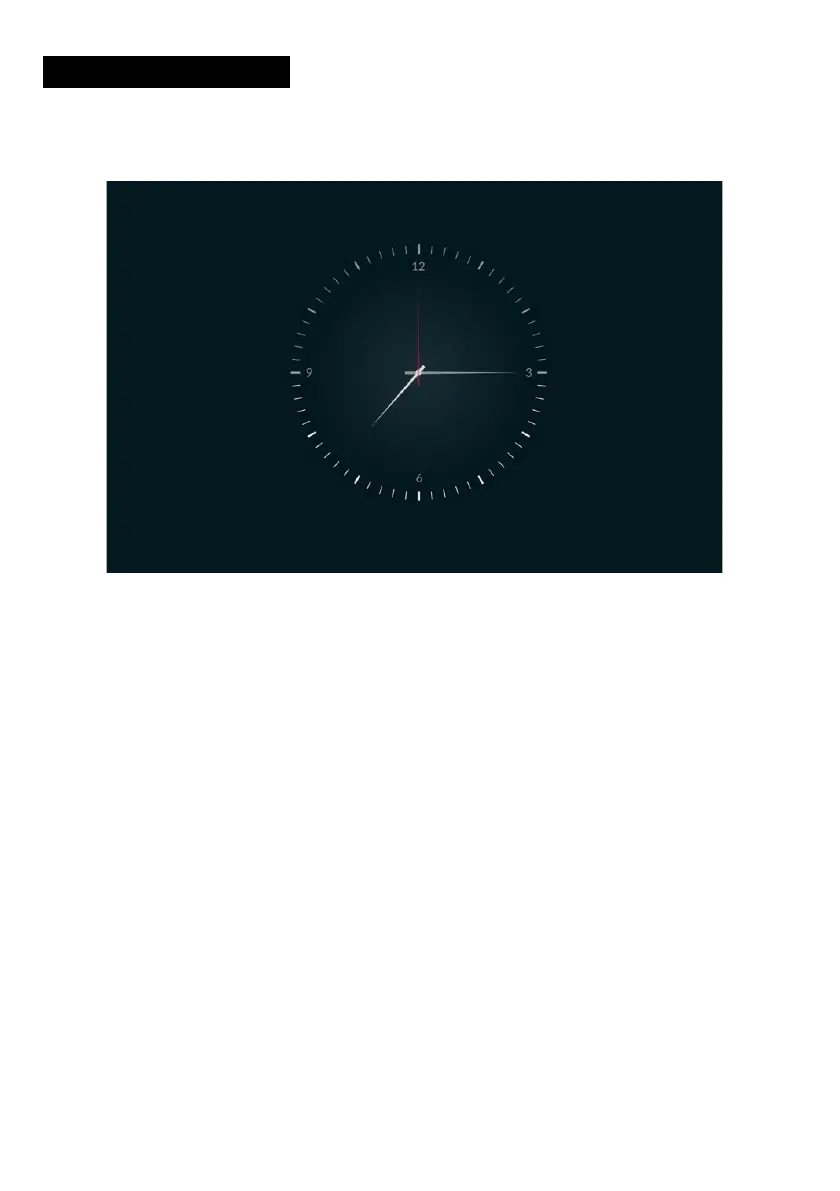34
SCREEN SAVER
The RisControl enters Screen Saver mode after a period of at least 45 seconds in
which the screen has not been touched. In this case, RisControl will displays one of
a variety of screens that is selected by the Grand Master (see page 74).
Figure 30: Screen Saver
Exit/Entry Screen Saver Mode
To exit the Screen Saver mode, simply touch the screen. The RisControl will switch
to the “Lock Screen”.
The RisControl will switch back to the Screen Saver mode after 45 seconds from the
time the Lock Screen is displayed and during which the screen has not been
touched.
Screen Saver During Alarm
Following an alarm that has been triggered in the system, the RisControl will exit
the Screen Saver mode and will return to the Screen Saver mode only after the
alarm is reset.
