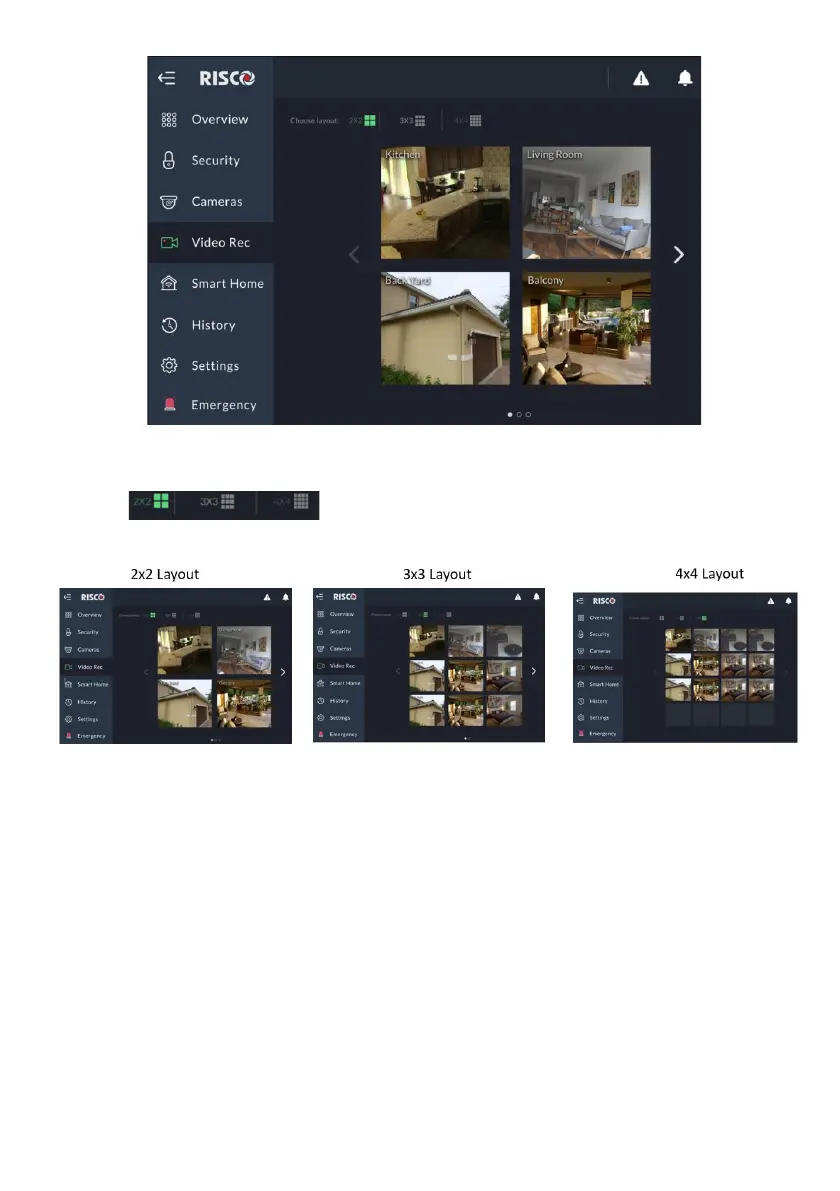63
Figure 61: Video Rec Live Gallery Screen - 2x2 image layout
To change the Live Gallery Image Layout, click the buttons located above the
images: . The selected layout will be remembered by the
RisControl separately for each user.
Figure 62: Video Rec – Live Gallery Image Layouts
The Gallery displays a matrix of live videos taken from cameras, with the camera
name indicated on each video (empty areas are darkened).
