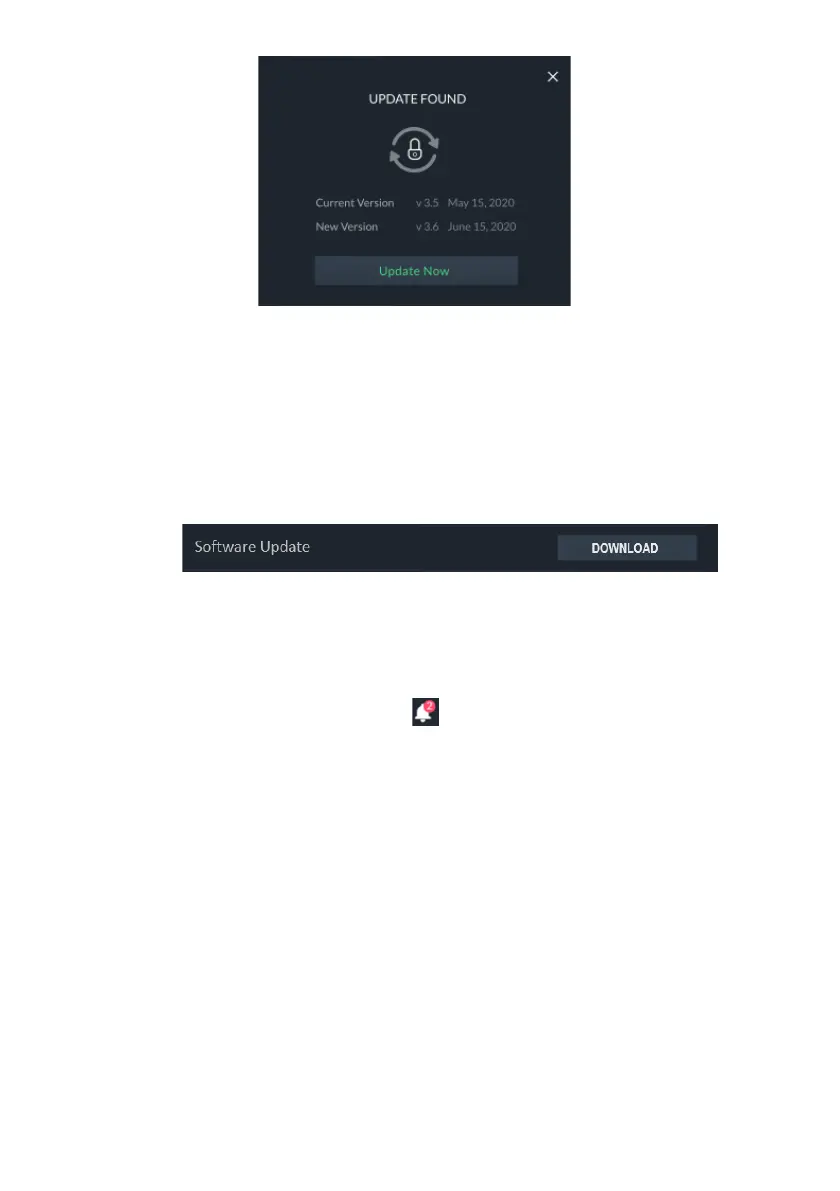76
Figure 76: Software Update Screen
4. Click the “Update Now” button; a download of the updated software version is
initiated.
Note The downloaded version is not installed automatically but must be
initiated by the Grand Master.
If a search for updates by the Grand Master shows an update to be
downloaded, the following Software Update menu option is displayed.
Figure 77: Software Update Menu Option Screen
5. Click the “Download” button.
Note: When there is a new software version that the RisControl knows about
(after performing “Check for Update”), a new software version notification
will be added to the Notification List (see Notifications Management,
page 31).
After the new software version is downloaded but is not yet installed, the
RisControl will prompt the user to install it. If the user selects to install the
downloaded version, RisControl will perform the procedure and then self-restart
with the new running version.
