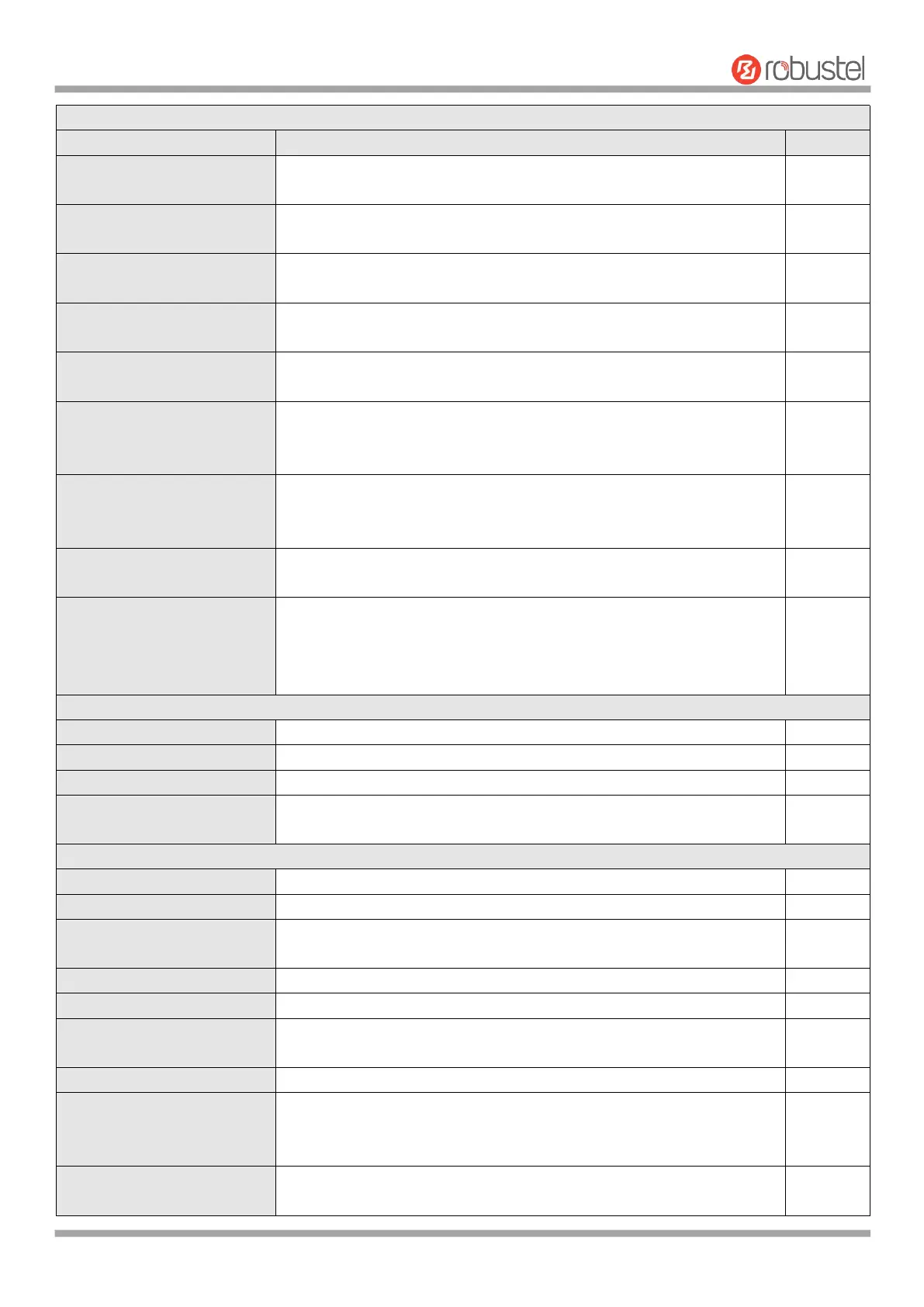Robustel R1520 User Guide
RT056_UG_R1520_v.1.0.3 Dec. 25, 2021 78/159
Enable Remote Telnet Access
Click the toggle button to enable/disable this option. When enabled,
the Internet user can access the router remotely via Telnet.
Enable Local Telnet Access
Click the toggle button to enable/disable this option. When enabled,
the LAN user can access the router locally via Telnet.
Enable Remote HTTP Access
Click the toggle button to enable/disable this option. When enabled,
the Internet user can access the router remotely via HTTP.
Click the toggle button to enable/disable this option. When enabled,
the LAN user can access the router locally via HTTP.
Enable Remote HTTPS Access
Click the toggle button to enable/disable this option. When enabled,
the Internet user can access the router remotely via HTTPS.
Enable Remote Ping Respond
Click the toggle button to enable/disable this option. When enabled,
the router will reply to the Ping requests from other hosts on the
Internet.
Click the toggle button to enable/disable this option. When enabled,
the router will defend the DOS. Dos attack is an attempt to make a
machine or network resource unavailable to its intended users.
Click the toggle button to enable/disable this option. When enabled,
the user can access the router via Console.
Enable the vpn_nat traversal
Click the toggle button to enable/disable this option. When enabled,
the router automatically modifies the IP address of the VPN header
received by WAN/WWAN to the IP address of the device under LAN
port and sends it out.
Indicate the ordinal of the list.
Enter a description for this whitelist rule.
Defines if access is allowed from one or a range of IP addresses which
are defined by Source IP Address, or every IP addresses.
Indicate the ordinal of the list.
Enter a description for this filtering rule.
Defines if access is allowed from one or a range of IP addresses which
are defined by Source IP Address, or every IP addresses.
Specify an access originator and enter its source port.
Enter the MAC address of the defined source IP address.
Defines if access is allowed to one or a range of IP addresses which are
defined by Target IP Address, or every IP addresses.
Enter the target port which the access originator wants to access.
Select from “All”, “TCP”, “UDP”, “ICMP” or “TCP-UDP”.
Note: It is recommended that you choose “All” if you don’t know
which protocol of your application to use.
Select from “Accept” or “Drop”.
Accept: When Default Filtering Policy is drop, router will drop all