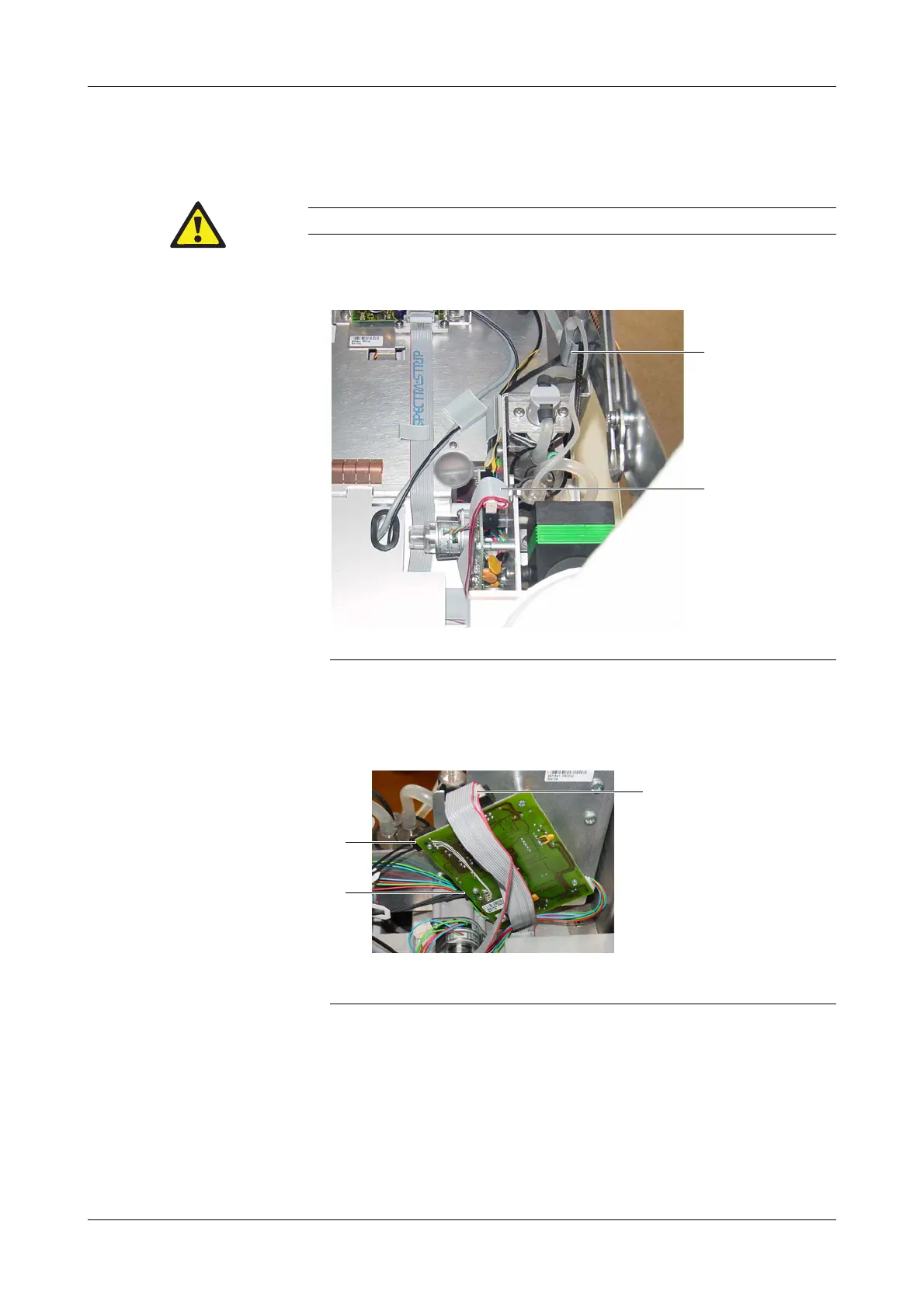Roche Diagnostics May 2009
B-74 Service Manual · Version 9.0
4 Components cobas b 221 system
Vacuum system
7
Unscrew the five screws holding the left side panel of the cobas b 221 system and
remove the side panel.
8
Disconnect the actuator bus cable from the vacuum pump.
9
Hold down the lock button of the waste sensor plug and pull it out.
e
For details on the lock button, see Figure B-68 Sample sensor board on page B-91.
10
Disconnect the exhaust tube.
11
Open the cable clip and disconnect the waste tube (see below, A) at the T-piece
and slide it out.
Do not remove the fastening screws completely, because they are secured against loss.
A Cable clip B Actuator bus cable
Figure B-55 Vacuum pump - actuator bus cable
A VPP sensor cable plug
B Waste sensor cable plug
C Actuator bus cable
Figure B-56 Vacuum pump – cabling
