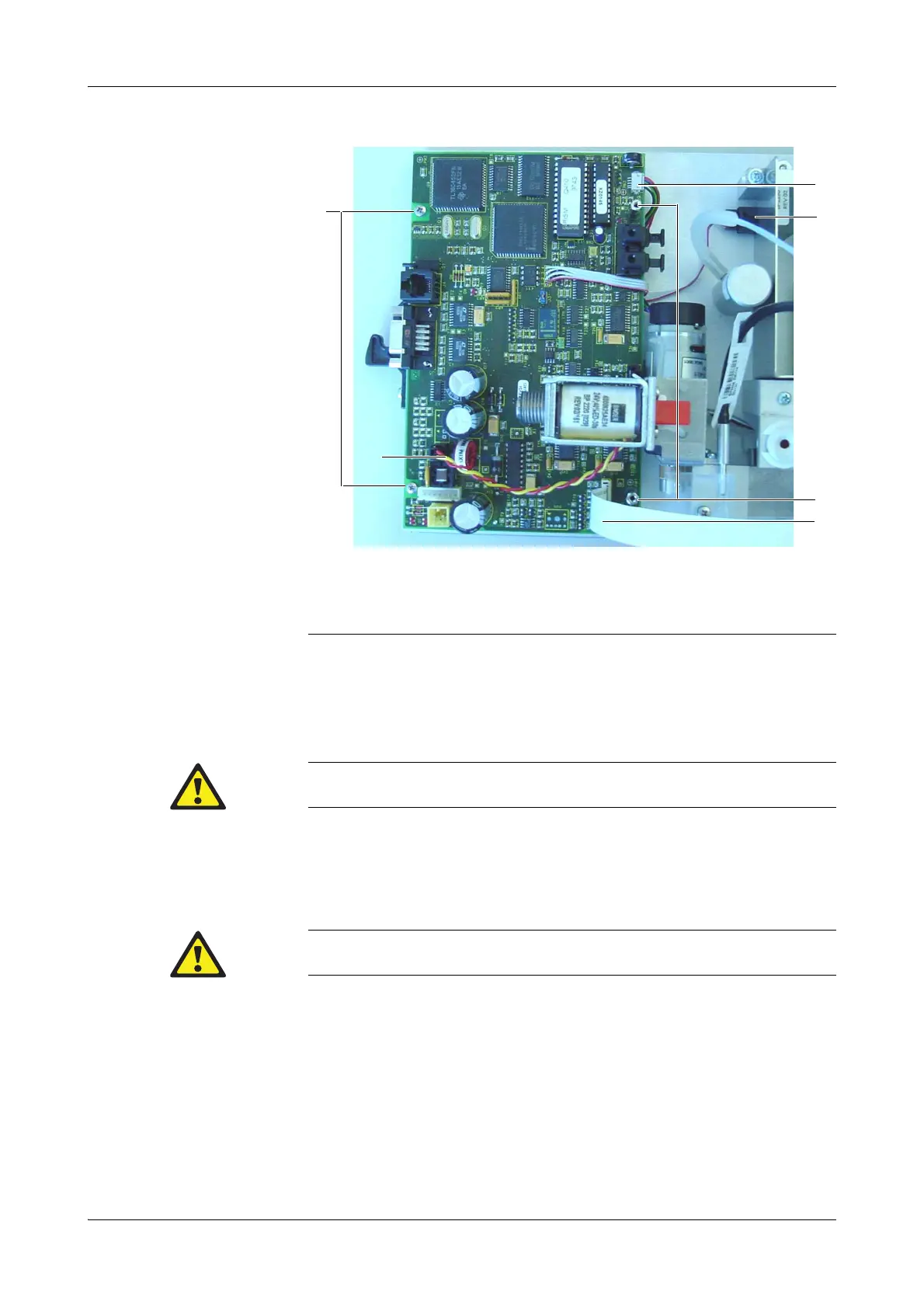Roche Diagnostics May 2009
Service Manual · Version 9.0 B-125
cobas b 221 system 5 AutoQC module
Replacing the YZ distributor board
5
Unscrew the two screws (A) holding the AutoQC control board, remove the two
spacer pins (E) (see above) and remove the AutoQC control board.
Use the reverse order for assembly.
Replacing the YZ distributor board
1
Switch off the cobas b 221 system.
2
Pull the AutoQC module out to the left.
3
Loosen the two screws holding the AutoQC cover by turning them about one
revolution.
4
Pull the AutoQC cover back and then left.
5
Loosen the two screws holding the cross-slide cover by turning them about one
revolution.
A Two screws holding the AutoQC control
board
B Magnetic valve cable (J11)
C XY motor cable (J9)
D Temperature sensor cable
E Two spacer pins
F Flex cable (long) (J8)
Figure B-96 AutoQC Control Board
Activate the function program
h
[System] > [Protected functions] > [AQC compensation] to run
a position compensation in the x and y direction.
Activate the function program
h
[System] > [Component test] > [Aggregates] > [AQC motors]
> [AQC motors] > [Service Position] to bring the motors to the service position.
