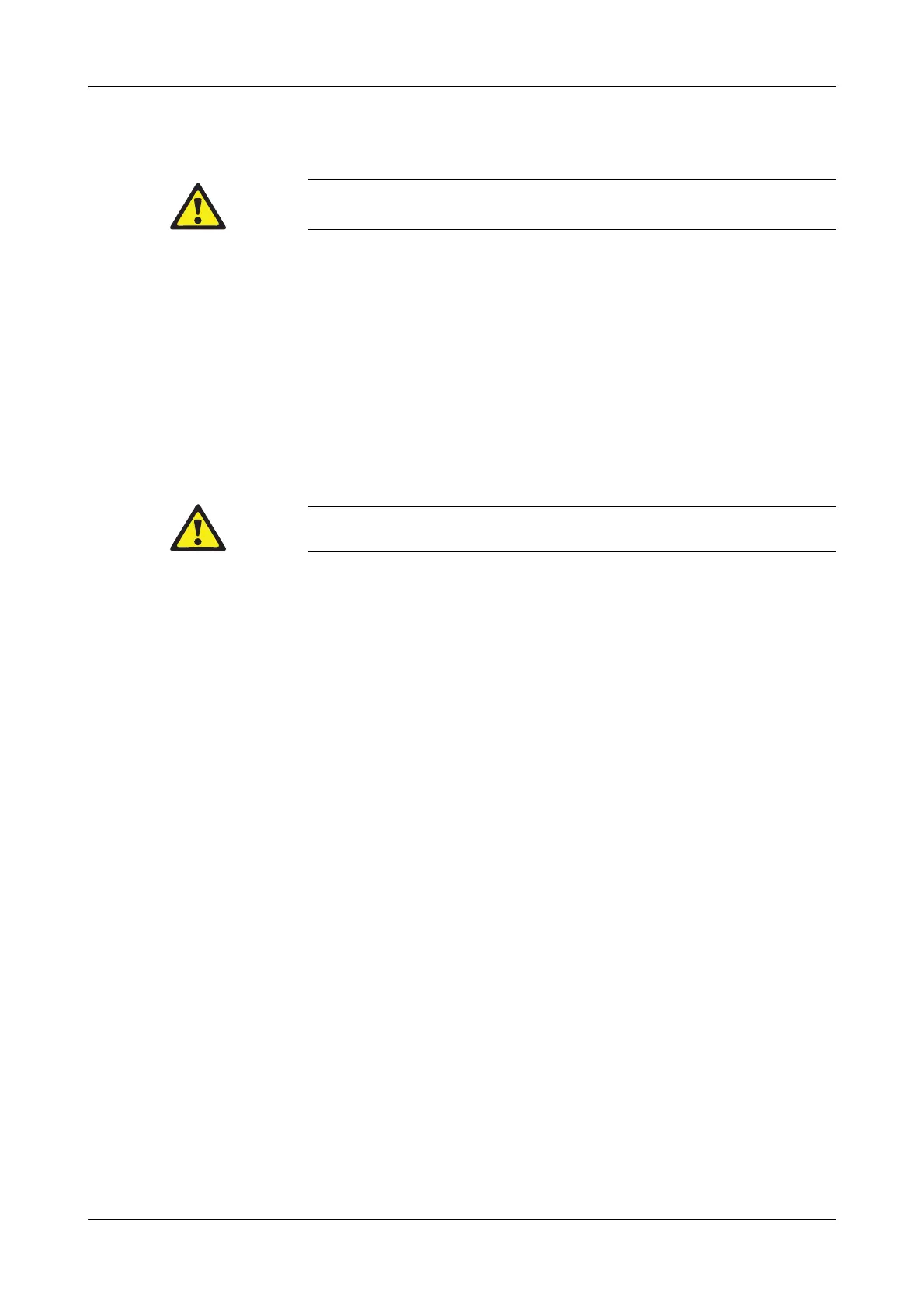Roche Diagnostics May 2009
C-6 Service Manual · Version 9.0
6 Maintenance cobas b 221 system
Decontamination
Some surfaces require extended soaking to achieve cleaning.
e
For details, see section Decontamination on page C-5!
Screen
a Cleaning the screen
1
Press h [System] > [Wash & Clean] > [Clean screen]. The touch function of the
screen is now deactivated for 30 seconds.
2
Clean the surface of the screen with a cloth moistened with disinfectant.
3
After 30 seconds the software automatically returns to the previous menu.
Barcode Scanner
a Cleaning the barcode scanner
Decontaminate the exterior surfaces of the barcode scanner with a cloth moistened
with disinfectant.
Input unit
a Cleaning the input unit
Press h [System] > [Wash & Clean] > [Clean input unit] and follow the
instructions on the screen.
Modules and tubing paths
Module cleaning
If required, an internal cleaning procedure is automatically carried out during the 2P
calibration and a system calibration (which similarly includes a 2P calibration)!
The instrument is delivered with the following standard settings for automatic
internal cleaning:
Important
Never spray parts that cannot be removed or that are inside the instrument!
Clean only with a moist cloth (for example, one that is soaked with disinfectant).
Do not use water and sprays!
