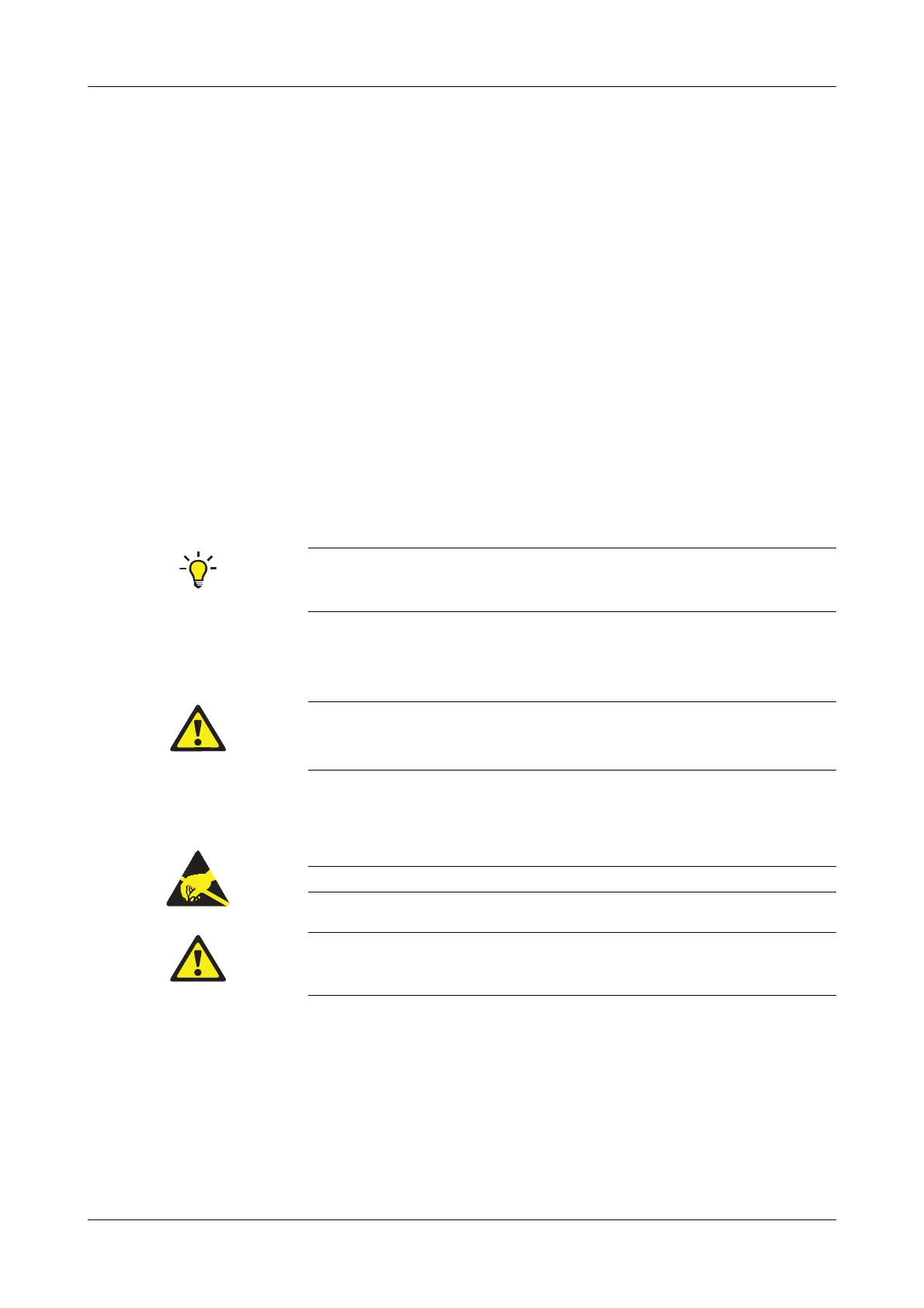Roche Diagnostics May 2009
Service Manual · Version 9.0 B-99
cobas b 221 system 4 Components
Touch screen/PC unit
o Check the barometer settings.
e
For more information, see Baro settings on page B-5.
o Check the polarization voltage for MSS (for cobas b 221<6> system only) and
PO
2
and re-enter the default values, if necessary.
e
For more information, see Polarization voltages on page B-10.
o Restore the COOX adjustments:
O In the menu [Setup] > [Protected Setup] > [COOX module] >
[COOX adjustments], enter the previously recorded 16 digit code by means of
the keyboard symbol.
e
For more information, see:
COOX module (cobas b 221<2/4/6> systems only) on page B-10
Figure B-73 Polychromator bilirubin – code on page B-96
o Perform a polychromator calibration (h [System] > [Calibrations]).
o Perform a COOX calibration (h [System] > [Calibrations]).
o Enter the serial number of the cobas b 221 system – it is located on the rear panel
of the cobas b 221 system.
e
For more information, see Serial number on page B-6.
o Perform the QC material setup: [Setup] > [QC material].
Replacing the hard disk
e
For details, see Figure B-69 Touch screen/PC unit, interface unit and hard disk compatibility
on page B-92.
e
For more information, see:
COOX module (cobas b 221<2/4/6> systems only) on page B-10
Figure B-73 on page B-96
Back up the system data (see Replacing the touch screen/PC unit on page B-95) or
perform "System backup / restore" before replacing the hard disk.
e
For more information, see System backup / restore on page B-11.
Select a measurement report after loading the default setup and starting the PC. As default, the
measurement report "example" will be selected, if available. If this is not available, create and select
a new measurement report.
Compatibility chart
When replacing the touch screen/PC unit, the interface unit or the hard disk, follow the
compatibility chart.
Electrostatically sensitive components!
After replacing the hard disk, a code must be entered in the protected settings (cobas b 221<2/4/6>
systems only).
For this purpose, record the 16 digit code located on the polychromator bilirubin!
