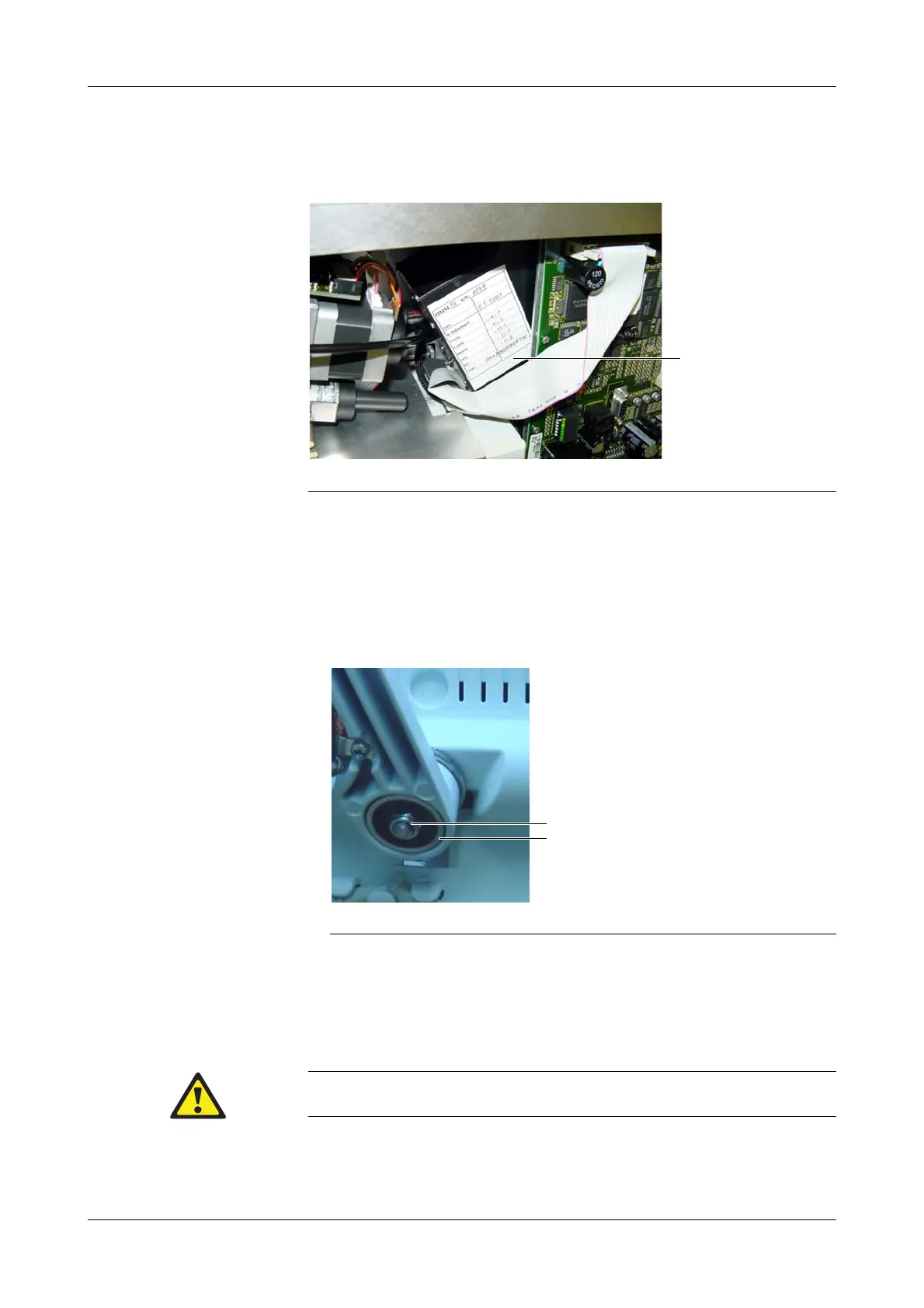Roche Diagnostics May 2009
B-96 Service Manual · Version 9.0
4 Components cobas b 221 system
Touch screen/PC unit
O Read and record the 16 digit code located on the polychromator bilirubin (see
below).
O Reassemble the right side cover, the T&D cover and the printer cover. Close the
bottle compartment.
7
Disconnect the connector cable on the touch screen/PC unit and slide it out.
8
Unscrew the nut fixing the touch screen/PC unit at the bottom of the swivel arm
with a 13 mm wrench.
9
Remove the brake packet.
10
Remove the touch screen/PC unit.
Use the reverse order for assembly.
A 16 digit code
Figure B-73 Polychromator bilirubin – code
A Fixing nut B Brake packet
Figure B-74 Fixing the touch screen/PC unit
The following settings must be performed after replacing the touch screen/PC unit, except when
using "System backup / restore":
