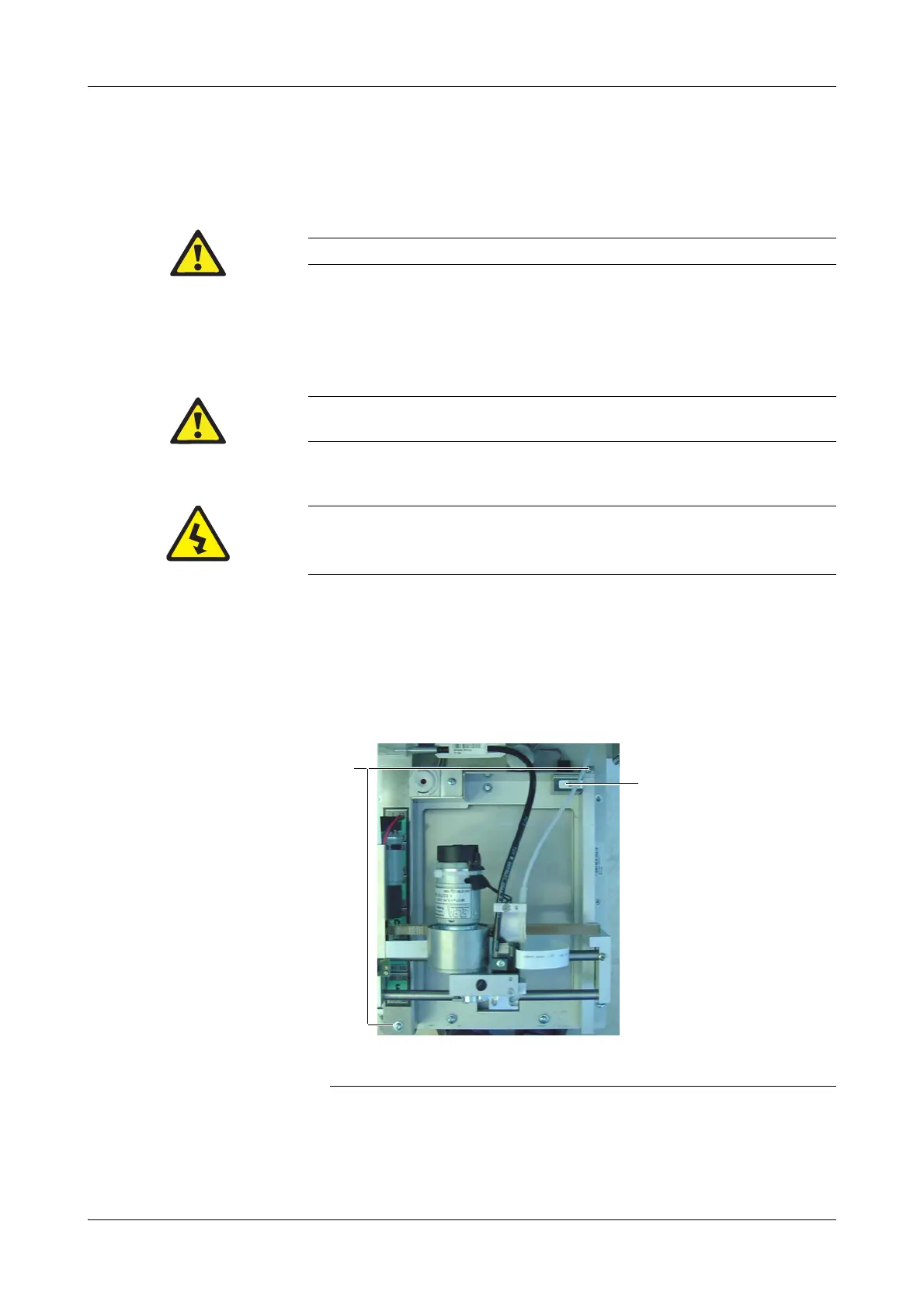Roche Diagnostics May 2009
B-134 Service Manual · Version 9.0
5 AutoQC module cobas b 221 system
Replacing the AQC temperature sensor
9
Release tube (see above, C) from the steel tube and pull the steel tube down and
out.
Use the reverse order for assembly.
Replacing the AQC temperature sensor
1
Switch off the cobas b 221 system.
2
Pull the AutoQC module out to the left.
3
Disconnect the cable from the AutoQC temperature sensor.
e
For details, see Figure B-96 on page B-125.
4
Unscrew the two screws holding the longitudinal slide cover and remove it (see
below, A).
5
Remove the AutoQC temperature sensor and clean glue residues from the
longitudinal slide cover.
Make sure that the steel tube connector tube for the silicone tube points forward!
Activate the function program
h
[System] > [Component test] > [Aggregates] > [AQC motors]
> [AQC motors] > [Service Position] to bring the motors to the service position.
The cobas b 221 system must always be switched off, because the new AutoQC temperature sensor
must be configured. This is done after the boot process.
The AutoQC temperature sensor must not be connected or disconnected with the power on.
A Two screws holding the longitudinal slide
cover
B Temperature sensor
Figure B-102 Longitudinal slide cover
