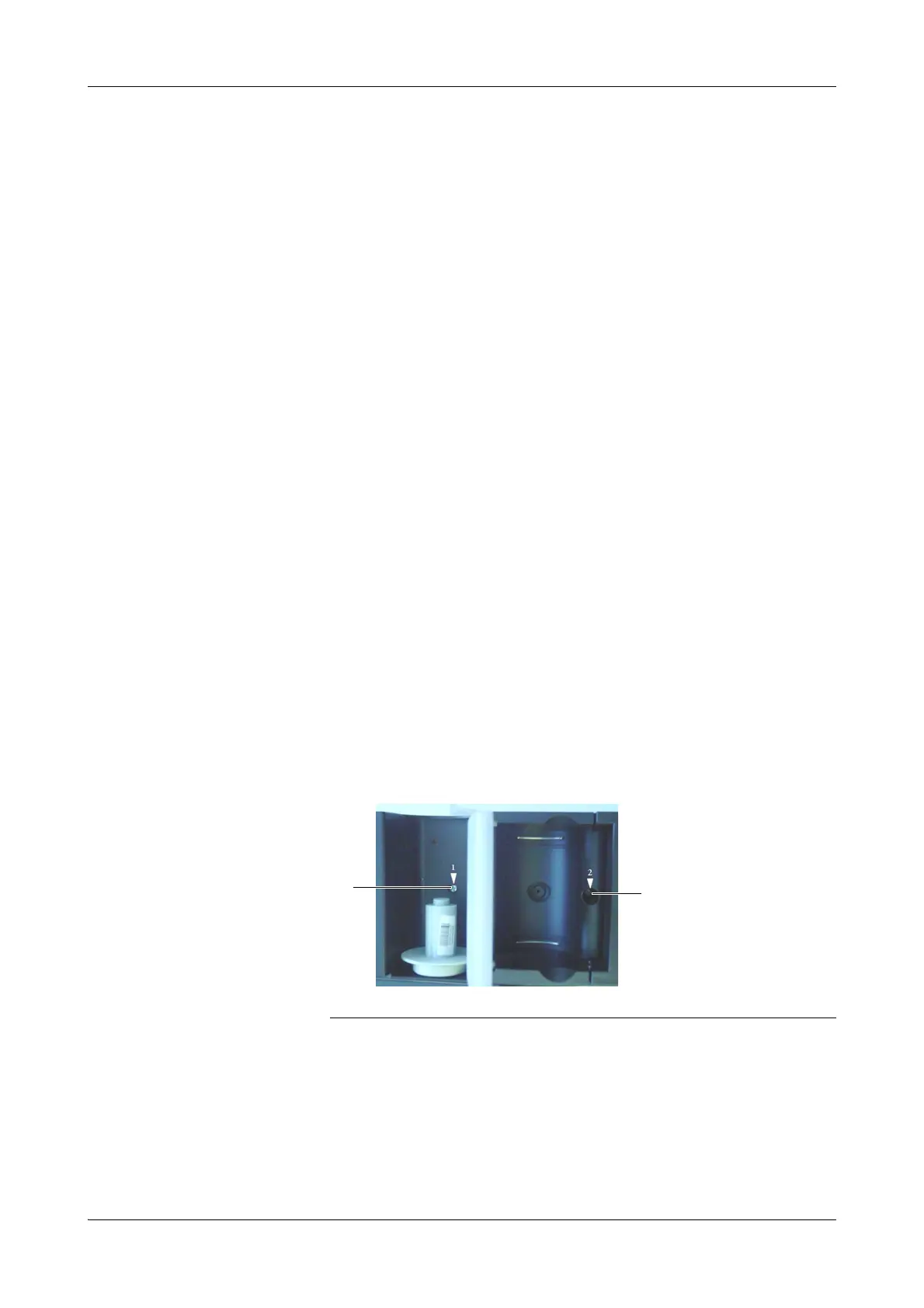Roche Diagnostics May 2009
B-108 Service Manual · Version 9.0
4 Components cobas b 221 system
Printer
3
Instead of the software update package, copy the video sequences update package
from the Video Update CD into the folder "Roche\swupdate\".
4
Continue with Performing a software update with USB mass storage.
a FTP video sequences update
1
Perform a software update if necessary and restart the cobas b 221 system.
2
Prepare the PC and the cobas b 221 system same as for the software update with
FTP until Connecting the FTP server and the cobas b 221 system.
e
For details, see Software update with FTP on page B-105.
3
Instead of the software update package, copy the video sequences update package
from the Video Update CD into a new sub folder (e.g. "/video") or into an empty
FTP folder. For USB use the folder "/Roche/swupdate".
4
Continue with Performing a software update with FTP. As the path for the
installation, select the new folder (e.g. "/video") on the cobas b 221 system.
Due to the amount of data, the update may need several time to finish, depending on
the transfer rate.
Printer
Replacing the Printer
1
Remove the top cover, printer cover and T&D cover of the cobas b 221 system.
2
Remove the printer paper and press the printer lever on the right side back.
3
Pull the paper winder out to the right.
4
Unscrew the two screws holding the printer unit (see below, A and B).
5
Lift the printer and disconnect the connector cable from the printer unit.
6
Remove the printer unit.
A Screw B Screw
Figure B-81 cobas b 221 system printer unit
