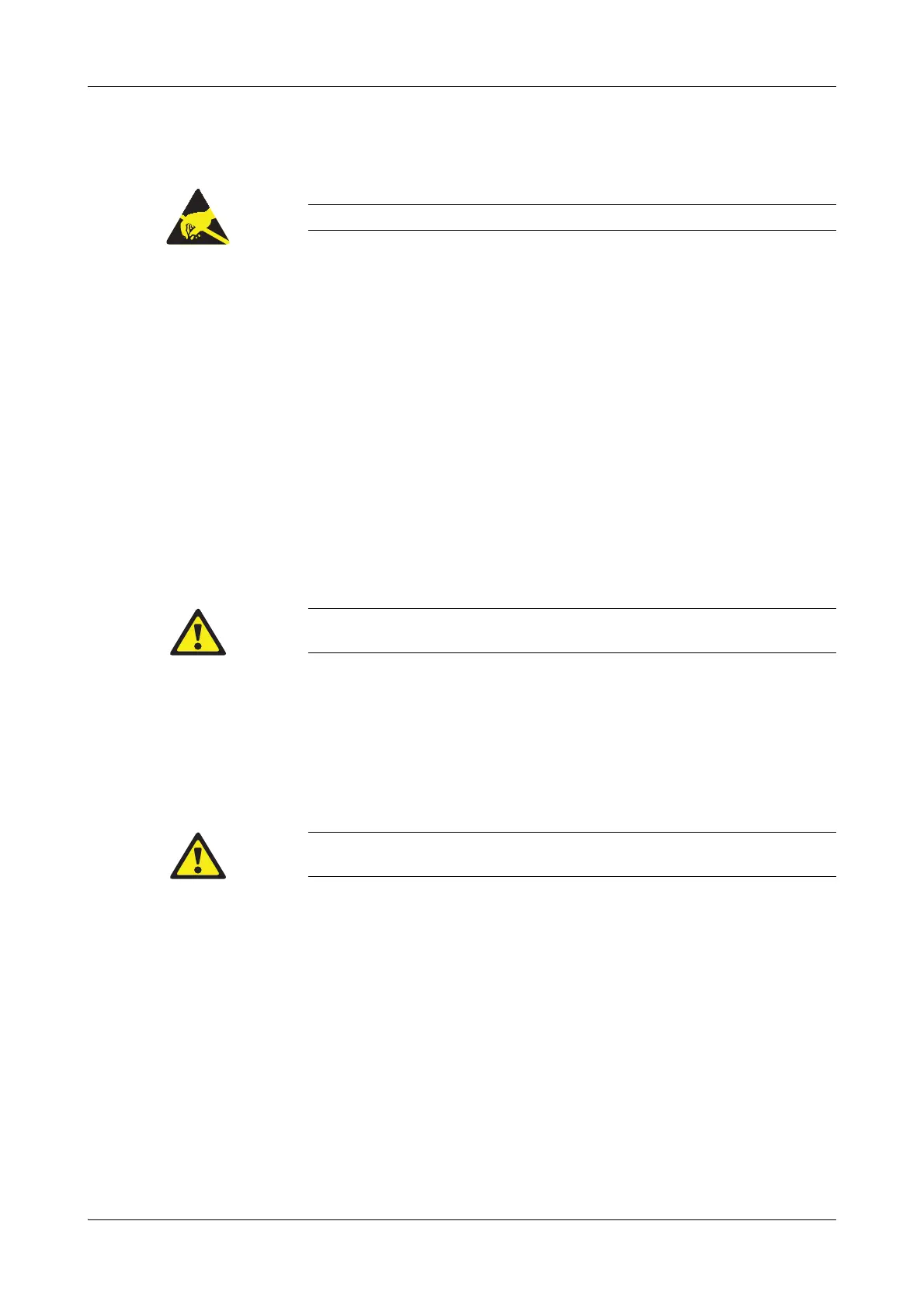Roche Diagnostics May 2009
Service Manual · Version 9.0 B-35
cobas b 221 system 4 Components
Sample distributor (SD)
Replacing the FMS control board
1
Remove the rear panel.
e
For instructions, see Removing the rear panel on page B-20.
2
If an AutoQC module (optional) is installed in the cobas b 221 system, remove it
to allow free access to the FMS (from the back of the instrument).
3
Unscrew the two screws holding the plug protection plate of the actuator board
and remove the plug protection plate.
e
For details, see: Figure B-19 on page B-33.
4
Pull out all plug connectors on the FMS control board.
5
Unscrew the two screws holding the FMS control board and remove the board.
Use the reverse order for assembly.
Replacing the FMS tubing set
Sample distributor (SD)
Replacing the sample distributor cartridge
1
Remove the top cover and T&D cover of the cobas b 221 system.
2
Rotate the T&D lock on the T&D module 90 degrees to the right
e
For details, see Figure B-4 on page B-22.
3
Carefully pull the sample inlet path out to the right and remove it.
4
Disconnect the two tubes that run from the sample distributor cartridge to the
measuring chamber cartridge.
Electrostatically sensitive components!
Activate the function program
h
[System] > [Utilities] > [Maintenance] > [Change FMS
tubing] and follow the instructions on the screen.
Activate the function program
h
[System] > [Utilities] > [Maintenance] >
[Change SD cartridge] to position all valve actuators correctly.
