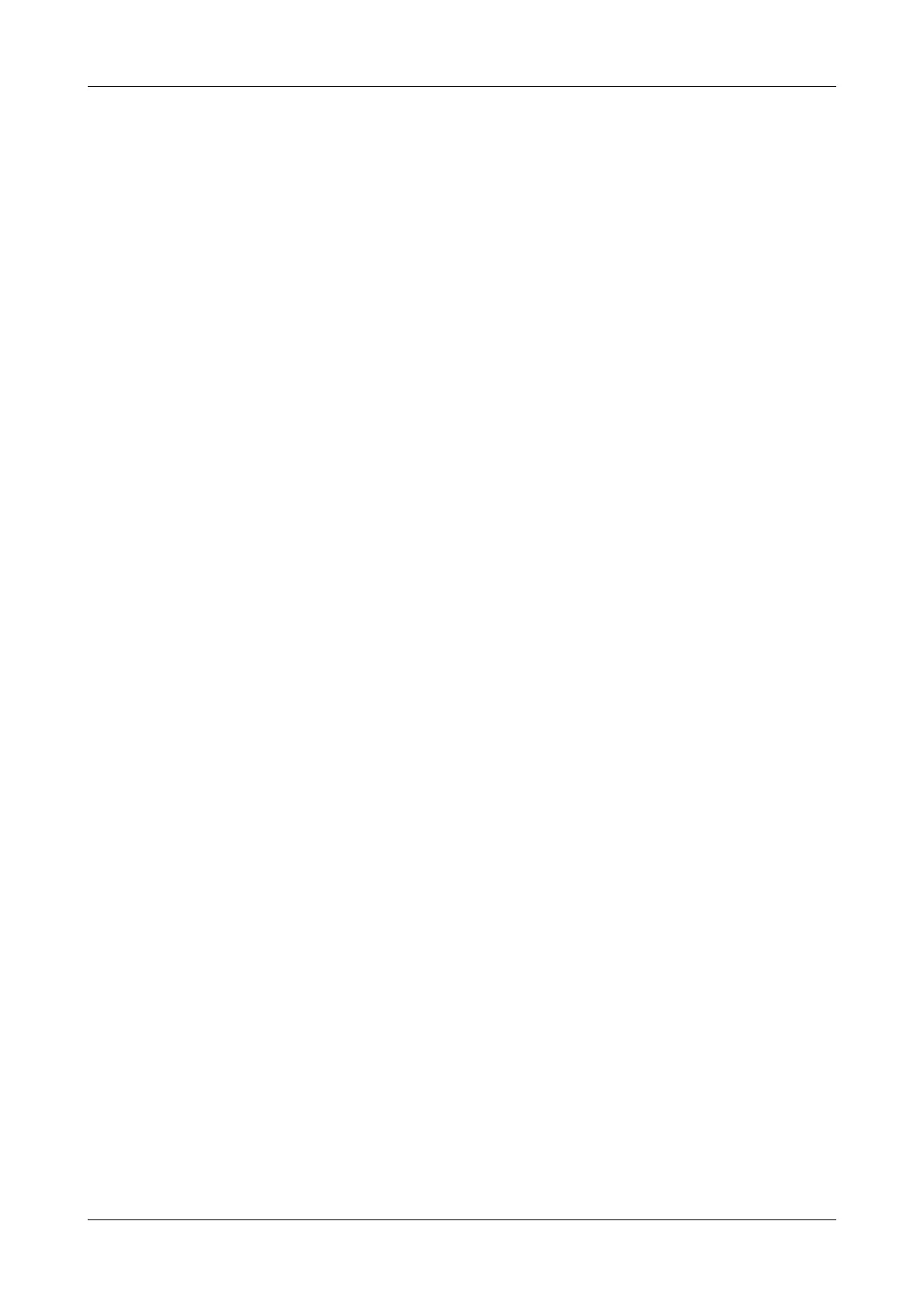Roche Diagnostics May 2009
D-18 Service Manual · Version 9.0
7 Troubleshooting cobas b 221 system
System stops
Error 10032 "Microcontroller communications error"
A communications problem occurred at the microcontroller.
o Turn the instrument off, wait at least 3 minutes, and turn it back on.
o Check cabling between interface board and mainboard.
Error 10033 "COOX communications error"
A communications problem occurred between microcontroller and PolyOX-KX
board.
o Turn the instrument off, wait at least 3 minutes, and turn it back on.
o Check cabling between PolyOX-KX board and interface board.
o Replace the PolyOX-KX control board.
e
For instructions, see Replacing the PolyOX-KX control board on page B-53.
Error 10034 "AQC communications error"
A communications problem occurred between microcontroller and AQC board.
o Turn the instrument off, wait at least 3 minutes, and turn it back on.
o Check cabling between AQC board and interface board.
o Replace the AQC board.
e
For instructions, see Replacing the AQC board on page B-124.
Error 10039 "Vacuum reduction not ok"
Vacuum could not be reduced, V13 did not open.
o Replace valve V13.
e
For instructions, see Replacing the waste valves V13/V18 on page B-85.
o Start vacuum pump test: if the pump output is more than 20 % over or under the
reference value, the entire vacuum pump must be replaced.
e
For instructions, see Replacing the vacuum pump completely on page B-73.
Error 10040 "Vacuum error"
Vacuum buildup is insufficient.
o Start vacuum pump test: if the pump output is more than 20 % over or under the
reference value, the entire vacuum pump must be replaced.
e
For instructions, see Replacing the vacuum pump completely on page B-73.
o Start general fluidics test: if there is a leak between the T&D module and the
vacuum pump, it will be detected here. The relevant component must be replaced.
