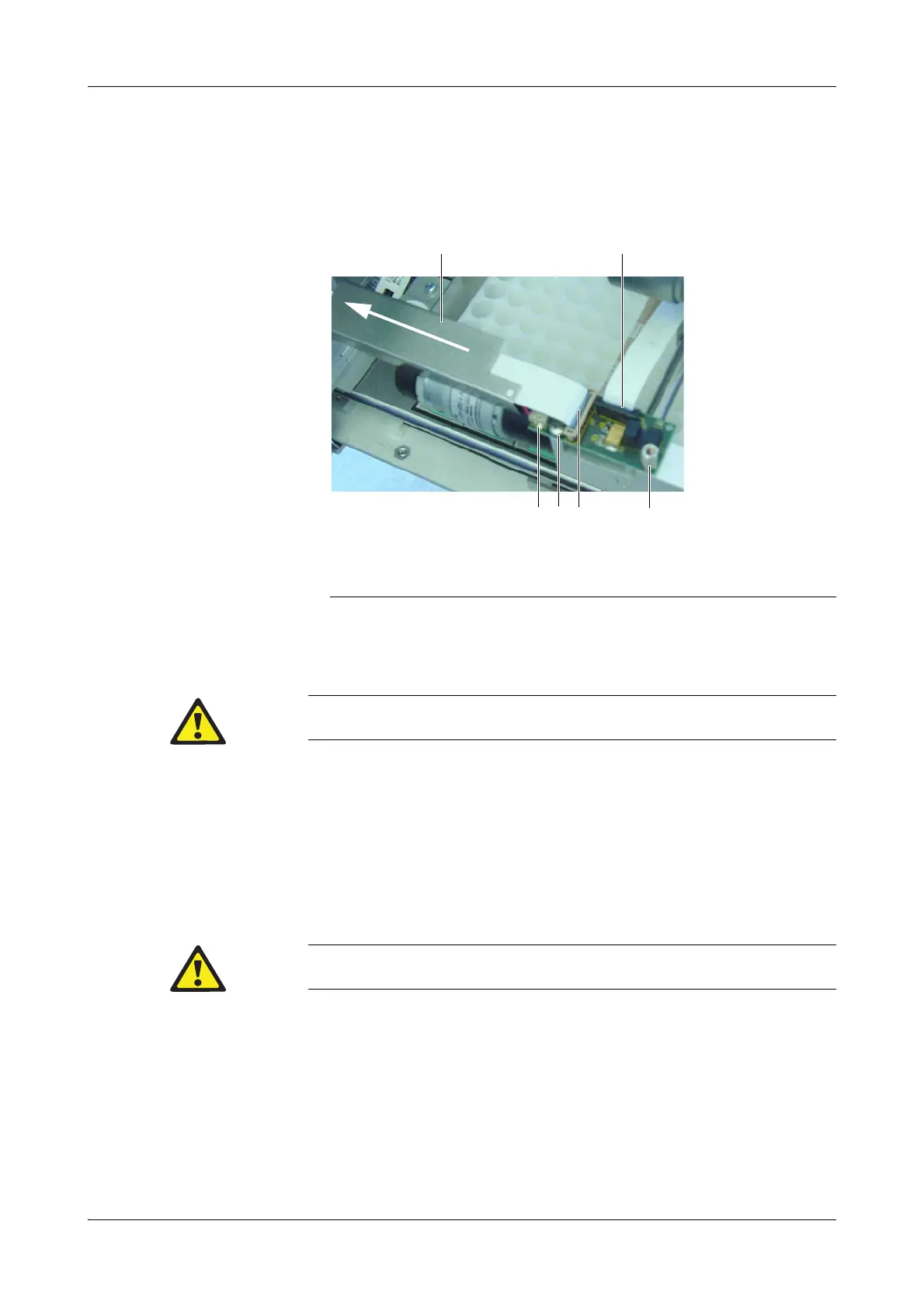Roche Diagnostics May 2009
B-126 Service Manual · Version 9.0
5 AutoQC module cobas b 221 system
Replacing the Z distributor board
6
Pull the cross-slide cover up.
7
Unscrew the cable guide fixing screw on top of the YZ distributor board and pull
the cable guide to the right (see below).
8
Pull the motor cable and the two flex cables (short and long) from the YZ
distributor board (see above).
9
Unscrew the screw holding the YZ distributor board, disassemble the spacer pin
and remove the YZ distributor board (see above).
Use the reverse order for assembly.
Replacing the Z distributor board
1
Switch off the cobas b 221 system.
2
Pull the AutoQC module out to the left.
3
Loosen the two screws holding the AutoQC cover by turning them about one
revolution.
4
Pull the AutoQC cover back and then left.
A Cable guide
B Flex cable (short)
C Motor cable
D Fixing screw
E Flex cable (long)
F Spacer pin
Figure B-97 YZ distributor board
First unlock the flex cable connector by lifting the ends of the connector then pull the cable from the
board.
Activate the function program
h
[System] > [Component test] > [Aggregates] > [AQC motors]
> [AQC motors] > [Service Position] to bring the motors to the service position.