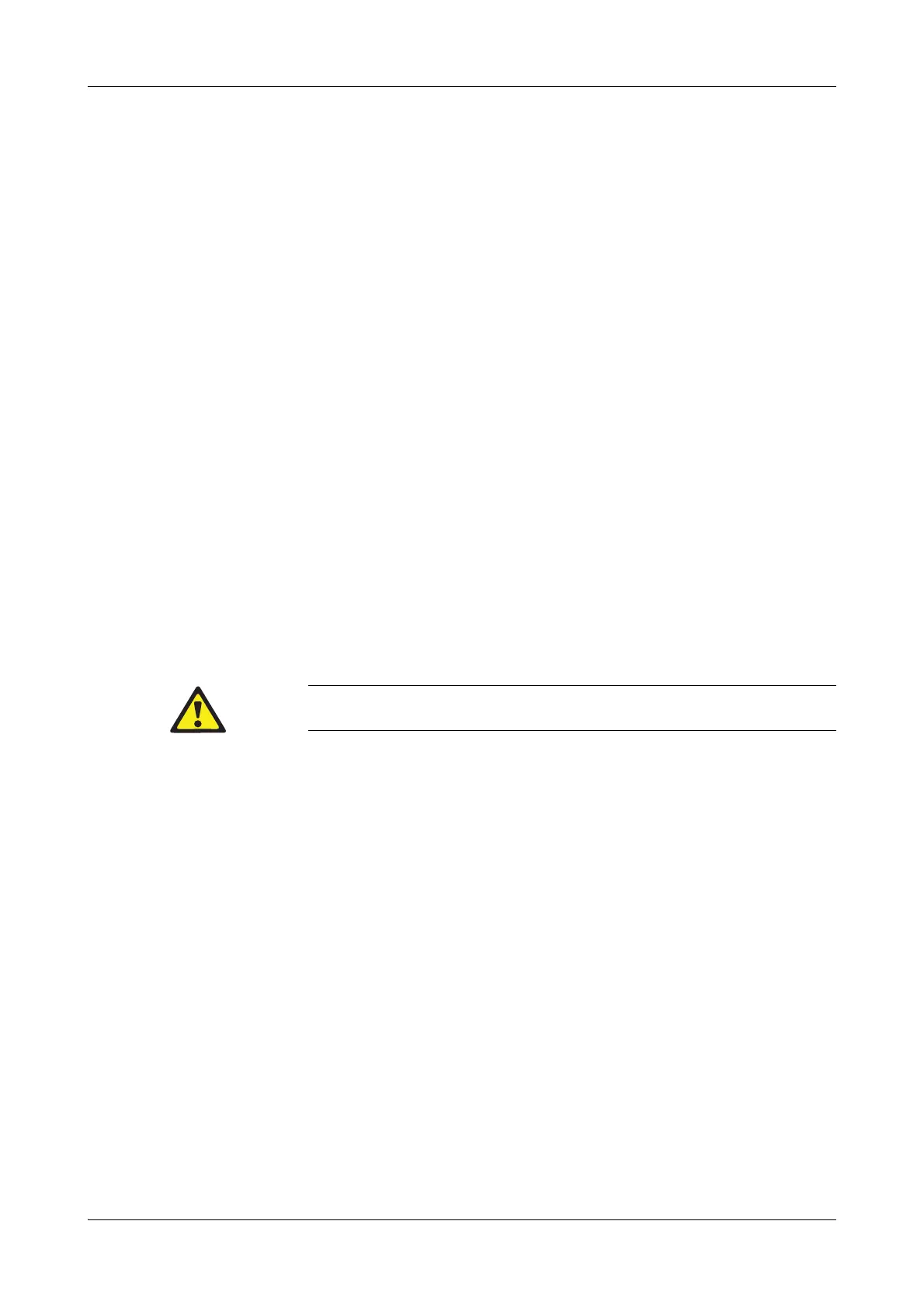Roche Diagnostics May 2009
B-10 Service Manual · Version 9.0
3 Protected software functions cobas b 221 system
Protected setup
Polarization voltages
Upol O
2
The keyboard symbol under Upol O
2
can be used to change the polarization voltage of
the oxygen electrode (default value 750 mV). The [Adjust] key is used to confirm and
import the newly defined value.
Upol MSS (cobas b 221<5/6> systems only)
The keyboard symbol under Upol MSS can be used to change the polarization voltage
of the MSS sensors (default value -350 mV). The [Adjust] key is used to confirm and
import the newly defined value. The polarization voltage can only be changed with
the MSS cassette inserted.
COOX module (cobas b 221<2/4/6> systems only)
Setup
The number of samples during a measurement is shown under Scans
(1, 2, 4, 8 and 16 samples are possible).
The duration of sampling during a measurement is shown under Integration time
(12 ms to 12000 ms are possible).
COOX switches
The [Suppress negative values] key activates (green) or deactivates (red) the
suppression of the output of negative values during a measurement. The
measurement values are set to 0 in the event of activation and a matching tHb
compensation is made.
COOX adjustments
The offset values for the polychromator bilirubin are stored here. After replacing the
polychromator bilirubin, the touch screen/PC unit or the hard disk, they must be re-
entered by means of entering the code. The code is located on the polychromator and
must be entered using the keyboard symbol under Set.
The [Set default value] key loads the default settings of the polychromator bilirubin
stored on the harddisk.
AutoQC module
The [Temperature correction] key activates (green) or deactivates (red) the
temperature correction of the pH, PO
2
and PCO
2
measurement values during a QC
measurement to receive standardized measurement results.
This setting is intended for internal purposes only and must be changed only when specifically
directed!
