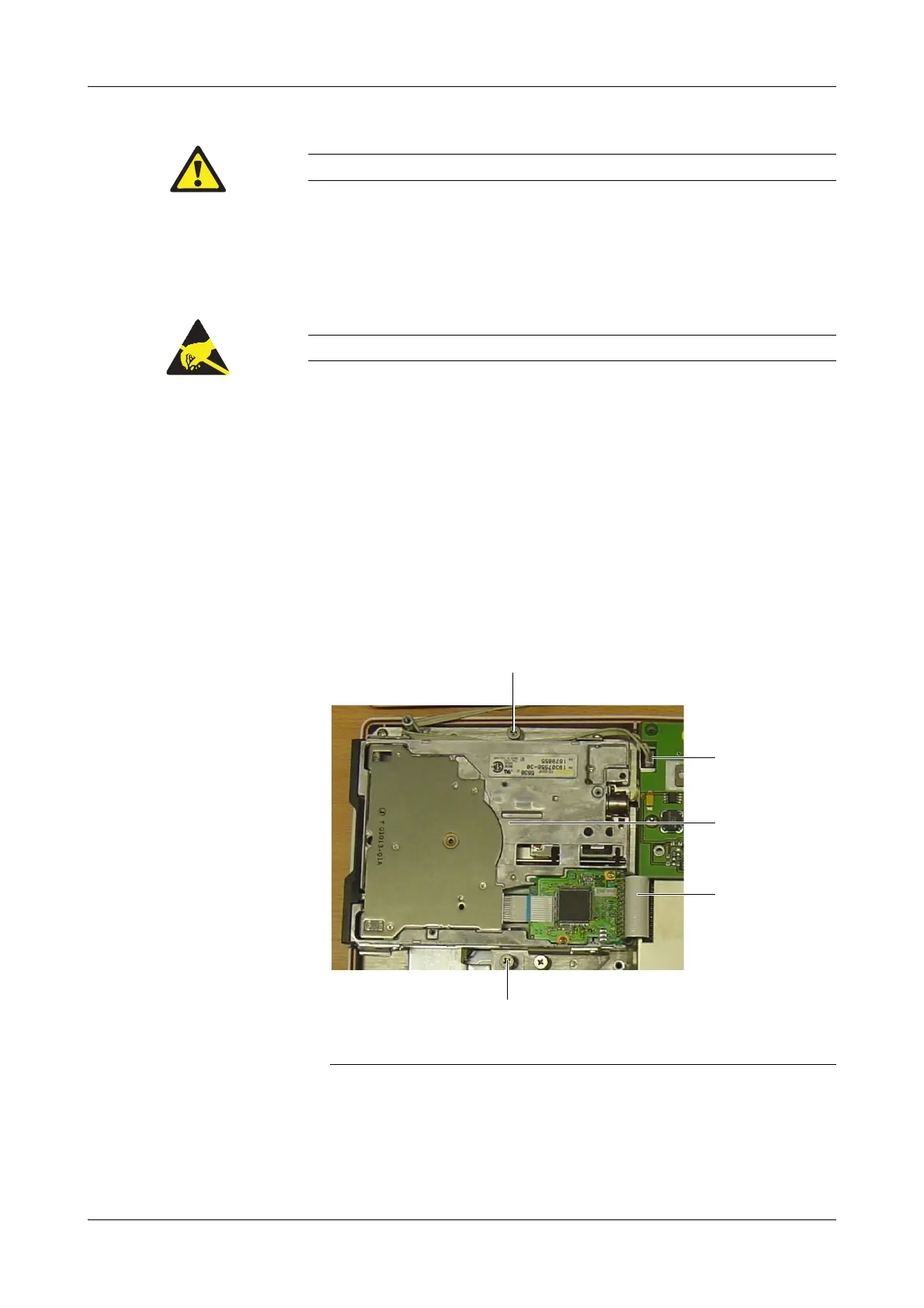Roche Diagnostics May 2009
Service Manual · Version 9.0 B-101
cobas b 221 system 4 Components
Touch screen/PC unit
e
For instructions, see Replacing the touch screen/PC unit on page B-95.
Replacing the floppy disk drive
1
Disassemble the touch screen/PC unit.
e
For instructions, see Replacing the touch screen/PC unit on page B-95.
2
Push the touch screen/PC unit joint to the vertical position.
e
For details, see Figure B-75 on page B-100.
3
Unscrew the eight screws on the back of the touch screen/PC unit.
4
Remove the rear panel of the touch screen/PC unit case and disconnect the
speaker cable.
e
For details, see Figure B-77 on page B-101.
5
Unscrew the two screws holding the floppy disk drive.
6
Disconnect the floppy disk drive connector cable and remove the floppy disk
drive.
Use the reverse order for assembly.
After replacing the hard disk, perform the same settings.
Electrostatically sensitive components!
A Two screws holding the floppy disk drive
B Speaker cable
C Floppy disk drive
D Floppy connector cable
Figure B-77 Floppy disk drive
