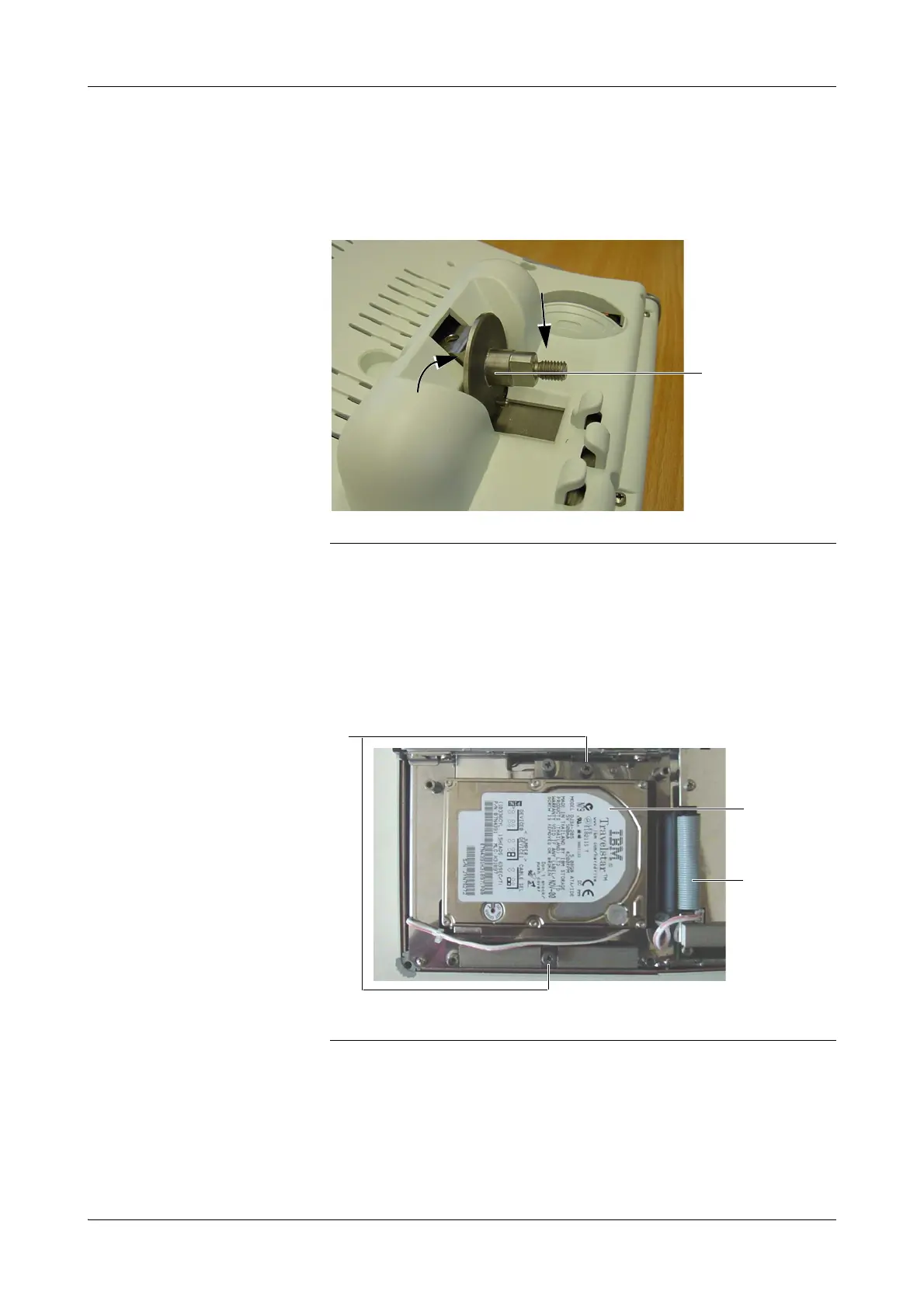Roche Diagnostics May 2009
B-100 Service Manual · Version 9.0
4 Components cobas b 221 system
Touch screen/PC unit
1
Disassemble the touch screen/PC unit.
e
For instructions, see Replacing the touch screen/PC unit on page B-95.
2
Push the touch screen/PC unit joint to the vertical position.
3
Unscrew the eight screws on the back of the touch screen/PC unit.
4
Remove the rear panel of the touch screen/PC unit case and disconnect the
speaker cable.
e
For details, see Figure B-77 on page B-101.
5
Unscrew the two screws holding the hard disk.
6
Disconnect the hard disk connector cable and remove the hard disk.
Use the reverse order for assembly.
A Touch screen/PC unit joint
Figure B-75 Touch screen/PC unit joint
A Two screws holding the hard disk
B Hard disk
C Connector cable
Figure B-76 Hard disk